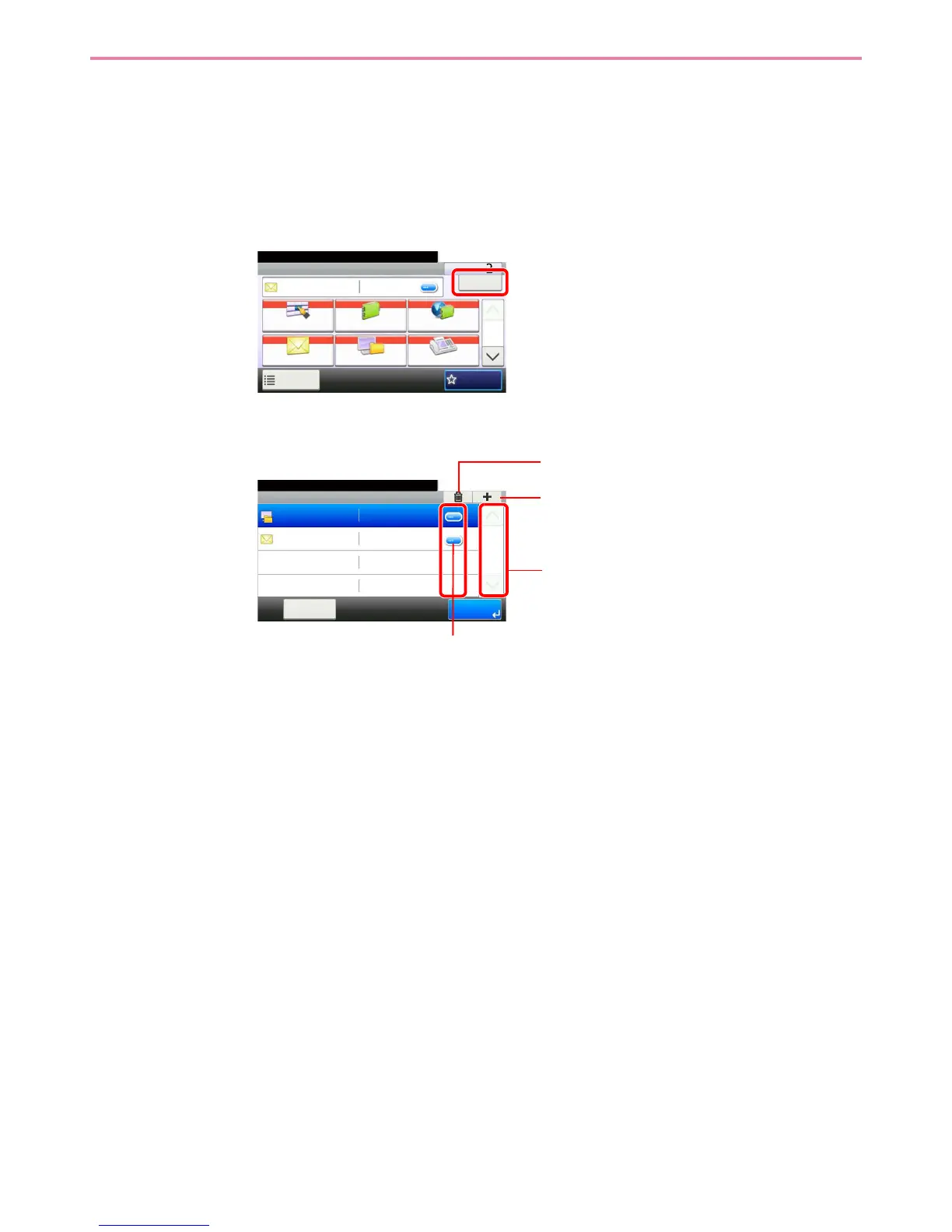6-25
Sending > Specifying Destination
Checking and Editing Destinations
Check and edit a selected destination.
1
Display the screen.
1 Referring to Specifying Destination on page 6-17, specify the destination.
2
2
Check and edit the destination.
GB0055_02
Ready to send.
Send Dest. :
BBB bbb@abc.com
Check
E-mail
One Touch Key Address Book Ext Address Book
FAXFolder
Functions
10:10
1/2
Favorites
Check
10:10Ready to send.
BBB
AAA
Menu
1/1
End
bbb@abc.com
abcdefg
Deletes the selected destination.
Adds a new destination.
Displays details for the destinations. New E-mail addresses and PC
folders can be edited if they have been specified.
GB0105_00
Scrolls up and down when the list of
destinations cannot be displayed in its
entirety on a single screen.