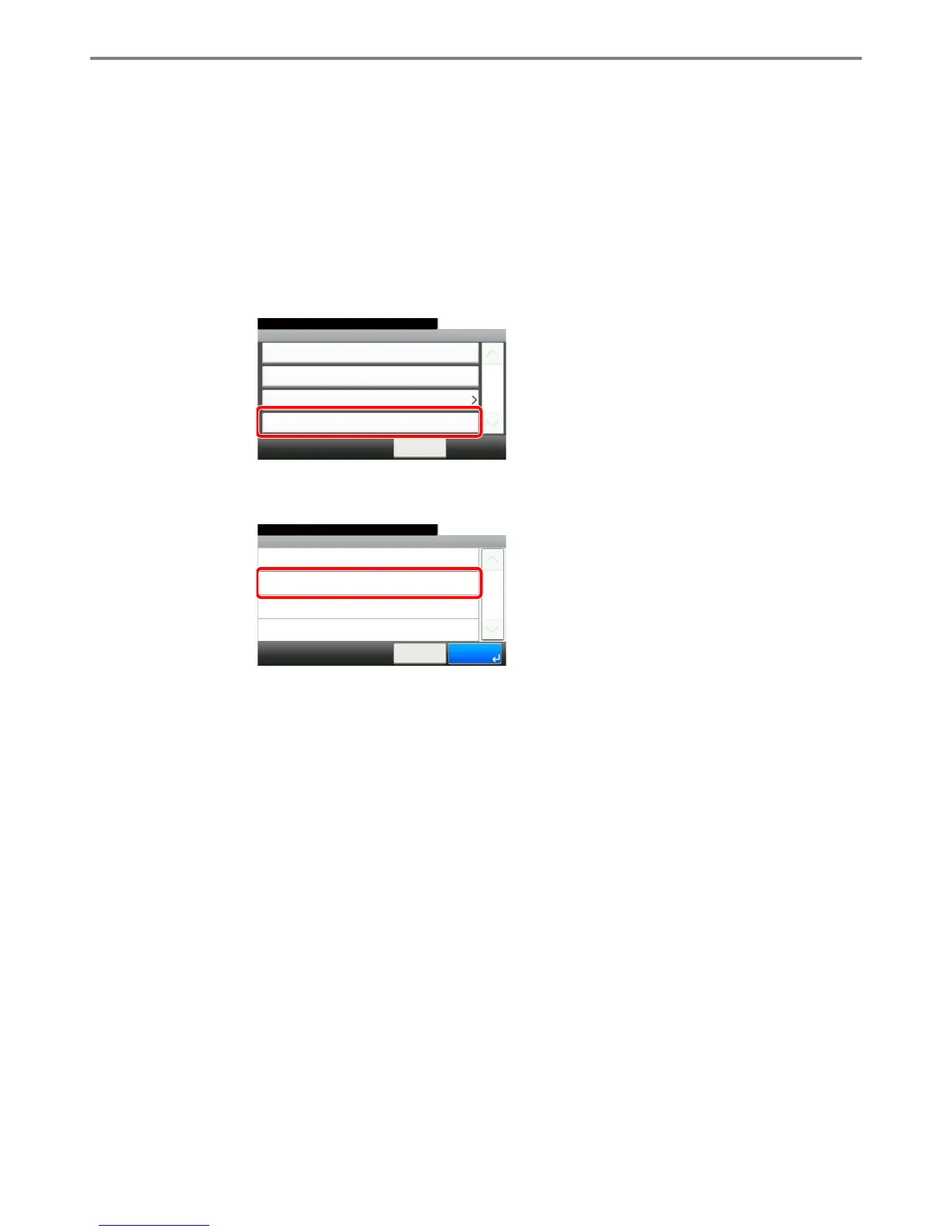9-36
Setup, Registration, and User Management > User Login Administration
Local User Authorization
Enables local user authorization. Job use can be prohibited for specific users. Set when adding a user (see page 9-32)
or editing and deleting users (see page 9-38).
1
Display the screen.
1 Referring to User Login Settings on page 9-29, display the screen.
2 Select [Local Authentication] for the authentication method as explained in Enabling/
Disabling User Login Administration on page 9-30.
3
2
Select [On].
User Login
10:10System Menu/Counter.
Local User List
< Back
1/1
Local Authentication
Simple login settings
User Login/Job Acco... - User Login Setting
Local User Authorization
Off
GB0435_00
User Login S... - Local User Authorization
10:10System Menu/Counter.
On
Administrator
Cancel
1/1
OK
Off
GB0908_00