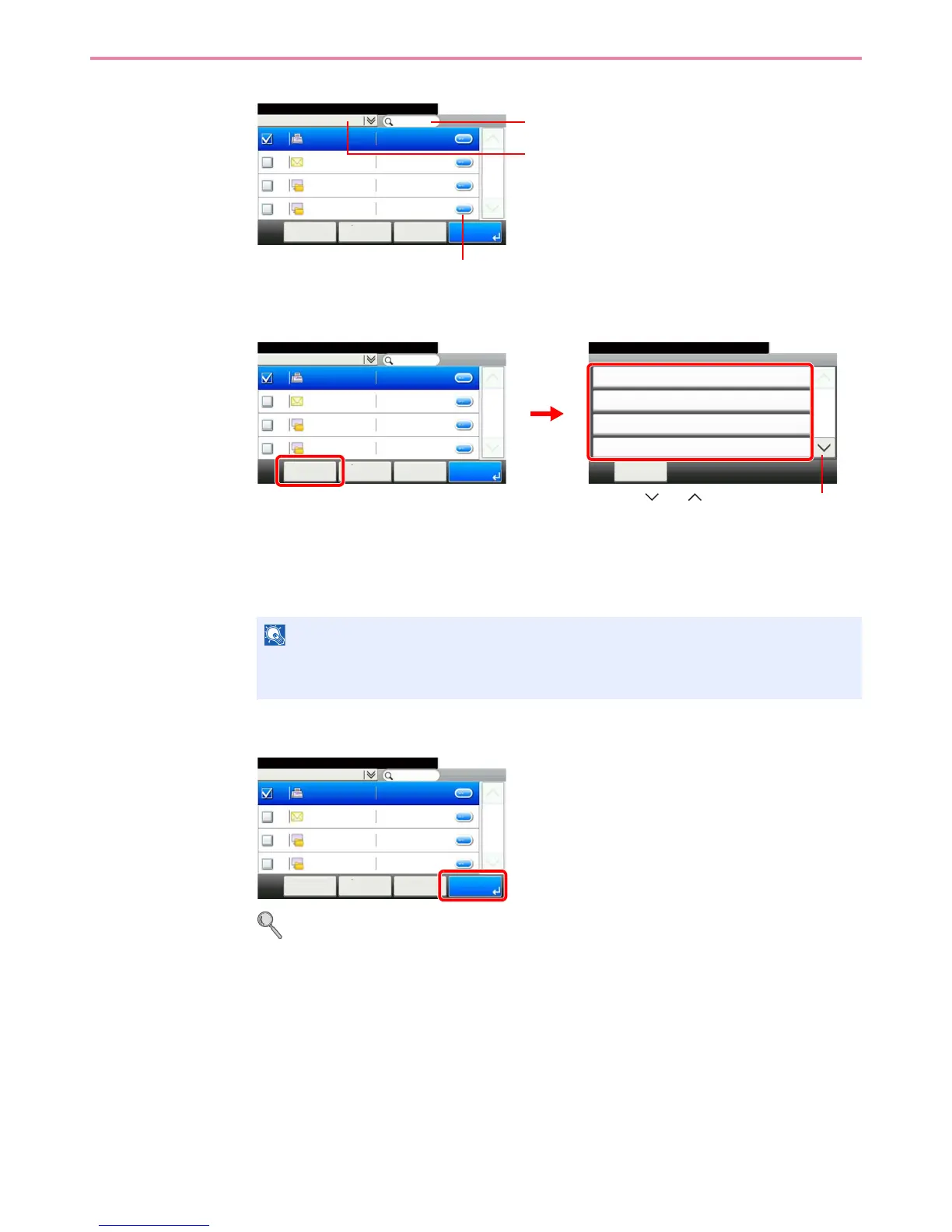6-18
Sending > Specifying Destination
Destination Search
You can specify a destination by address number by pressing the Quick No. Search key.
You can also press [Menu] to perform a more detailed search.
Narrow Down: Advanced search by type of registered destination (E-mail, Folder (SMB/FTP),
FAX or Group).
Search (Name) and Search (No.): Searches by destination name or address number.
Sort (Name) and Sort (No.): Sorts the list by destination name or address number.
3
Accept the destinations.
Destinations can be changed later. Refer to Checking and Editing Destinations on page 6-25.
NOTE
You may choose multiple destinations.
To cancel a selection, press the corresponding checkbox to clear the check mark.
GB0426_00
Address Book (All)
10:10
002
Sales department 1
< Back OKCancelMenu
123456
Support department
Sales department 1
Support department
1/1
003
004
001
123@456789.co...
12345.com
11111.com
Displays details for individual destinations.
Searches by destination name.
Advanced search by type of registered destination (E-
mail, Folder (SMB/FTP), FAX or Group).
Address Book (All)
10:10
002
Sales department 1
< Back OKCancelMenu
123456
Support department
Sales department 1
Support department
1/1
003
004
001
123@456789.co...
12345.com
11111.com
Menu
Narrow Down
10:10
Close
Search (Name)
Search(No.)
Sort (Name)
1/2
GB0396_00
GB0426_00
Use [ ] or [ ] to scroll up and down.
GB0426_00
Address Book (All)
10:10
002
Sales department 1
< Back OKCancelMenu
123456
Support department
Sales department 1
Support department
1/1
003
004
001
123@456789.co...
12345.com
11111.com