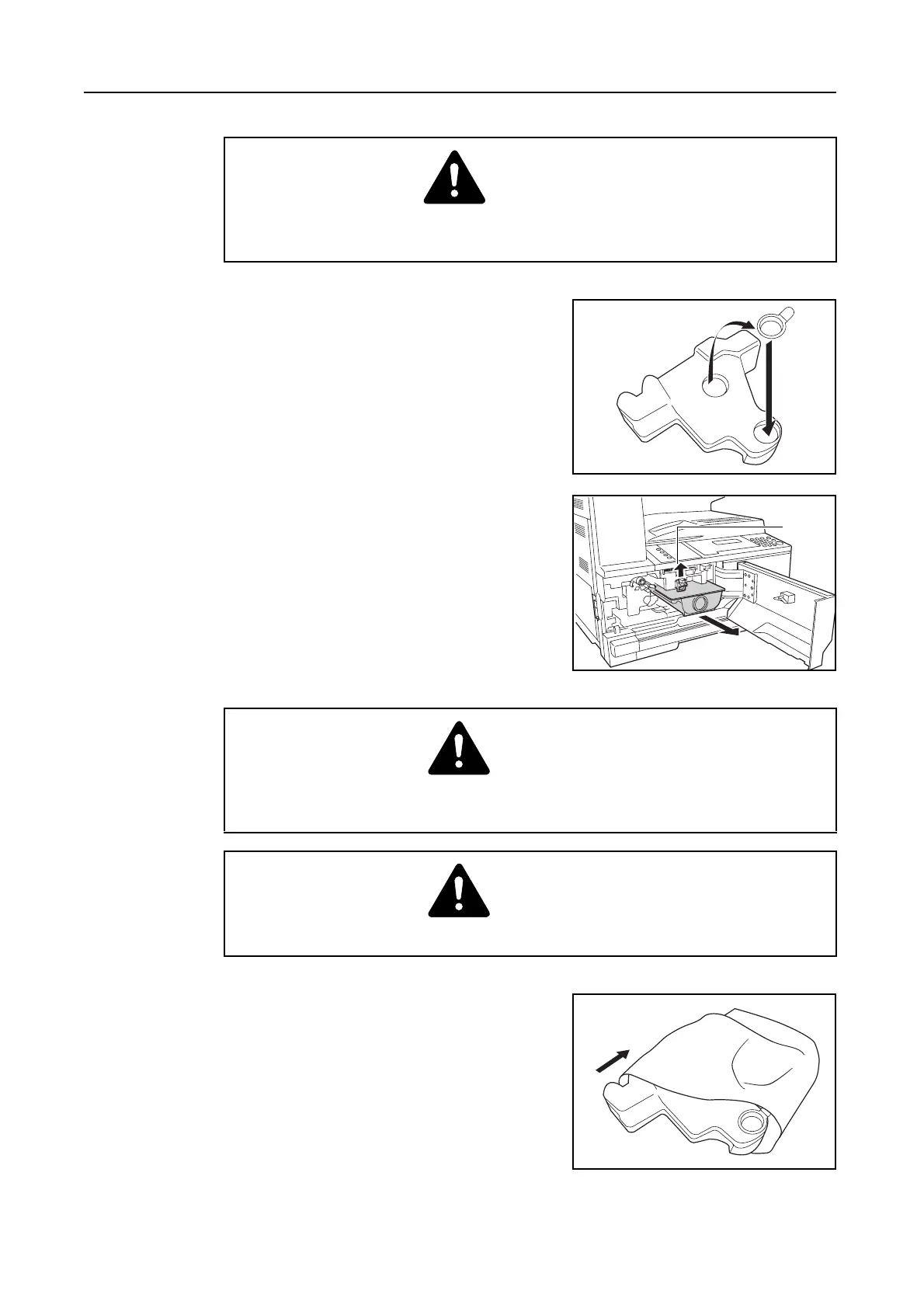Maintenance
5-6
3
Use the cap attached to the center of the old waste
toner box to cover the opening.
4
Turn the toner container release lever A up to
pull out the toner container.
5
Place the old waste toner box in the plastic bag
provided for disposal.
Warning
High voltage is present in the charger section. Take sufficient care when working in this
area, as there is a danger of electrical shock.
A
Caution
Do not attempt to incinerate the toner container or the waste toner box. Dangerous
sparks may cause burns.
Caution
Do not attempt to force open or destroy the toner container or the waste toner box.