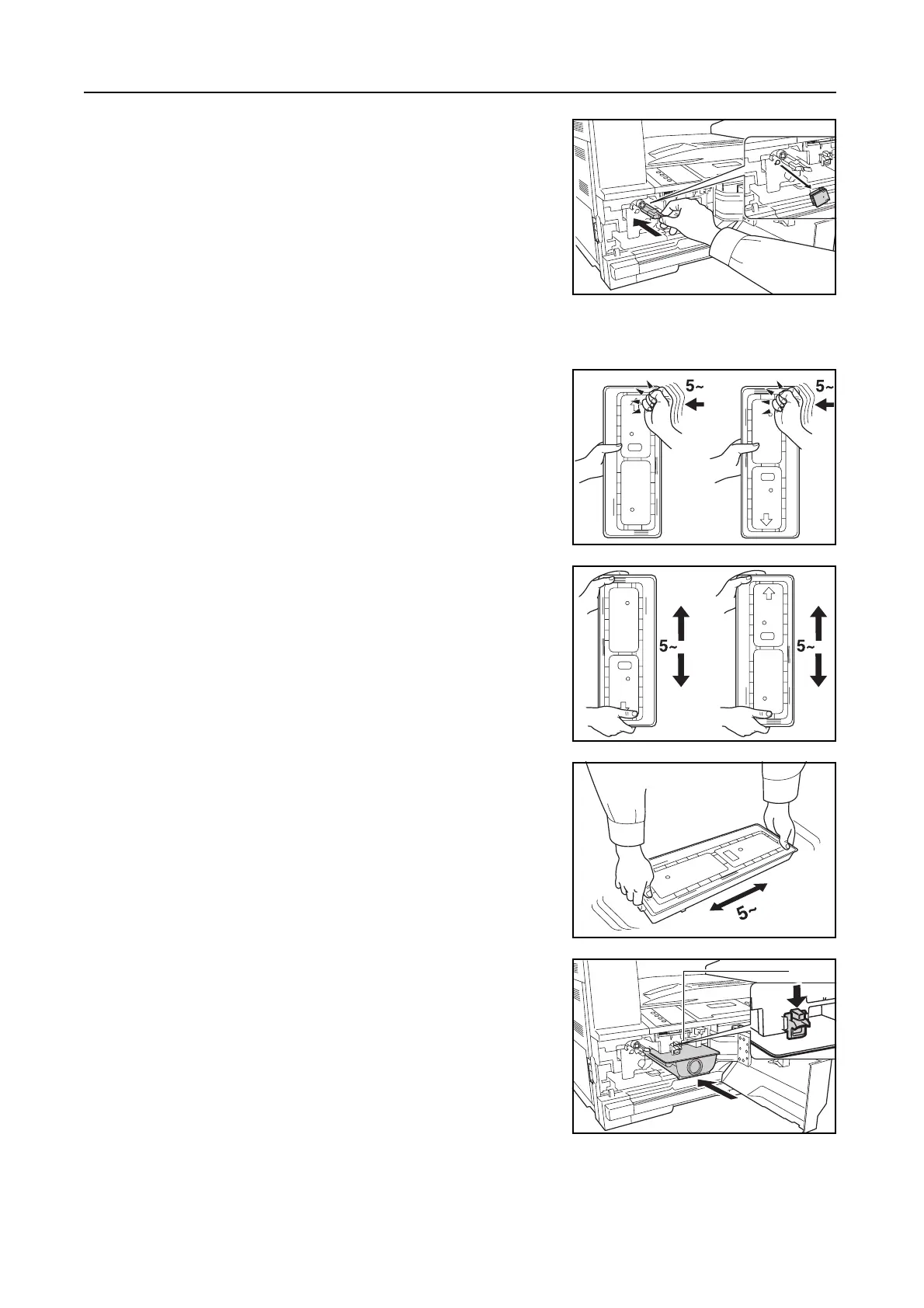Maintenance
5-8
10
When the electrical charge section is pulled out
approximately 5 cm (2 inches), remove the grid cleaner
and then push back the electrical charge section all the
way into the main body.
Important! After you use the grid cleaner to clean the electrical charge section, the machine can be used again
after more than 5 minutes have elapsed.
11
Hold the new toner container vertically and tap the
upper part five times or more.
Turn the toner container upside down and tap the upper
part five times or more.
12
Shake the toner container up and down five times or
more.
Turn the toner container upside down and shake it five
times or more.
13
Hold the toner container horizontally and shake it from
side to side five times or more.
14
Insert the new toner container. Press it with both hands
until it is locked.
C