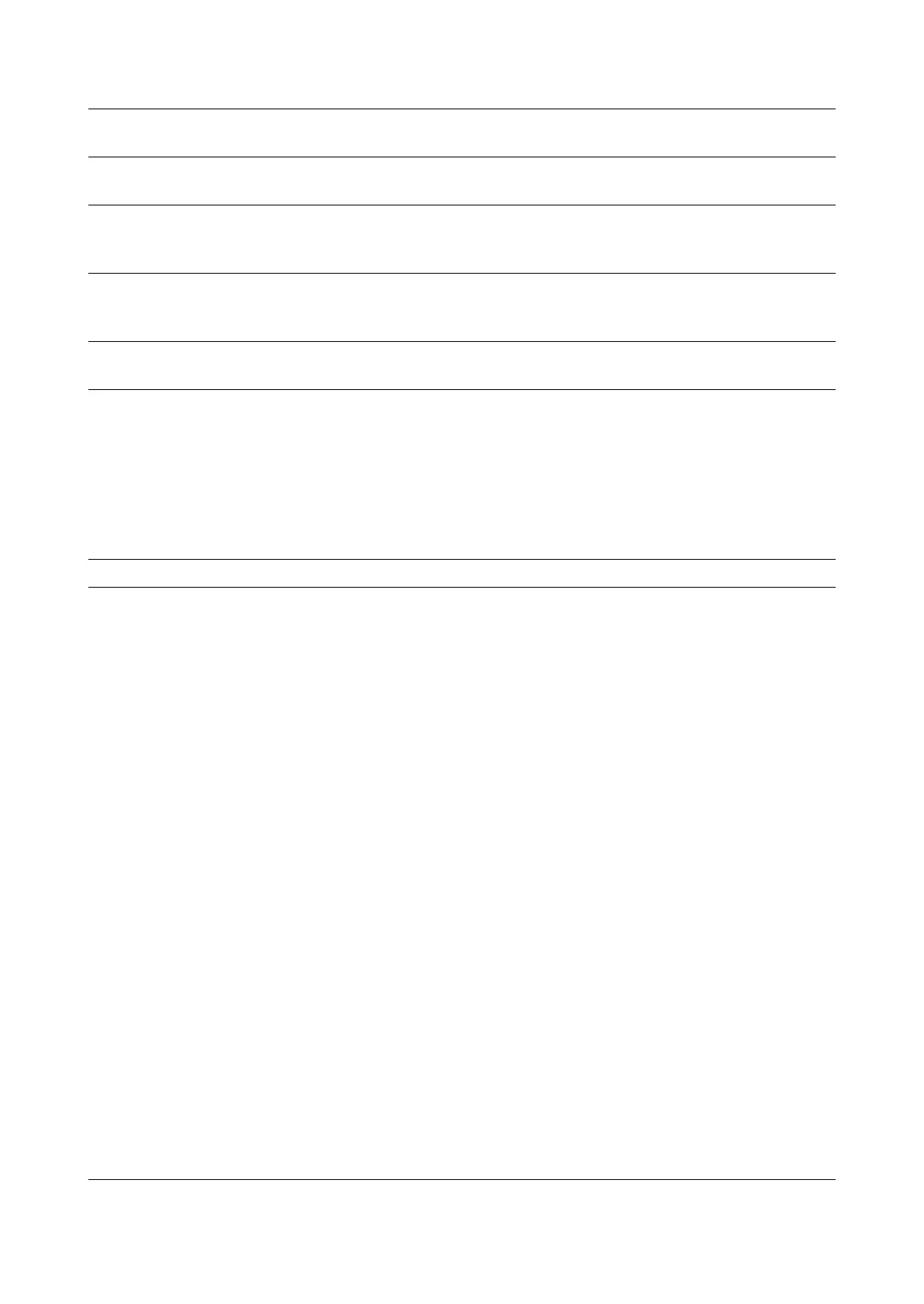2PS/2PT
2-4-4
Default emulation mode P1 6: PCL 6
9: KPDL
120V: 9
220-240V: 6
Carriage-return action P2 0: Ignores
1: Carriage-return
2: Carriage-return + linefeed
1
Linefeed action P3 0: Ignores
1: Linefeed
2: Linefeed + carriage-return
1
Automatic emulation switching P4 0: AES disabled
1: AES enabled
120V: 1
220-240V: 0
Automatic emulation switching
trigger
P7 0: Page eject commands
1: None
2: Page eject and prescribe EXIT commands
3: Prescribe EXIT commands
4: Formfeed (^L) commands
6: Pescribe EXIT and formfeed commands
10: Page eject commands; if AES fails,
resolves to KPDL
120V: 11
220-240V: 10
Command recognition character P9 ASCII code of 33 to 126 82 (R)
Default paper size R2 0: Size of the default paper cassette (See R4.)
1: Envelope Monarch
2: Envelope #10
3: Envelope DL
4: Envelope C5
5: Executive
6: Letter
7: Legal
8: ISO A4
9: JIS B5
13: ISO A5
14: ISO A6
15: JIS B6
16: Envelope #9
17: Envelope #6-3/4
18: ISO B5
19: Custom
31: Postcard
32: Reply-paid postcard
33: Oficio II
40: 16K
42: 216 × 340 mm
50: Statement
51: Folio
52: Youkei 2
53: Youkei 4
0
Item FRPO Setting values
Factory
setting
