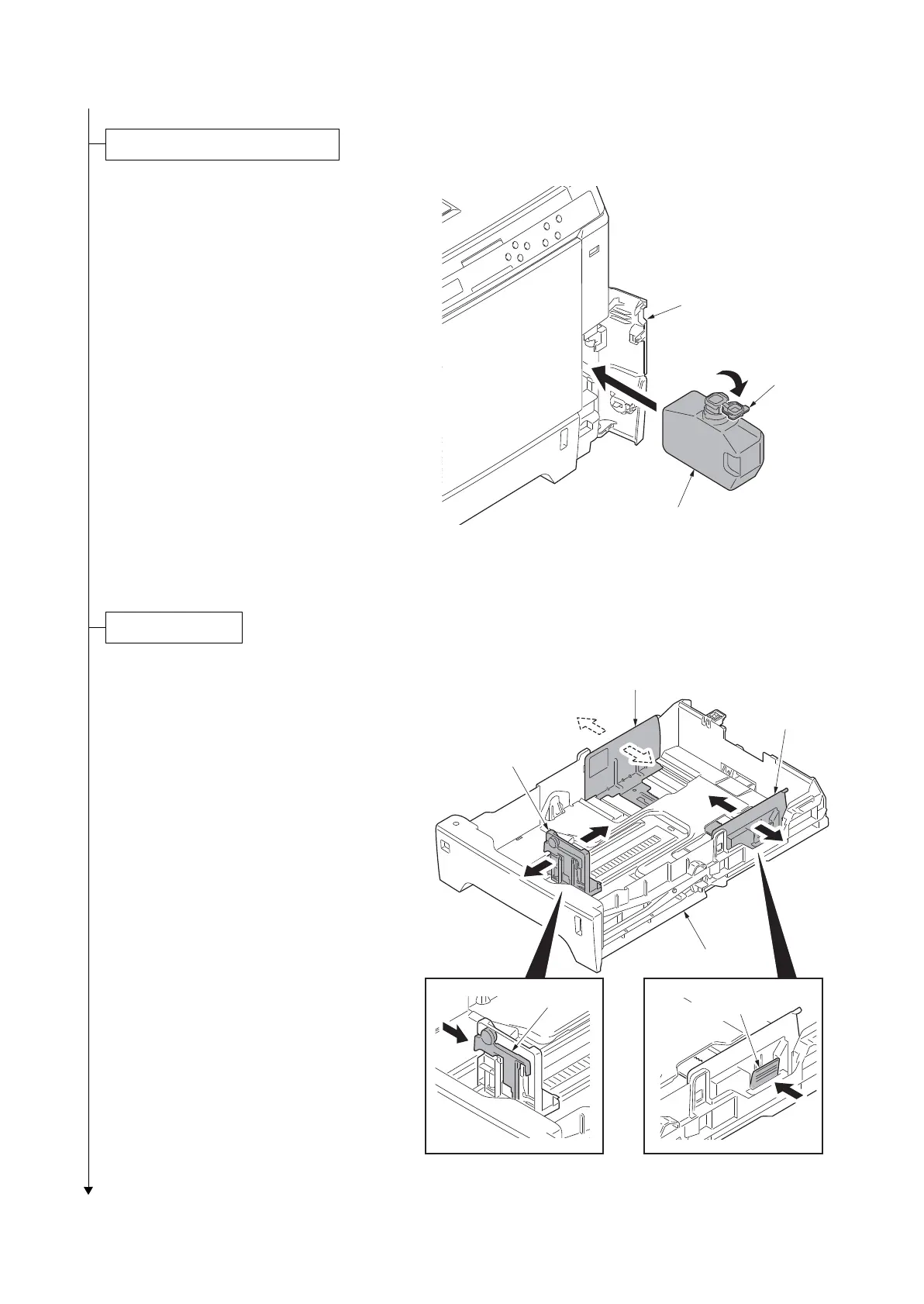2PS/2PT
1-2-7
1. Open the waste toner cover.
2. Open the cap of the waste toner box.
3. Install the waste toner box.
4. Close the waste toner cover.
Figure 1-2-10
1. Pull the cassette out.
2. While pressing the width lever, adjust
the paper width guides to fit the paper
size.
3. While pressing the length lever, adjust
the paper length guide to fit the paper
size.
Figure 1-2-11
Installing the waste toner box
Waste toner box
Waste toner cove
Cap
Paper width guide
Paper
length guide
Paper
width guide
Cassette
Width lever
Length lever
