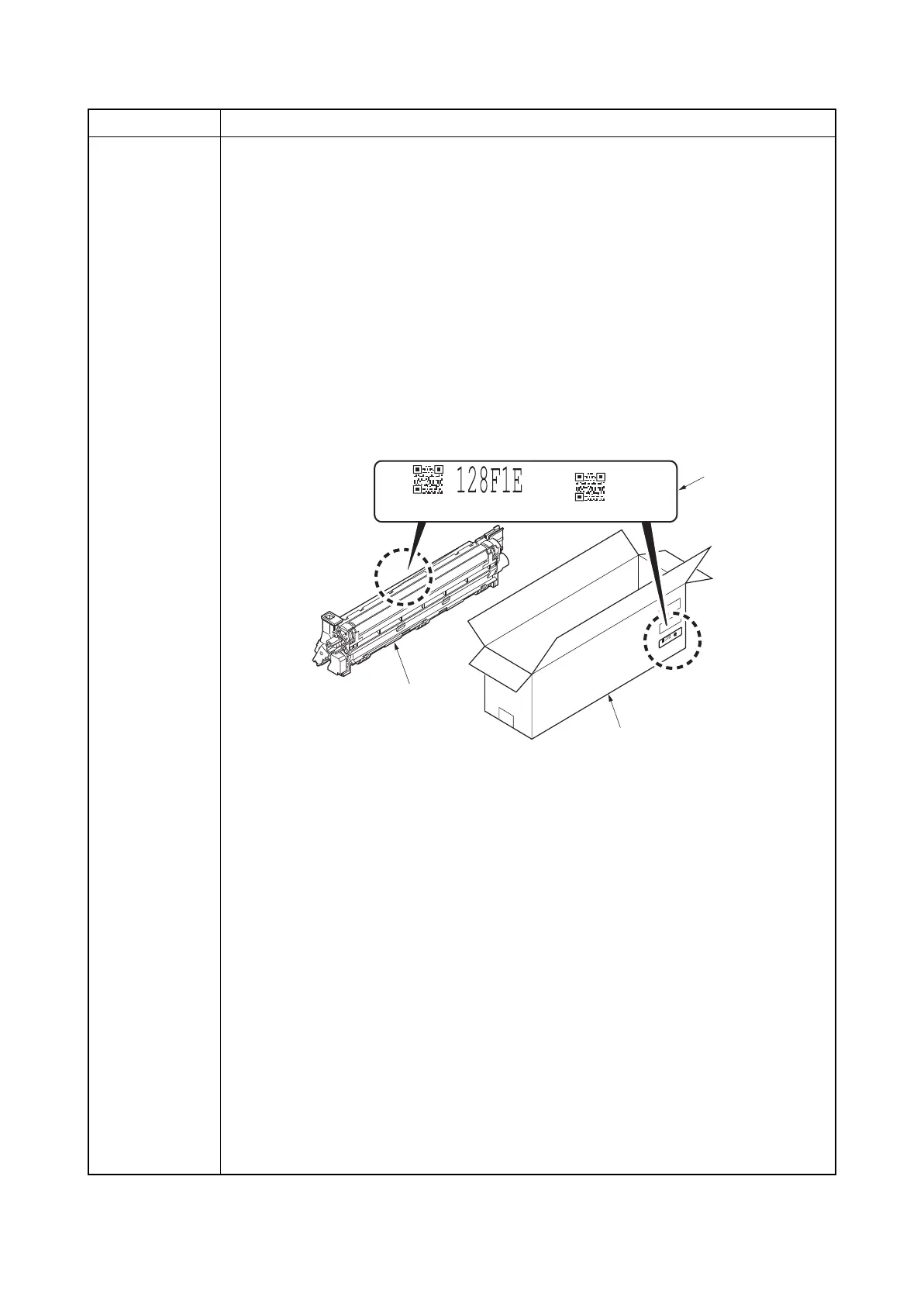2PS/2PT
1-3-11
Developer
Setting
Entering initial value for replacing the developing unit
Description
After replacing the developing unit, enter the initial value (6-digit data) assigned on a
label attached to the package or developing unit.
Purpose
To set the initial value after replacing the developing unit.
Method
1. Enter the Service Setting menu.
2. Select [DEV-SET] using the cursor up/down keys.
3. Press the OK key.
Enter the initial value (6-digit data) using the cursor keys.
4. Press the OK key. The initial value is set.
Figure 1-3-4
Service items Description
DV560Y
DV560M
Label
Package
Developing unit