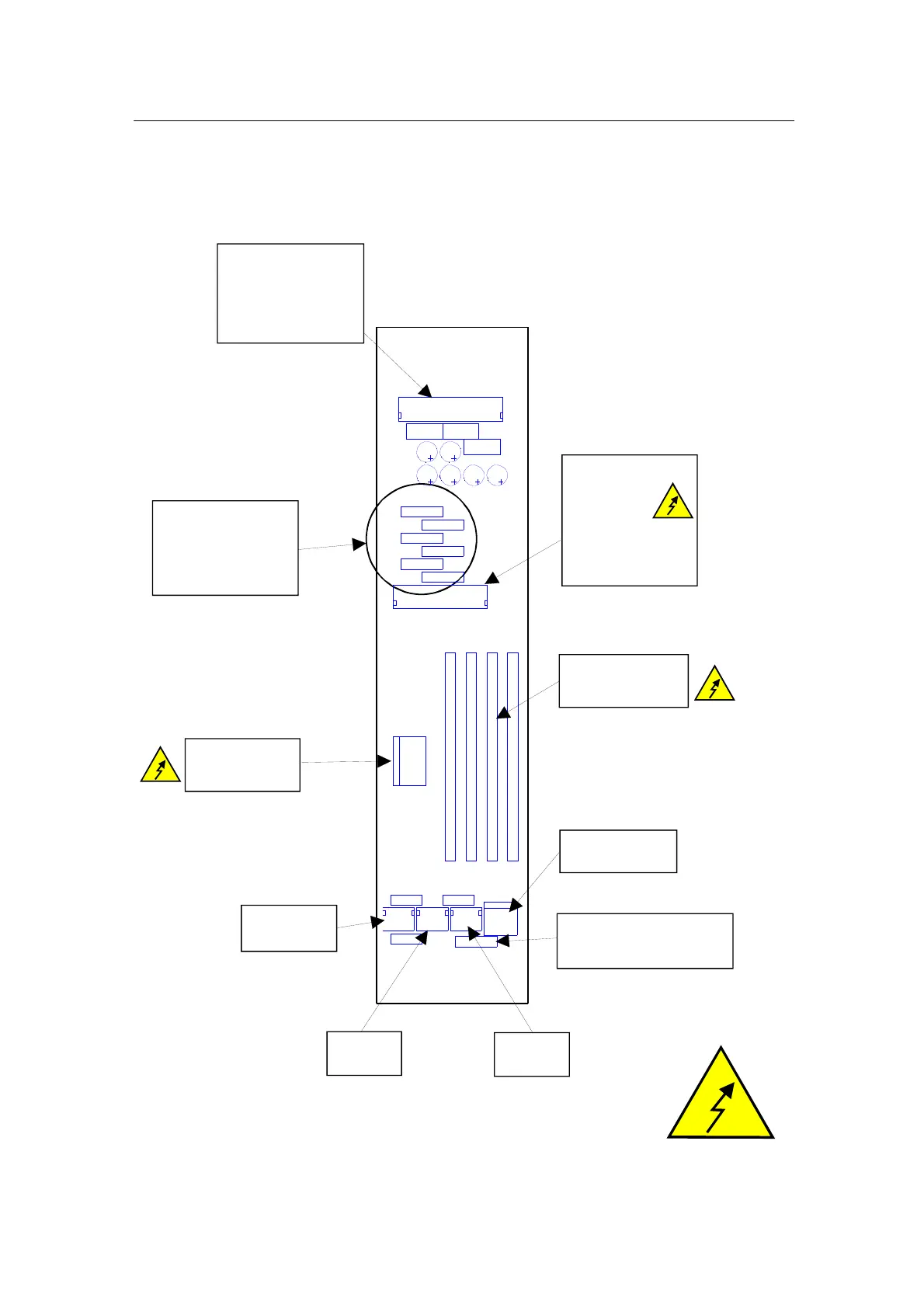PC BOARDS Service Manual M4 - M10
22.10.2001 Page 103
Adapter Board M6-M10 (CB00007 and CB00008)
C1
C2
C3
C4
C5
C6
C7
C8
C9
R1
R2
R3
R4
R5
R6
R7
R8
R9
R1 0
R1 1
R1 2
R13
W1
X1
X3
X4
X7
X9
X10
X11
1
1
1
1
1
R4, R5, R6, R7, R8, R9
Resistance values are
specified on table
CXADAP.XLS
R1 corresponds to R4, R6, R8
R2 corresponds to R5, R7, R9
X1 = Charge
Pin1: Contactor K1 (1)
Pin2: Contactor K1 (2)
X7 = From Power Board
X1: GND
X2: +26Vdc
W1 = Jumper
Placed on: Continuous power for fans
Removed: Controlled power for fans
via connector X11
X11 = Fan control
Pin1:+26Vdc
Pin2: X9-2, X10-2
X10 = Fan_2
Pin1: GND
Pin2: +24Vdc
X9 = Fan_1
Pin1: GND
Pin2: +24Vdc
Precharging resistors
CB00007: 3pcs placed on
CB00008: 4pcs placed on
NOTE!
WARNING!
X4 = To Expander board
Pin1: +15Vdc
Pin2: Common U
Pin3: Common V
Pin4: Common W
Pin5: -15Vdc
Pin6: Current signal IU
Pin7: Current signal IV
Pin8: Current signal IW
X3 = From Current tranducers
Pin1, 4, 7: -15Vdc
Pin2: Current signal IUIN
Pin3, 6, 9: +15Vdc
Pin5: Current signal IVIN
Pin8: Current signal IWIN
NOTE! Terminals X1.X4 and Precharaina resistors are in high potential. DANGER!
PC7C.DS4