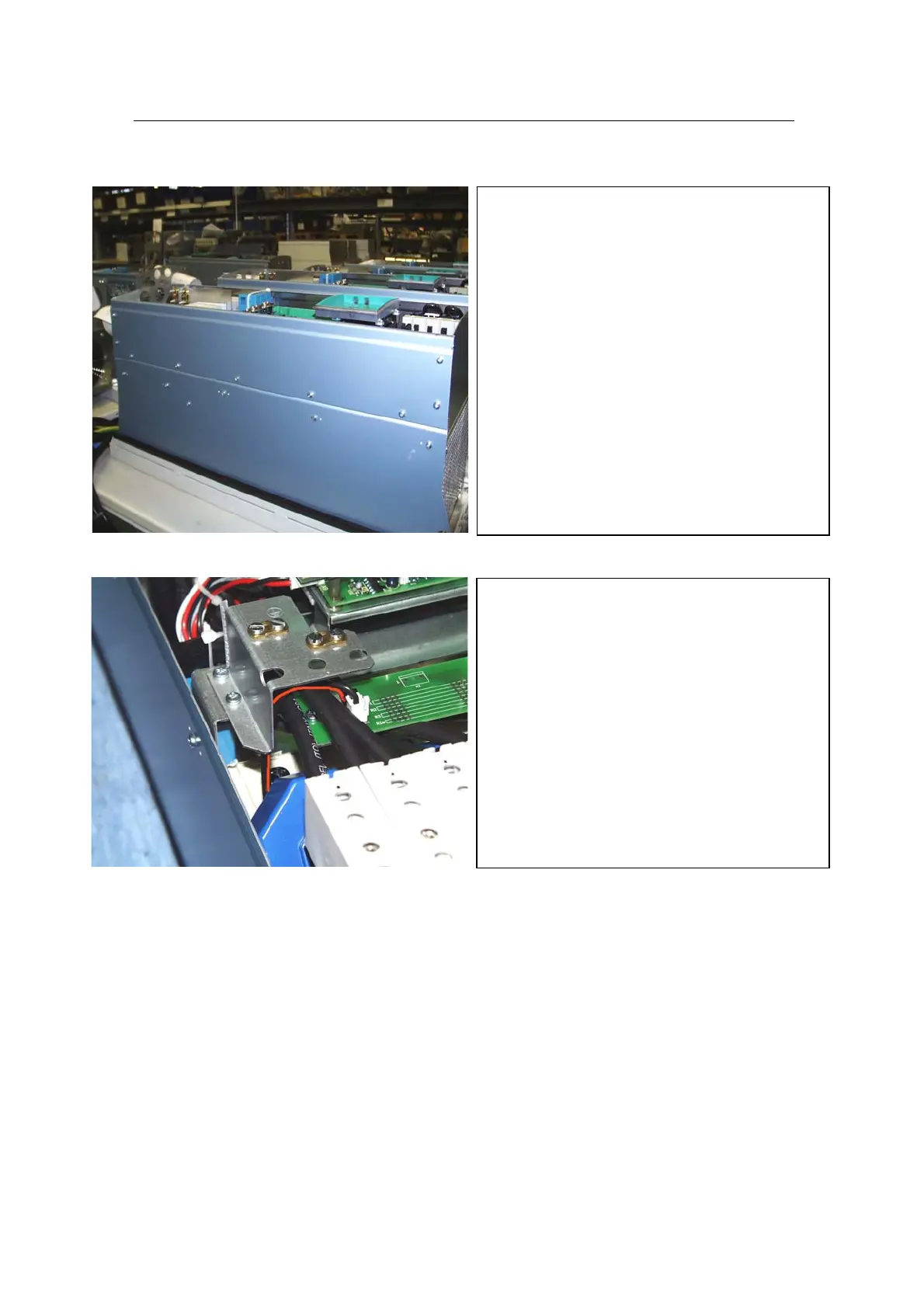COOLING FANS Service Manual M4 - M10
16.5.2000 Page 129
Frame size M6
Dismounting:
-Take cover and right side wall off.
Remove screws on fan mounting plate
and take fan out
Mounting:
-Fan is attached with plastic rivets to
metal plate. Don’t forget protection
grill
-Connect fan cable to the connector
(IP54 unit the cable is connected to
the terminal of adapter board)
-Attach fan in unit and tighten up two
screws
Wiring:
-Fan connector on adapter board