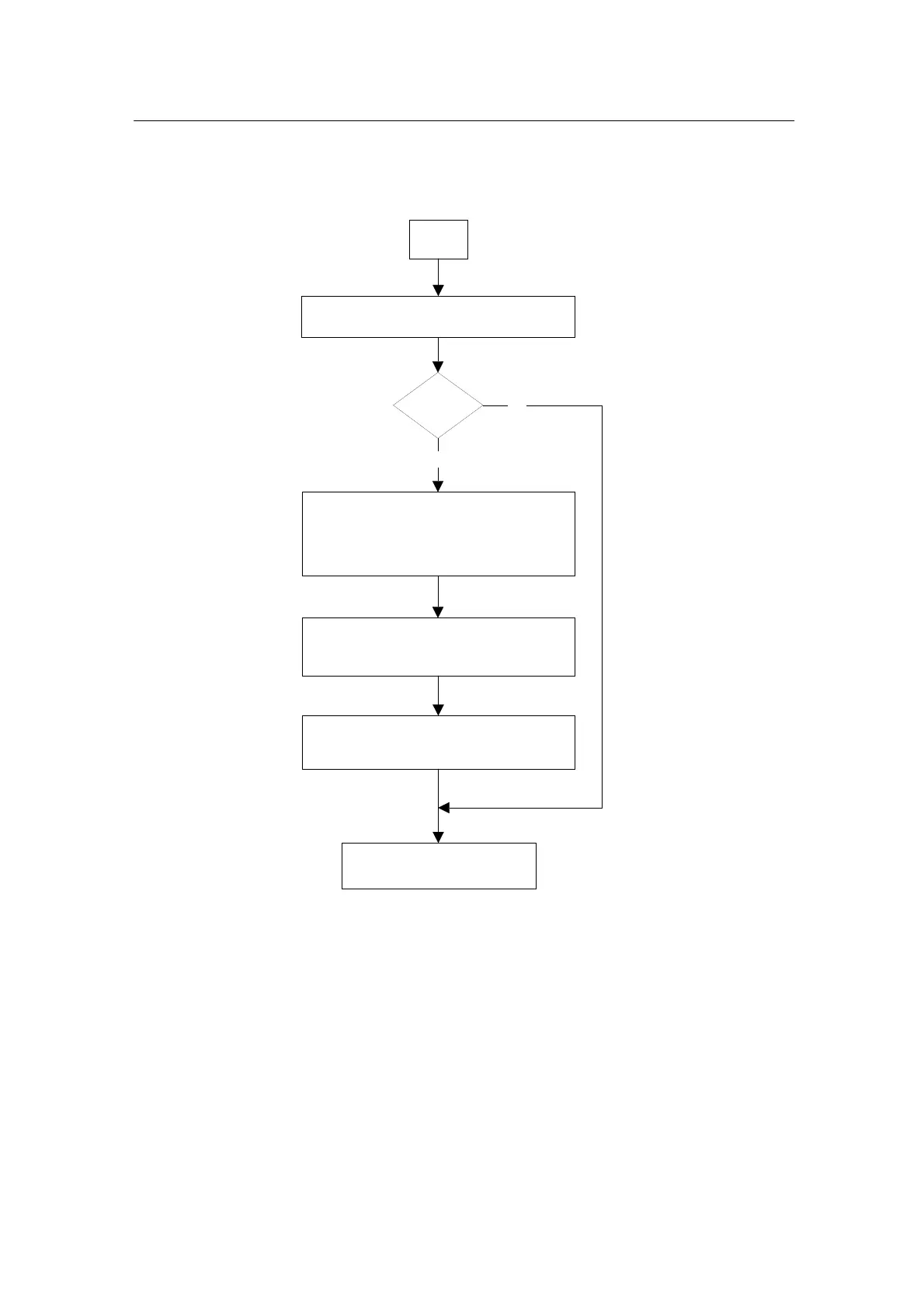TROUBLESHOOTING Service Manual M4 - M10
11.07.2002 Page 28
F5
Reset the fault and start up the unit.
F5 CHARGING SWITCH
Replace the control board with functional one by
following instructions on section 9.3.6. Replace
defective parts as recommended on spare parts
list.
Load software into the control board by using
FCload.
Clear fault memory
Set values of parameters to comply with nature
of application
F5
YES
NO