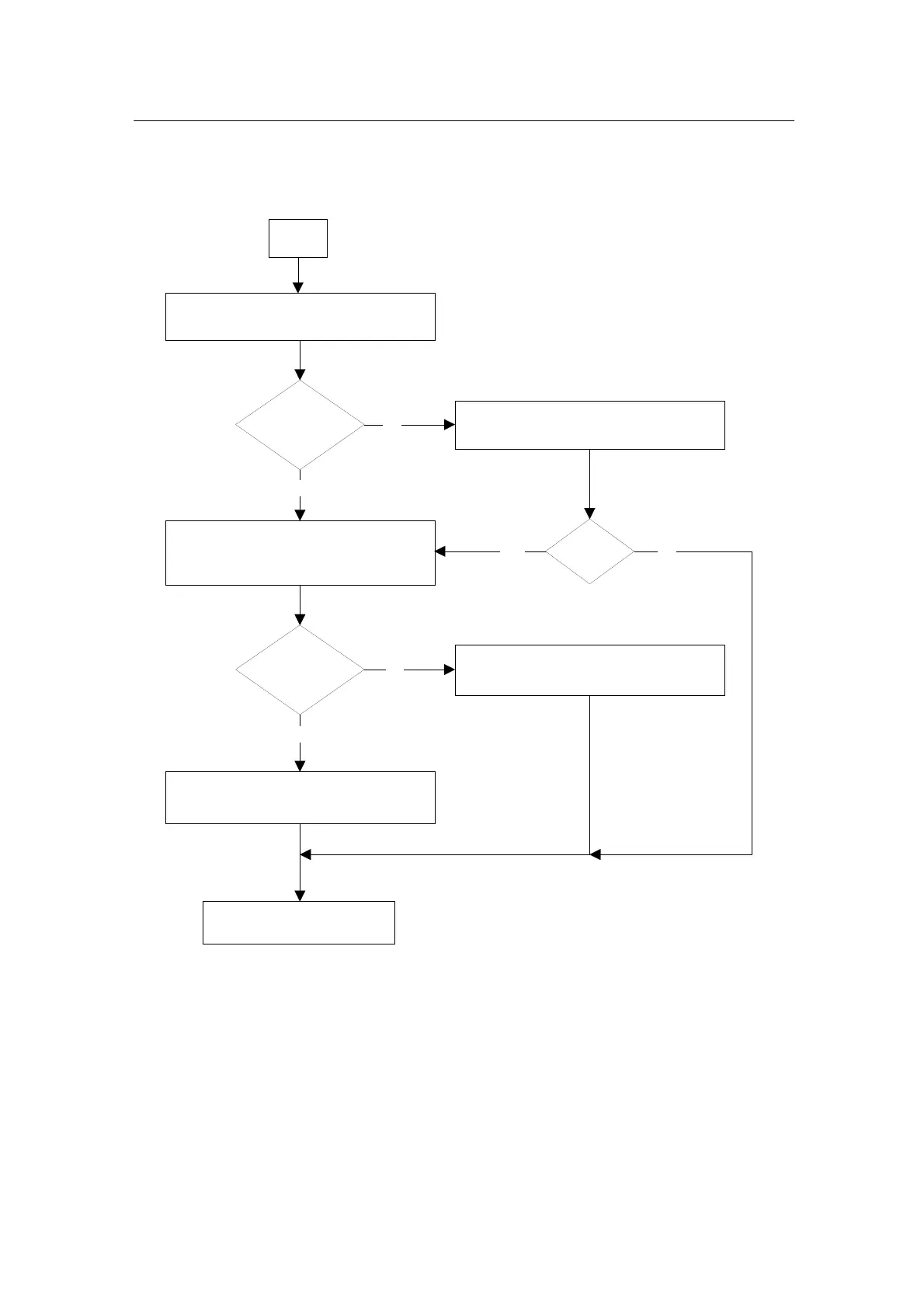TROUBLESHOOTING Service Manual M4 - M10
11.07.2002 Page 32
F12
Check braking resistor and connections in
braking circuit
F12 DYNAMIC BRAKING CHOPPER SUPERVISION
Check conditions of IGBT in the Dynamic
Braking Chopper according to instructions on
section 7.3.2.5.
Replace power board according to instructions
on section 9.2.7.
Clear fault memory
Circuit OK
Make corrective measures. Check the
dimensioning of the braking resistor
NO
YES
IGBT(s) OK
Replace defective IGBT(s) according to
instructions on section 8.4.4.
F12 NOYES
YES
NO