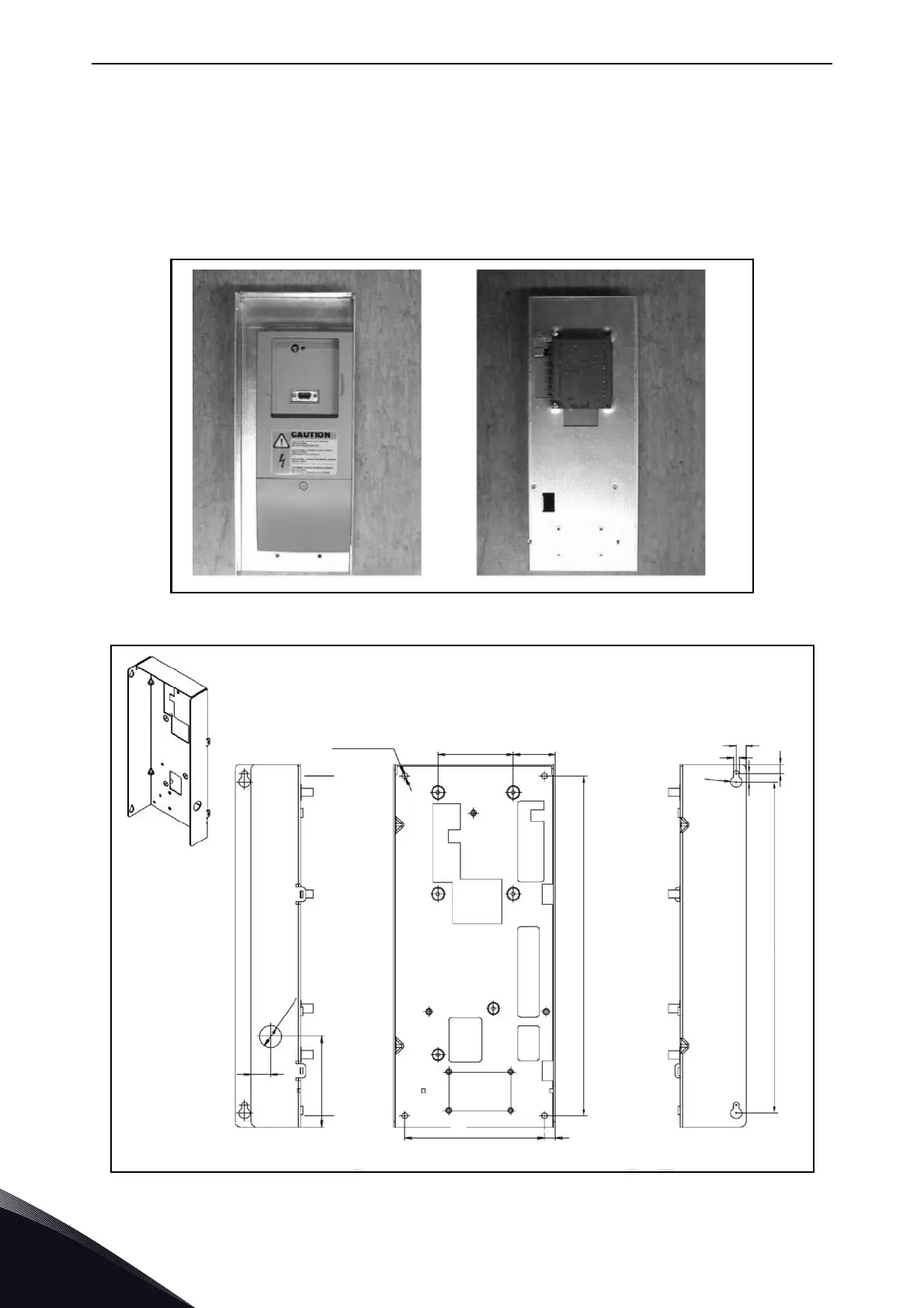5
vacon • 50 Installation
Tel. +358 (0) 201 2121 • Fax +358 (0)201 212 205
5.1.3 Control Box
The control unit of the Active Front End unit is mounted into a mounting rack which then can be
placed inside the enclosure, Figure 31 and Figure 32. The control unit should be placed so that it is
easy to access. Vacon
alpha-numeric or graphical keypad can be used to control the Active Front
End unit. The keypad is connected to the control unit. The keypad can be mounted on the enclosure
door with optional door mounting kit, see Appendix 81. In that case the keypad connects to the
control unit with an RS232 cable. Pay special attention to the earthing of the cable, see the
instructions below.
Figure 31. Control unit installed into the mounting box; Left: front; Right: back
Figure 32. Mounting points of Control Box
11187.emf
Ø
2
0
68
4 pcs Ø 5
38
308
10
R
5
8.5
300
5
82
18
126
7.5
8.5