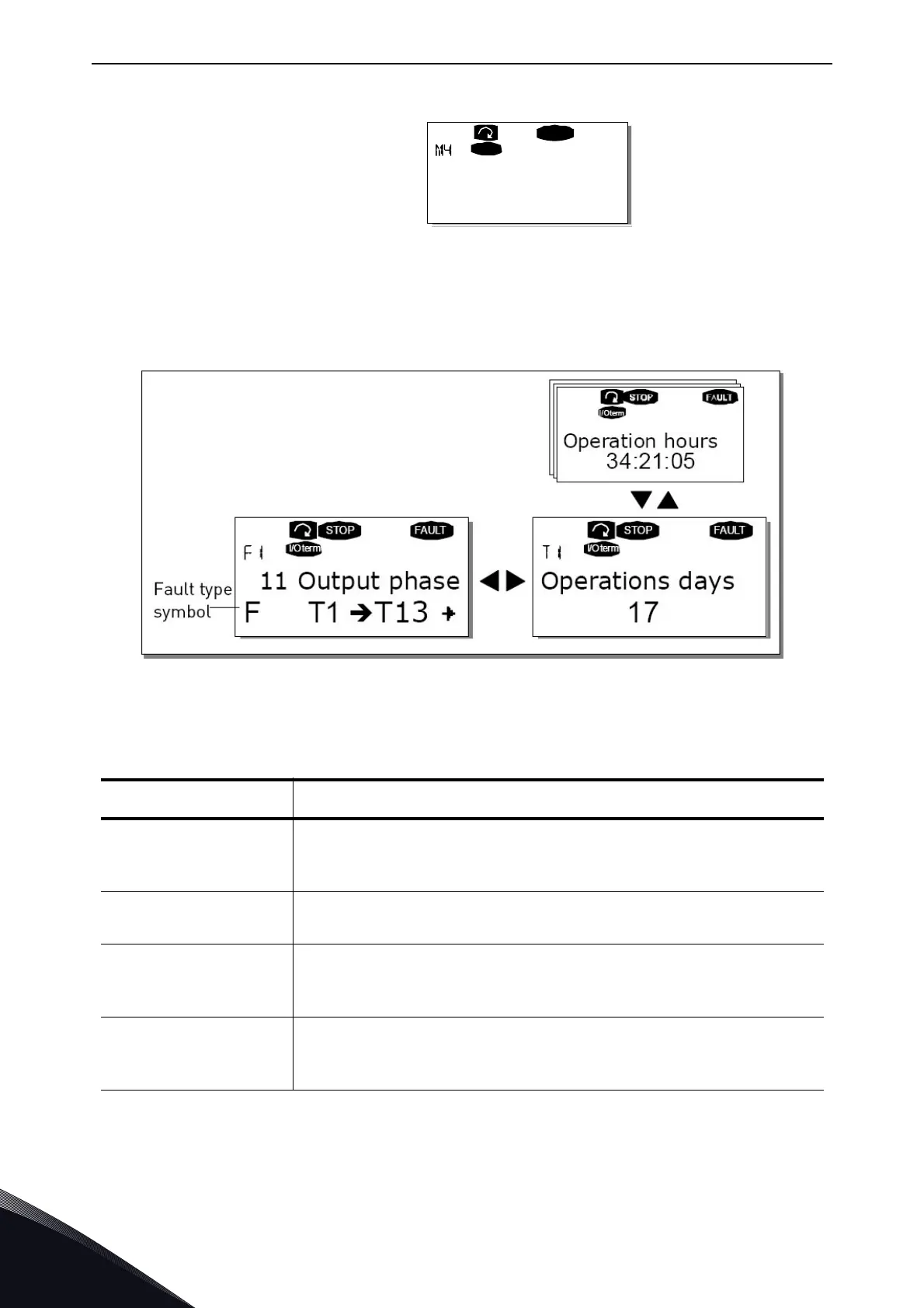6
vacon • 80 Control Keypad
Tel. +358 (0) 201 2121 • Fax +358 (0)201 212 205
6.3.5 Fault types
Vacon
®
NX Active Front End has four types of faults. These types differ from each other on the basis
of the subsequent behaviour of the drive. See Table 26.
Figure 57. Fault display
Table 26. Fault types
Fault type symbol Meaning
A
(Alarm)
This type of fault is a sign of an unusual operating condition. It does
not cause the drive to stop, nor does it require any special actions.
The 'A fault' remains in the display for about 30 seconds.
F
(Fault)
An 'F fault' makes the drive stop. Actions need to be taken to restart
the drive.
AR
(Fault Autoreset)
If an 'AR fault' occurs the drive will stop immediately. The fault is
reset automatically and the drive tries to restart the motor. Finally, if
the restart is not successful, a fault trip (FT, see below) occurs.
FT
(Fault Trip)
If the drive is unable to restart the motor after an AR fault an FT fault
occurs. The 'FT fault' has basically the same effect as the F fault: the
drive is stopped.
Normal state,
no faults
F0
READY
I/Oterm
Active faults
11201.emf