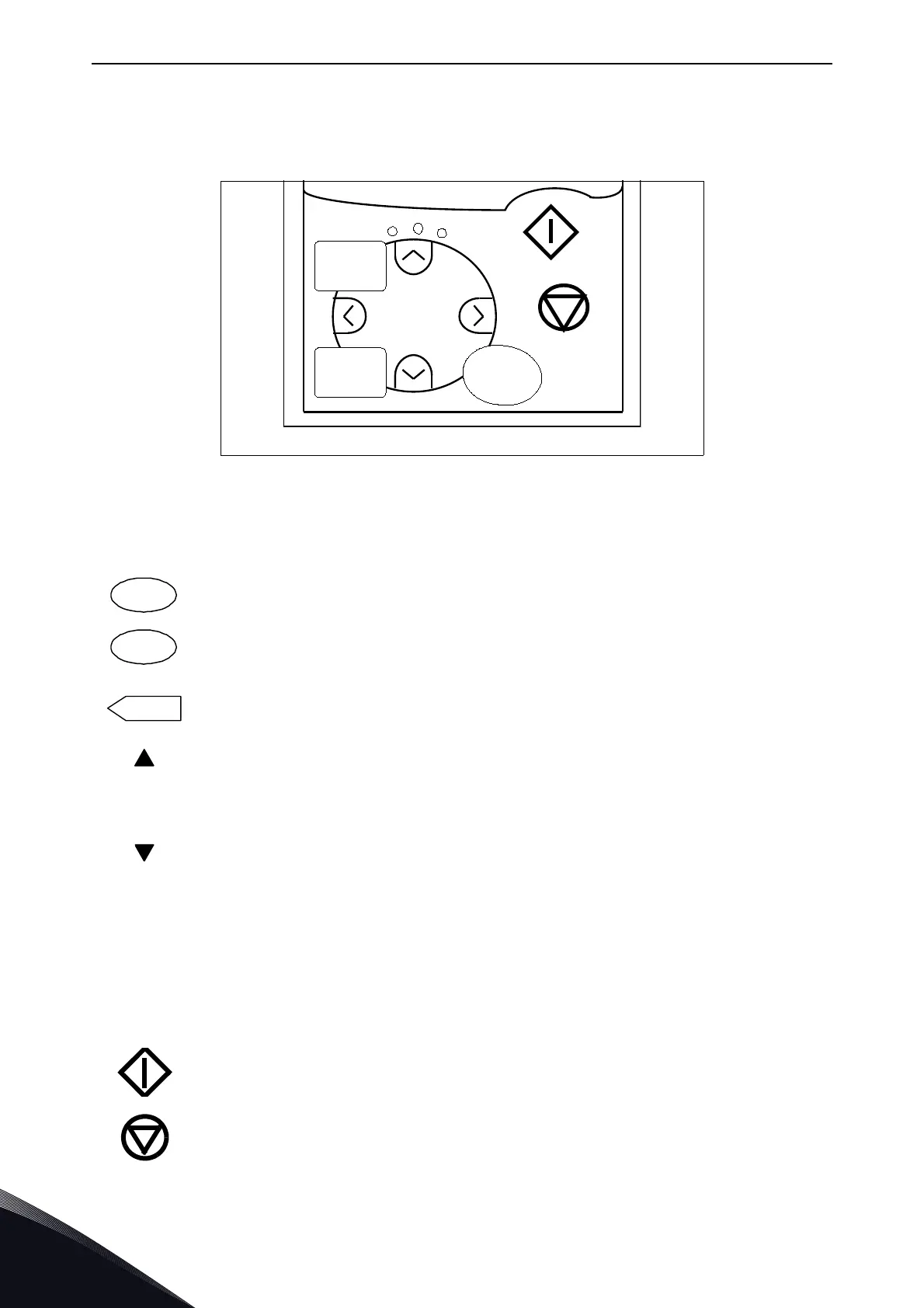6
vacon • 74 Control Keypad
Tel. +358 (0) 201 2121 • Fax +358 (0)201 212 205
6.2 Keypad push-buttons
The Vacon NX alphanumeric control keypad has 9 push-buttons that are used for controlling
Vacon
®
NX Active Front End, setting parameters, and monitoring values.
Figure 53. Keypad push-buttons
6.2.1 Buttons descriptions
= This button is used to reset active faults. See Chapter 6.3.4.
=
This button is used to switch between the two latest displays. This may be useful
when you want to see how the changed new value influences some other value.
=
The enter button is used for:
1) confirmation of selections.
2) fault history reset (2…3 seconds).
=
Browser button up.
Browse the main menu and the pages of different submenus.
Edit values.
=
Browser button down.
Browse the main menu and the pages of different submenus.
Edit values.
=
Menu button left
Move backward in menu.
Move cursor left (in parameter menu).
Exit edit mode.
=
Menu button right
Move forward in menu.
Move cursor right (in parameter menu).
Enter edit mode.
=
Start button
Pressing this button starts Vacon NX Active Front End (modulation) if the keypad
is the active control place. See Chapter 6.3.3.
=
Stop button
Pressing this button stops Vacon NX Active Front End (unless disabled by
parameter R3.4/R3.6). See Chapter 6.3.3.
enter
reset
sele ct
11208.emf