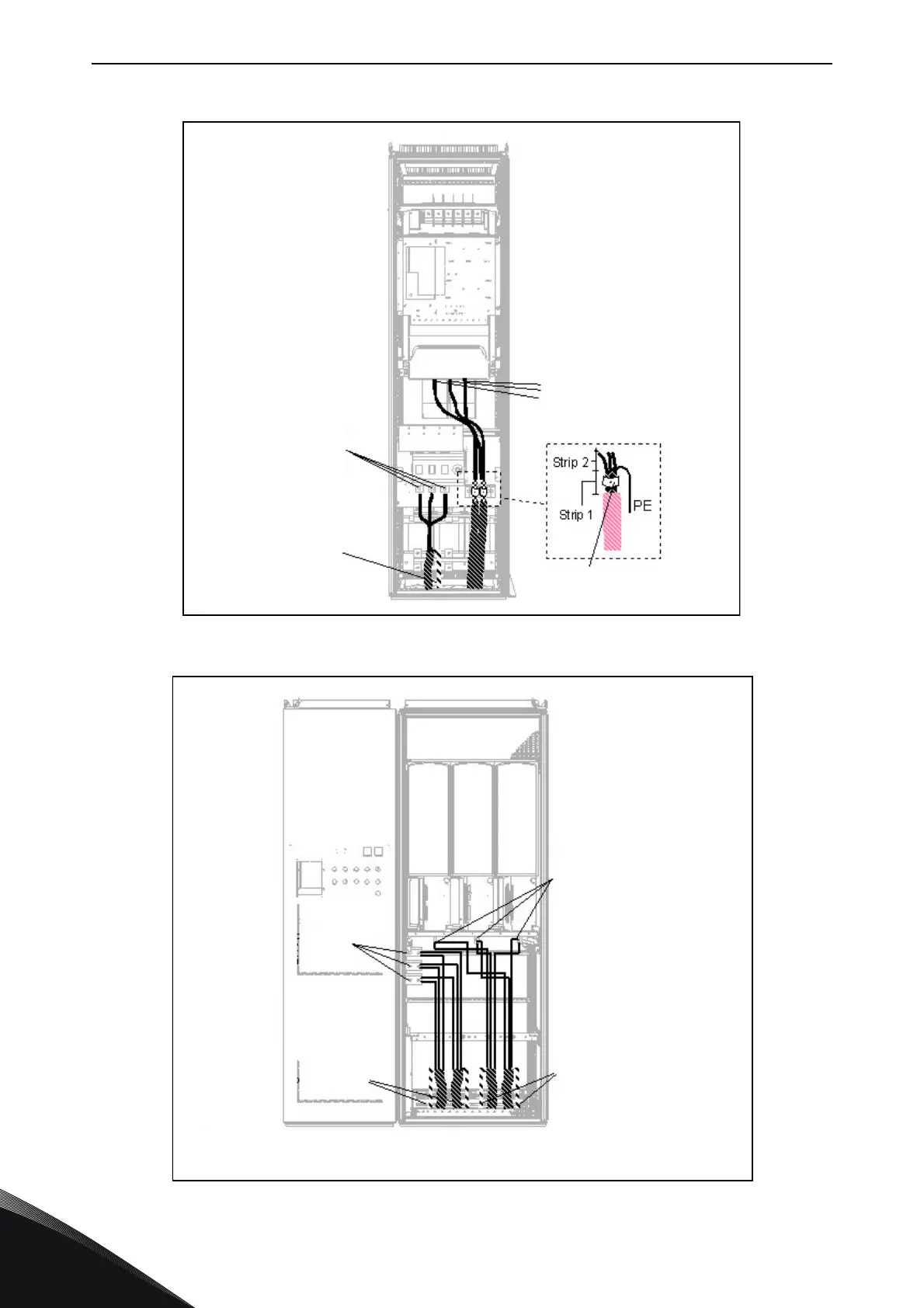6
vacon • 38 CABLING AND CONNECTIONS
Tel. +358 (0) 201 2121 • Fax +358 (0)201 212 205
Figure 15. Routing of power cables, 6- and 12-pulse drives, bottom cabling, frames FR10-FR12
(FR10 +ILS as example)
Figure 16. Routing of power cables, bottom cabling, frame FR13
Connect motor cables to
terminals U, V and W on
converter using cable
lugs
Connect mains cables to
terminals L1, L2 and L3
on the input device (if
used] or to power
terminals on the
converter using cable
lugs
EMC-earthing clamp for
motor cable screen
Connect the PE conductor
to the PE bar
11495_uk
Connect motor cables
to terminals U, V and
W on converter
Connect mains cabls to
terminals L1, L2 and L3
(behind the plexi glass)
on the converter
Connect the PE conductor
to the PE bar
Connect the PE conductor
to the PE bar
11496_uk