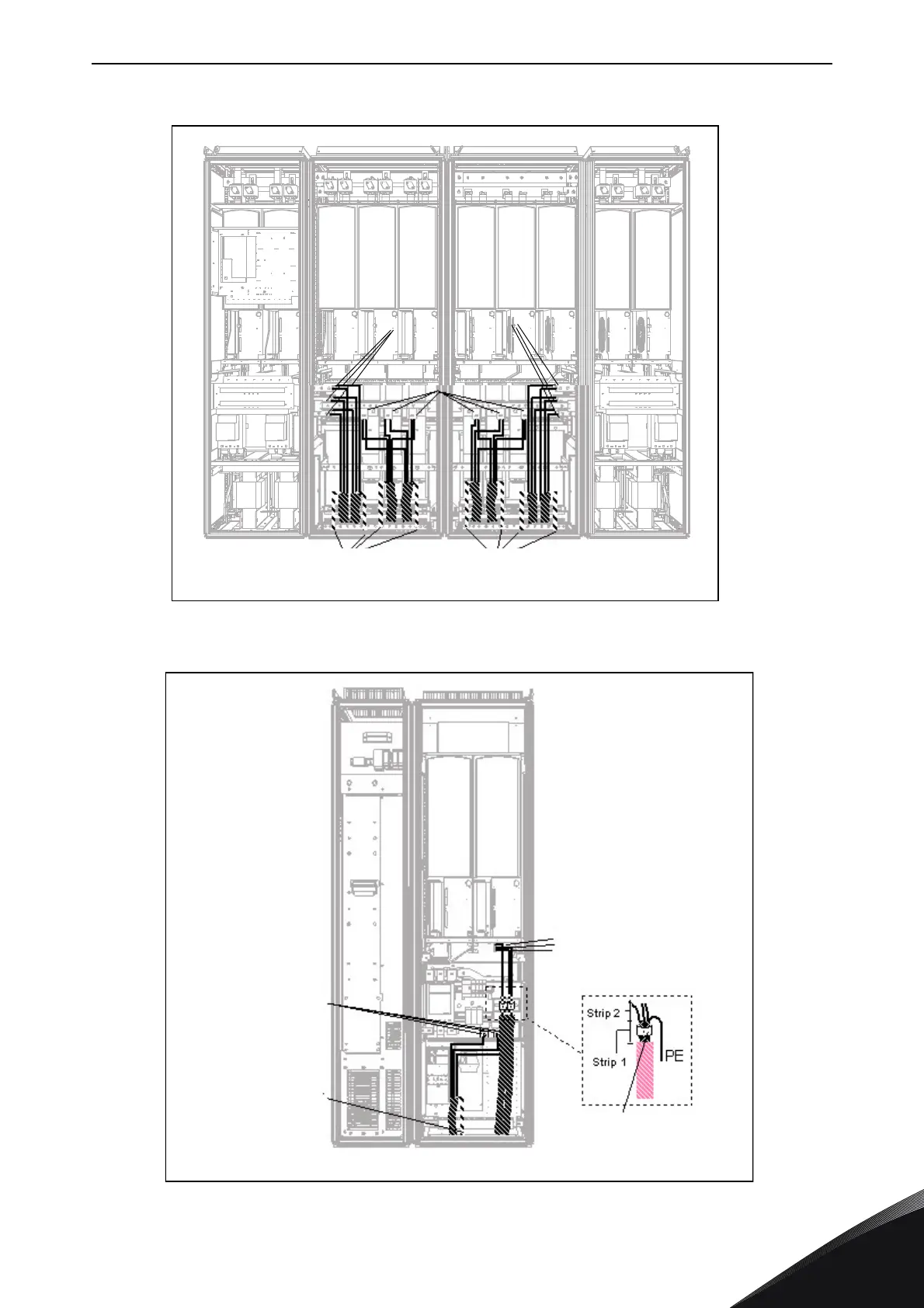CABLING AND CONNECTIONS vacon • 39
24-hour support +358 (0)201 212 575 • Email: vacon@vacon.com
6
Figure 17. Routing of power cables, bottom cabling, frame FR14
Figure 18. Routing of power cables, bottom cabling, frame AF10
Conn c th PE
conductors to the PE bar
Connect the PE
conductors to the PE bar
11497_uk
Connect mains cables to terminals
L1, L2 and L3 (behind the plexi
glass) on the converter
Connect motor cables
to terminals U, V and W
on converter
Connect the PE conductor to
the PE bar
Connect the PE conductor to
the PE bar
Connect motor cables to
terminals U, V and W on
converter using cable
lugs
Connect mains
cables to terminals
L1, L2 and L3 power
terminals on the
converter using cable
EMC-earthing clamp for
motor cable screen
Connect the PE
conductor to the
PE bar
11498_uk