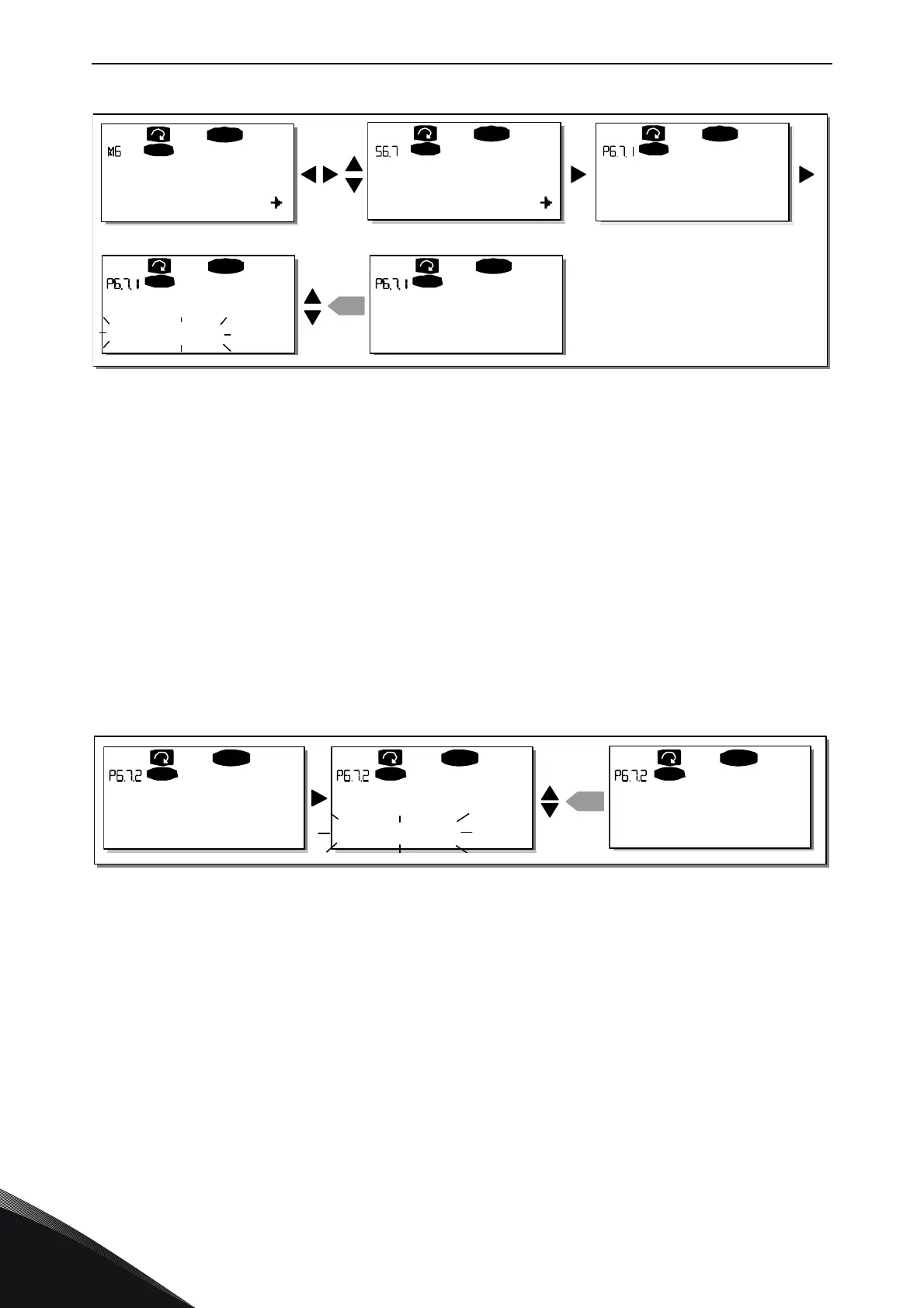9
vacon • 92 CONTROL KEYPAD
Tel. +358 (0) 201 2121 • Fax +358 (0)201 212 205
Figure 62. Internal brake resistor connection
Fan control (P6.7.2)
This function allows you to control the frequency converter’s cooling fan. You can set the fan to run
continuously when the power is switched on or depending on the temperature of the unit. If the
latter function has been selected the fan is switched on automatically when the heat sink
temperature reaches 60°C or the converter is in RUN state. The fan receives a stop command when
the heat sink temperature falls to 55°C and the converter is in STOP state. However, the fan runs
for about a minute after receiving the stop command or switching on the power, as well as after
changing the value from
Continuous
to
Temperature.
NOTE! The fan runs always when the drive is in RUN state.
Enter the edit mode by pushing the
Menu button right
. The present mode shown starts to blink. Use
the
Browser buttons
to change the fan mode. Accept the change with the
Enter button
or return to
the previous level with the
Menu button left
.
Figure 63. Fan control function
S1
S8
READY
I/Ot erm
READY
I/Ot erm
READY
I/Ot er m
enter
READY
I/Ot erm
READY
I/Ot erm
P1
P4
System Menu
HW settings
InternBrakeRes
Connected
Not conn.
InternBrakeRes
Connected
InternBrakeRes
11546_uk
READY
I/O term
READY
I/O term
enter
READY
I/O term
Fan contro l
Continuous
Fan control Fan co ntrol
Continuous
Temperature
11547_uk