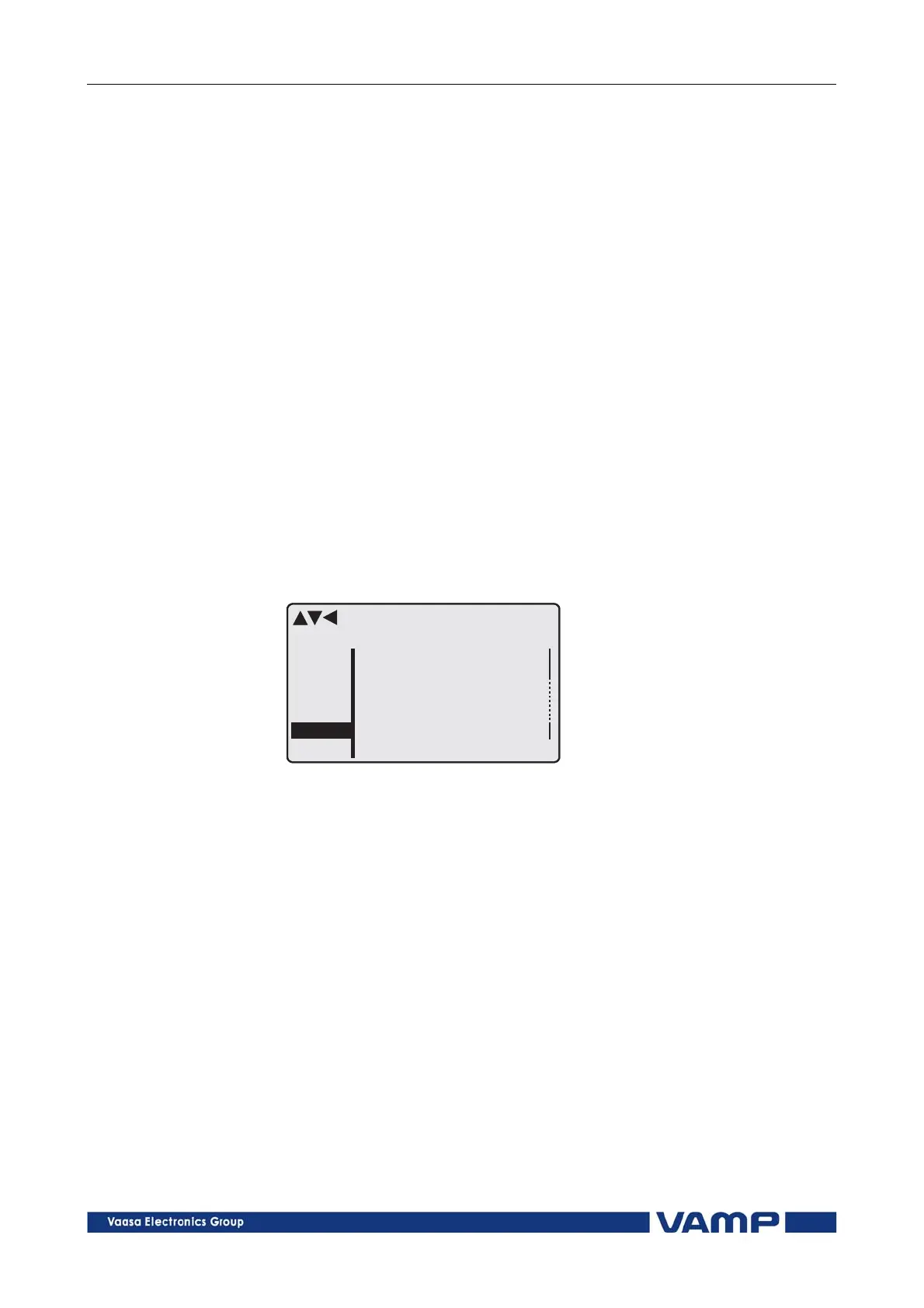2.2 Local panel operations 2 Local panel user interface Operation and confi
uration
2.2. Local panel operations
The front panel can be used to control objects, change the local/
remote status, read the measured values, set parameters, and
to configure relay functions. Some parameters, however, can
only be set by means of a PC connected to the local
communication port. Some parameters are factory-set.
2.2.1. Navigating in menus
All the menu functions are based on the main menu/submenu
structure:
1. Use the arrow keys UP and DOWN to move up and down in
the main menu.
2. To move to a submenu, repeatedly push the RIGHT key
until the required submenu is shown. Correspondingly,
push the LEFT key to return to the main menu.
3. Push the ENTER key to confirm the selected submenu. If
there are more than six items in the selected submenu, a
black line appears to the right side of the display (Figure
2.2.1-1). It is then possible to scroll down in the submenu.
scroll
ENABLED STAGES 3
I>
I>>
I>>>
I2>
Io>
Io>>
On
On
On
Off
Off
Off
Evnt
DR
DI
DO
I>
Prot
Figure 2.2.1-1 Example of scroll indication
4. Push the CANCEL key to cancel a selection.
5. Hold the CANCEL key pushed for appr. 4 sec. to display the
title screen.
6. Pushing the UP or DOWN key in any position of a
submenu, when it is not selected, brings you directly one
step up or down in the main menu.
The active main menu selection is indicated with black
background color. The possible navigating directions in the
menu are shown in the upper-left corner by means of black
triangular symbols.
10
VAMP 24h support phone +358 (0)20 753 3264 VM50.EN004