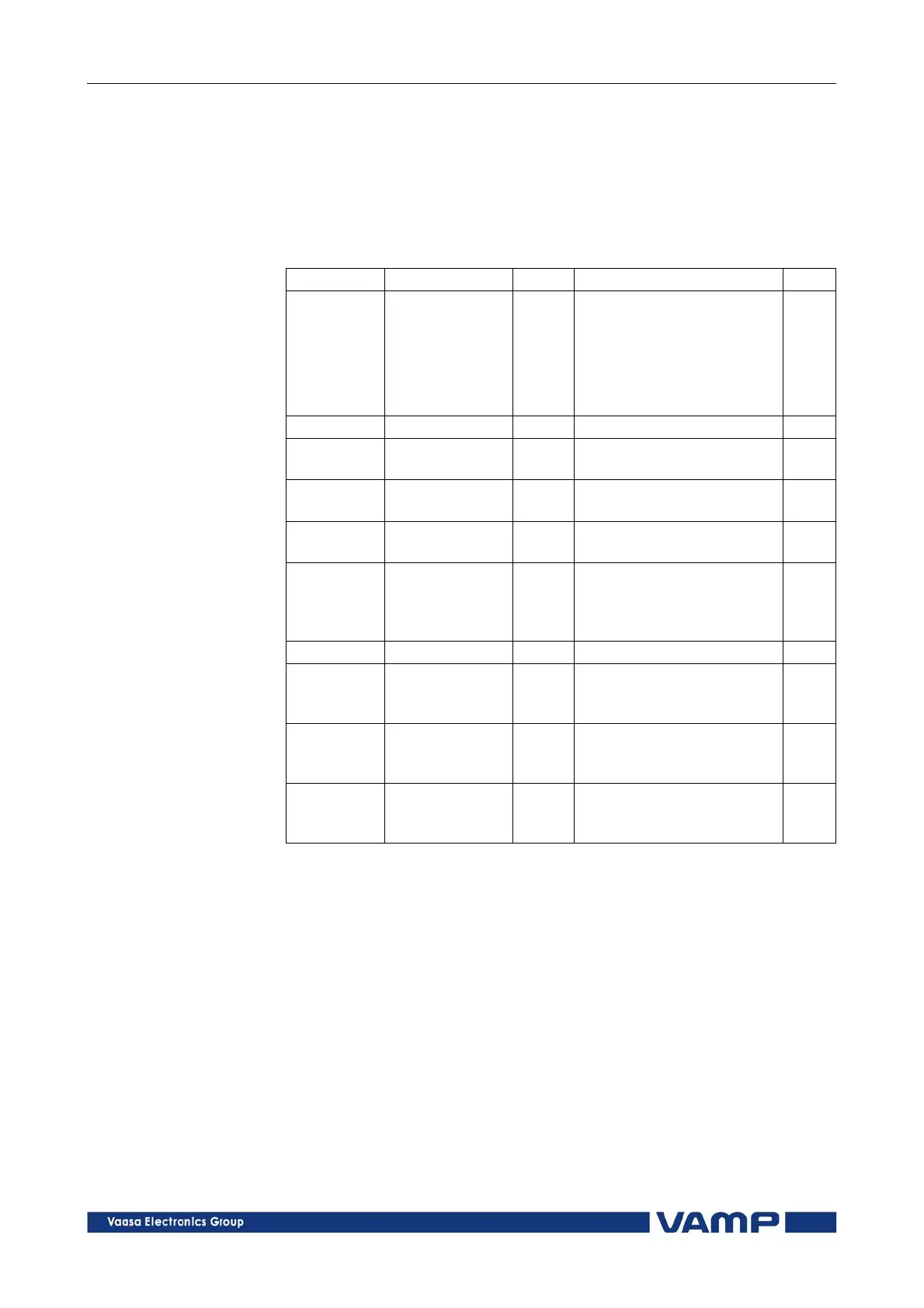6.2 Communication protocols 6 Communication Technical description
172
VAMP 24h support phone +358 (0)20 753 3264 VM50.EN004
6.1.4. Ethernet port
VS_EtherConf This is an optional Ethernet port for VAMPSET and Modbus
TCP and other communication protocols using TCP/IP. See
Figure 6.1-1.
Parameters
Parameter Value Unit Description Note
Protocol
None
ModbusTCPs
IEC-61850
Protocol selection for the
extension port.
Command line interface
for VAMPSET
Modbus TCP slave
IEC-61850 protocol
Set
Port Default = 502 TCP/IP port. Set
IpAddr n.n.n.n
IP address. (Use
VAMPSET to edit.)
Set
NetMsk n.n.n.n
Net mask (Use VAMPSET
to edit.)
Set
Gatew n.n.n.n
Gateway (Use VAMPSET
to edit.)
Set
NTPSvr n.n.n.n
IP address for network
time protocol (NTPS)
server. (Use VAMPSET to
edit.)
Set
VSport Default=23 VAMPSET port for IP Set
Msg#
0 ... 2
32
1
Message counter since the
device has restarted or
since last clearing
Clr
Errors
0 ... 2
16
1
Errors since the device
has restarted or since last
clearing
Clr
Tout
0 ... 2
16
1
Timeout errors since the
device has restarted or
since last clearing
Clr
Set = An editable parameter (password needed)
Clr = Clearing to zero is possible
6.2. Communication protocols
The protocols enable the transfer of the following type of data:
events
status information
measurements
control commands.
clock synchronizing
Settings (SPA-bus and embedded SPA-bus only)