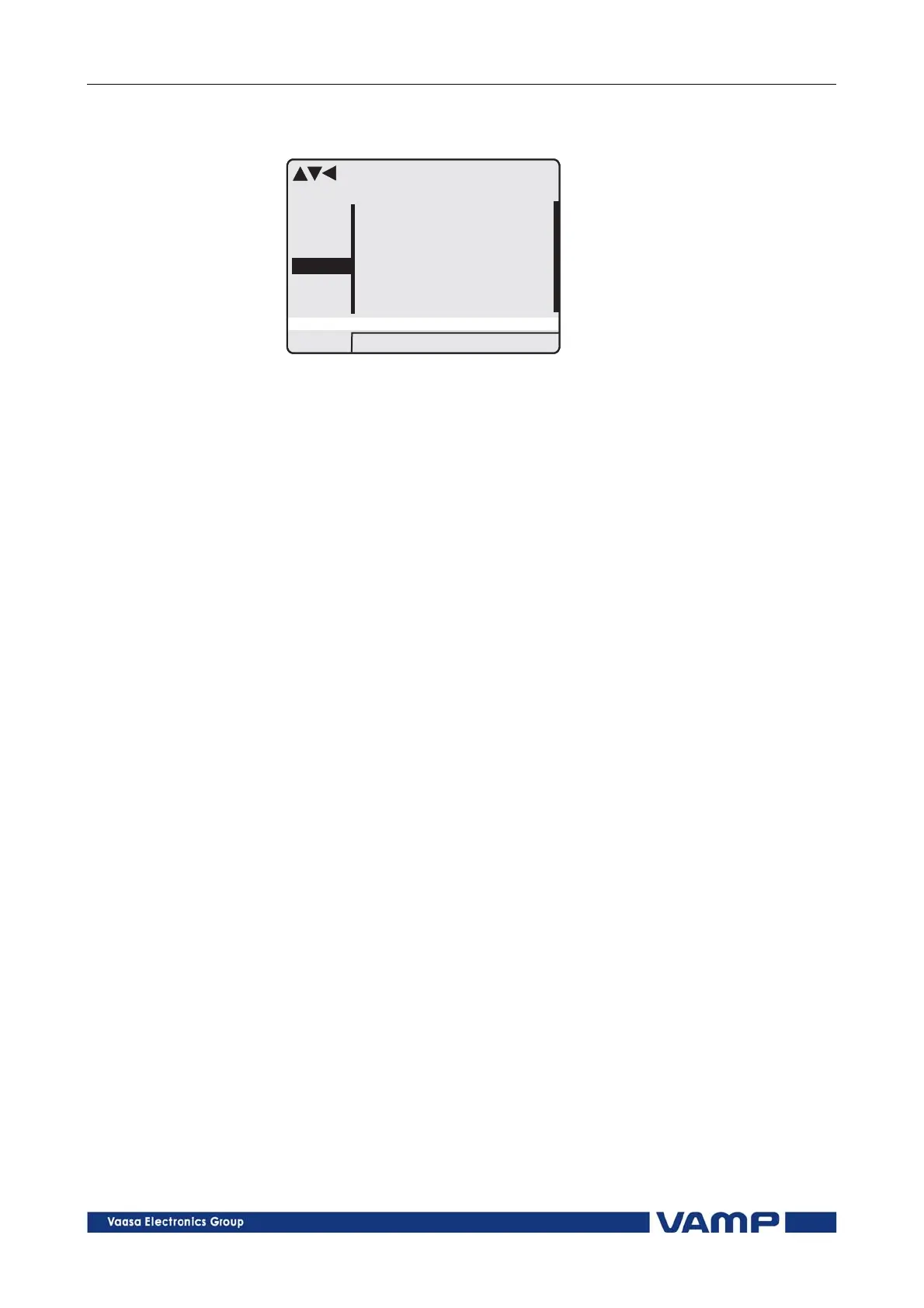2.2 Local panel operations 2 Local panel user interface Operation and confi
uration
Third menu of I>> 50/51 stage
third menu
I>> LOG 50/51
2006-09-14
12:25:10.288
Type
Flt
Load
EDly
1-2
2.86xIn
0.99xIn
81%
ExDI
ExDO
Prot
CBWE
OBJ
I>>
FAULT LOG 1
SetGrp 1
Figure 2.2.2-3 Third and last menu (next on the right) of I>> 50/51 stage
This is the menu for registered values by the I>> stage. Fault
logs are explained in chapter 2.2.4.
FAULT LOG 1
This is the latest of the eight available logs. You may move
between the logs by pressing push buttons ENTER and then
RIGHT or LEFT.
2006-09-14
Date of the log.
12:25:10.288
Time of the log.
Type 1-2
The overcurrent fault has been detected in phases L1 and
L2 (A & B, red & yellow, R/S, u&v).
Flt 2.86xIn
The fault current has been 2.86 per unit.
Load 0.99xIn
The average load current before the fault has been 0.99 pu.
EDly 81%
The elapsed operation delay has been 81% of the setting
0.60 s = 0.49 s. Any registered elapsed delay less than 100 %
means that the stage has not tripped, because the fault
duration has been shorter that the delay setting.
SetGrp 1
The setting group has been 1. This line can be reached by
pressing ENTER and several times the DOWN button.
16
VAMP 24h support phone +358 (0)20 753 3264 VM50.EN004