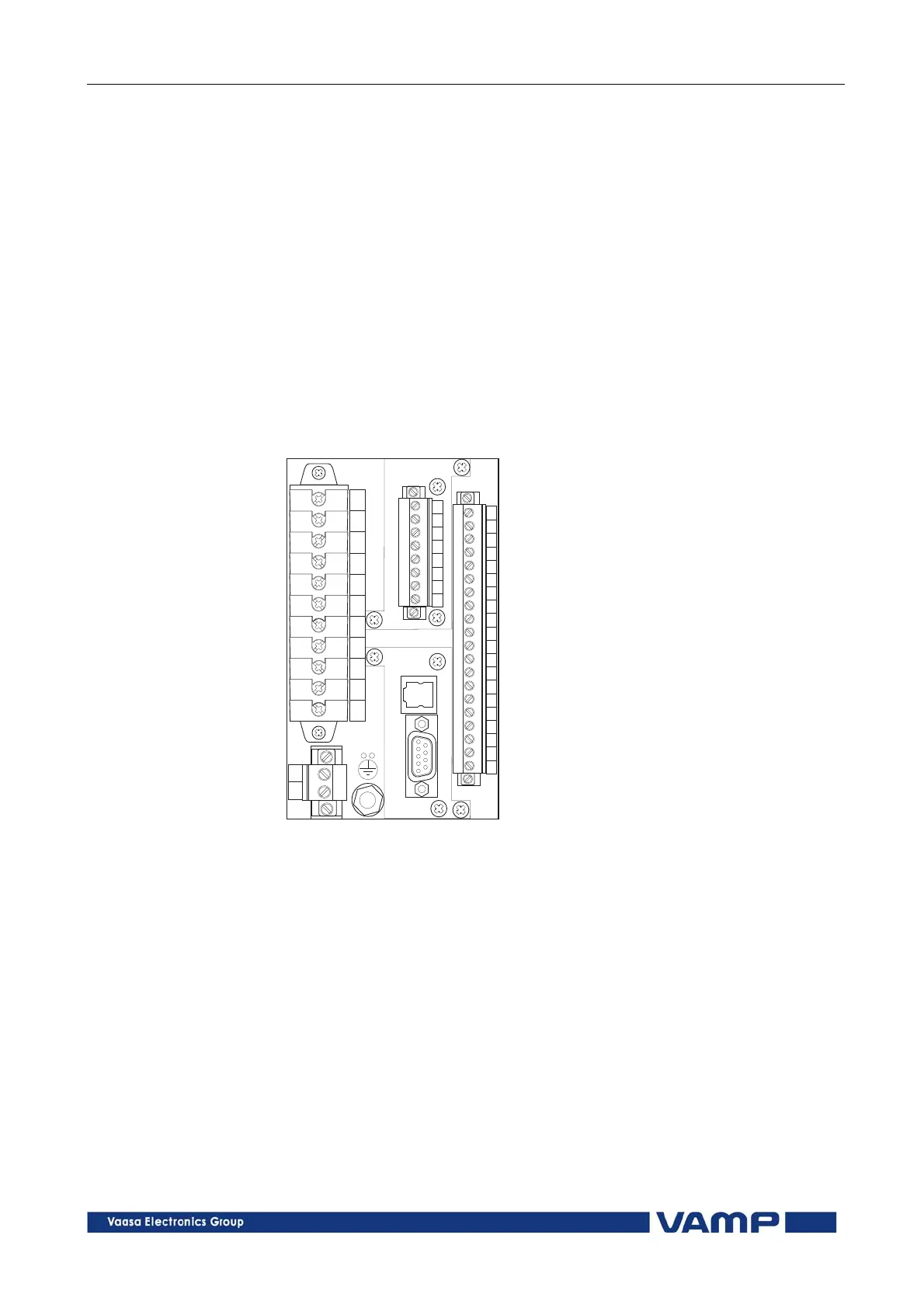Technical description 8 Connections 8.6 Optional digital input/output card
VM50.EN004 VAMP 24h support phone +358 (0)20 753 3264
199
Connections:
X6:1 DO
X6:2 DO
X6:3 DI3
X6:4 Comm
X6:5 DI4
X6:6 DI5
X6:7 Comm
X6:8 DI6
The digital input/output option card is inserted in the upper
option card slot in the back of the VAMP 50 protection relay
and the module is fasted to VAMP 50 with two screws.
1
2
3
4
5
6
7
8
9
10
11
1
2
19
18
17
16
15
14
13
12
11
10
9
8
7
6
5
4
3
2
1
20
8
7
6
5
4
3
2
1
X2
X1
X3
48...230V AC/DC
24VDC
Figure 8.6-1 VAMP 50 with digital input/output option card.