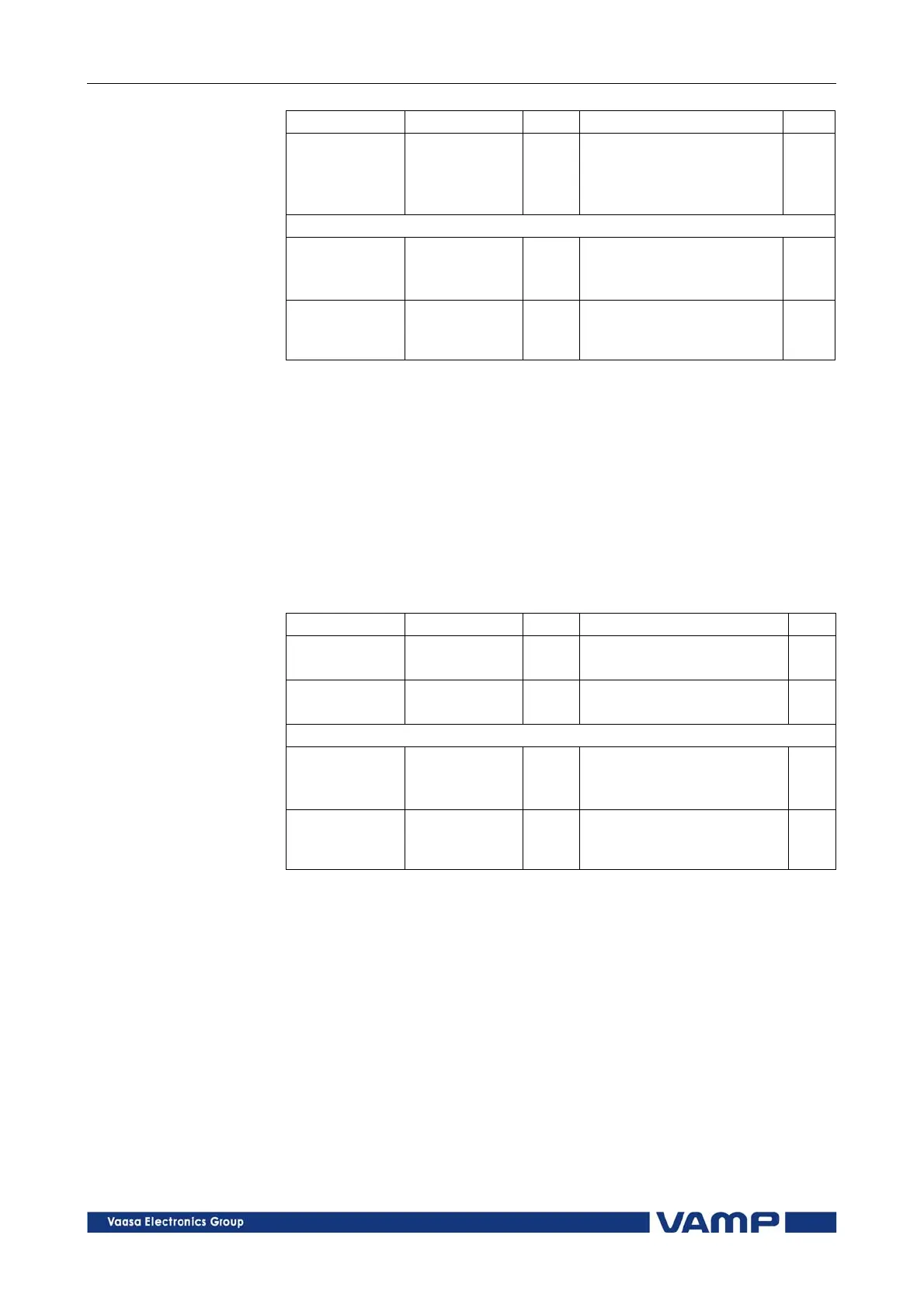5.3 Virtual inputs and outputs 5 Control functions Technical description
154
VAMP 24h support phone +358 (0)20 753 3264 VM50.EN004
Parameter Value Unit Description Set
Off event On
Off
Inactive edge event
enabled
Inactive edge event
disabled
Set
NAMES for DIGITAL INPUTS (editable with VAMPSET only)
Label
String of
max. 10
characters
Short name for DIs on
the local display
Default is "DIn", n=1...2
Set
Description
String of
max. 32
characters
Long name for DIs.
Default is
"Digital input n", n=1...2
Set
Set = An editable parameter (password needed)
5.3. Virtual inputs and outputs
There are four virtual inputs and six virtual outputs. The four
virtual inputs acts like normal digital inputs. The state of the
virtual input can be changed from display, communication bus
and from VAMPSET. For example setting groups can be
changed using virtual inputs.
Parameters of virtual inputs
Parameter Value Unit Description Set
VI1 ... VI4 0
1
Status of virtual input
Events On
Off
Event enabling Set
NAMES for VIRTUAL INPUTS (editable with VAMPSET only)
Label
String of
max. 10
characters
Short name for VIs on the
local display
Default is "VIn", n=1...4
Set
Description
String of
max. 32
characters
Long name for VIs.
Default is
"Virtual input n", n=1...4
Set
Set = An editable parameter (password needed)
The six virtual outputs do act like output relays, but there are
no physical contacts. Virtual outputs are shown in the output
matrix and the block matrix. Virtual outputs can be used with
the user's programmable logic and to change the active setting
group etc.