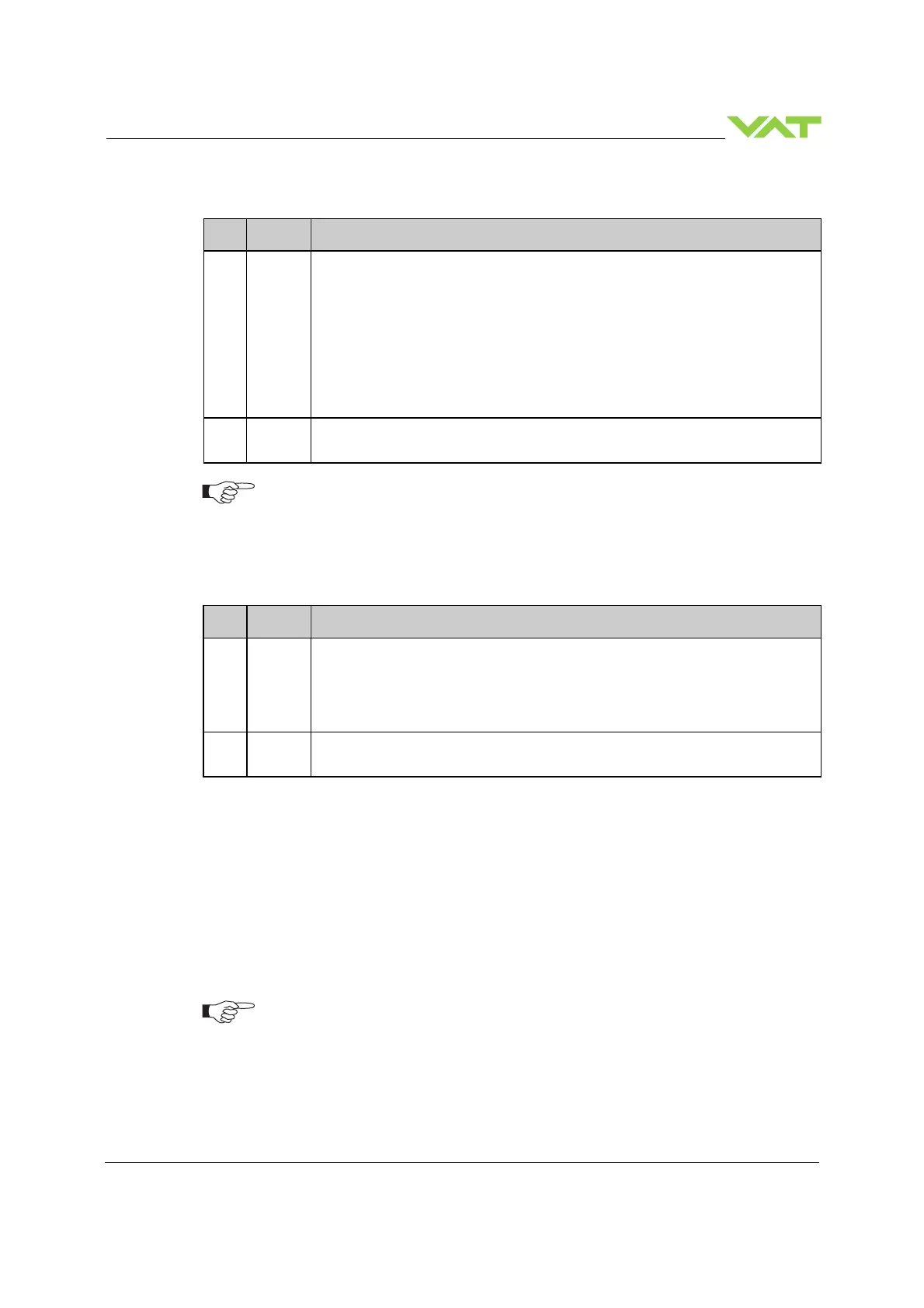Series 612 INSTALLATION
605262EE Edition 2018-08-20 33/
4.5.7.1 Digital input
Pin
type
Description
3
Digital
input
This function will close / open the valve.
Valve will be in interlock mode as long as function is activated.
After deactivation of function it will remain effective until converse EtherCAT
control command have been received
The function is activated when optocoupler is ‘on’ in non inverted configuration.
The function is activated when optocoupler is ‘off’ in inverted configuration.
Configuration can be changed in local operation via service port with CV, CPA or
Hyper terminal. Refer to chapter: «LOGIC I/O configuration».
1
Digital
ground
Ground for digital input. Connect switch to ground.
See also «LOGIC I/O».
The digital input is digitally filtered. Filter delay is 50ms. This means that digital signal
must be applied for at least 50ms to be effective. Refer to chapter: «LOGIC I/O» for
details about input circuit.
4.5.7.2 Digital output
Pin
type
Description
2
Digital
output
This function will indicate that the valve is closed or open. If the function “ON” is
configured the output is continous on.
Configuration can be changed in local operation via service port with CV, CPA or
Hyper terminal. Refer to chapter: «LOGIC I/O configuration».
4
Digital
common
Common for all digital output. Connect + or – terminal of source with common.
See also «LOGIC I/O».
4.5.8 Service port connection
The service port (connector: SERVICE) allows to connect the valve to a RS232 port of a computer.
This requires a service cable and software from VAT.
You can use our Software (freeware) 'Control Performance Analyzer' which can be downloaded from:
http://www.vatvalve.com/customer-service/informations-and-downloads/control-performance-analyzer.
Alternatively the VAT Service Box2 can be connected to the service port for setup and local operation.
The service port is not galvanic isolated. Therefore we recommend using this only for setup, testing and
maintenance and not for permanent control.
Refer also to chapter: «Local Operation» for details and to chapter «Spare parts / Accessories» for
ordering numbers of service cable, software and Service Box 2.
Use only screws with 4–40 UNC thread for fastening the service port connector.