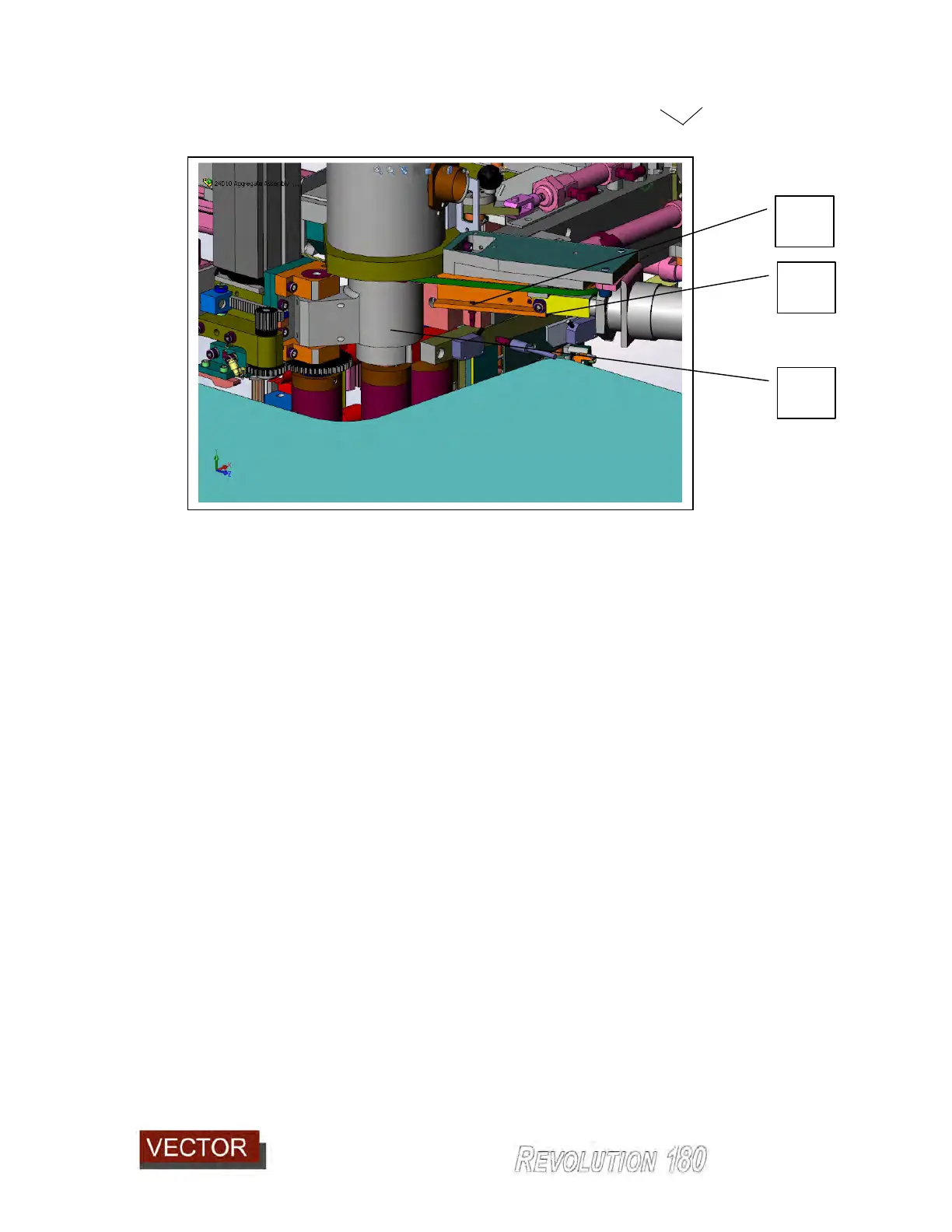Run 9
________________________________________________________________________________________
_______________________________________
9-77
A CONCAVE CORNER message will also appear on the status bar on the screen.
The speeds and pressures will automatically be controlled until the trimmer has been
brought through the concave corner.
It is also advisable to turn the Concave Scrape OFF in this cycle (refer 9.3.3 Advanced
Controls: Scraper) so that the scraper is automatically lifted as it goes through this corner.
The reason is that the scraper geometry will not allow it to trace the edge band perfectly
and it will in fact travel over the surface of the panel with the potential to mark delicate
surfaces.
In some instances, it may be that the tight concave corner is immediately followed by a
convex (see Fig 5) such that the Bump Switch (926) lever does not touch on the
workpiece.
In this instance it is possible to also turn on Retract on Bump Bar. (971). Refer 9.3.6
Advanced Controls: Panel Shapes
This will mean that when the bump bar is touched, it will cause the Glue Station (920) to
retract as though it has touched the bump switch (911). Because Enable Concave is
turned ON, the concave sensor will be enabled and hence detect the concave corner and
the correct pressures and speeds will be applied.
917
912
913