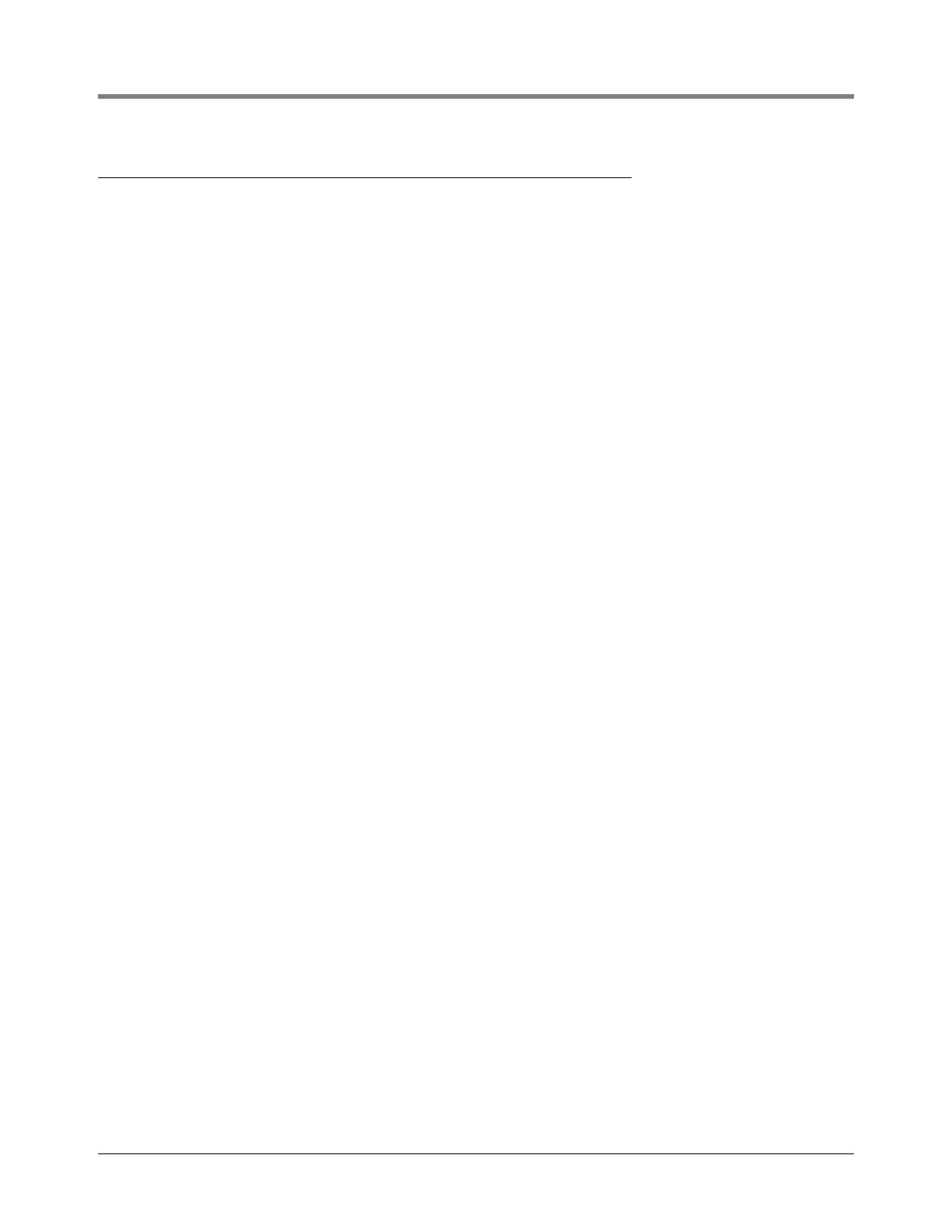Data Entry Data Entry with Optional Keypad
9
Data Entry with Optional Keypad
Upon entering the Descriptor or Preset Field with the use of the navigation buttons the optional keypad will permit
alpha and numeric entries.
To enter a numeric character in the Preset Field just select the appropriate button on the optional keypad. When a
selection is made, the cursor will automatically sequence to the position to the right.
To enter an alpha, numeric, or special character in the Descriptor field, select the number button on the optional
keypad containing that alpha or numeric. Sequential depressions of the button will step through the alpha and
numeric values for that button. To move the cursor to the next position, the NEXT button can be depressed.
Alternatively, when another, non-like button is depressed the cursor will move to the right and the selection of the
value is obtained as aforementioned. In the case where the same alpha or numeric is desired the NEXT button will
sequence the cursor to the next entry position.
When the desired entry is complete, press ENTER to accept.
The display head allows entries using both keypads in conjunction with each other or independently.