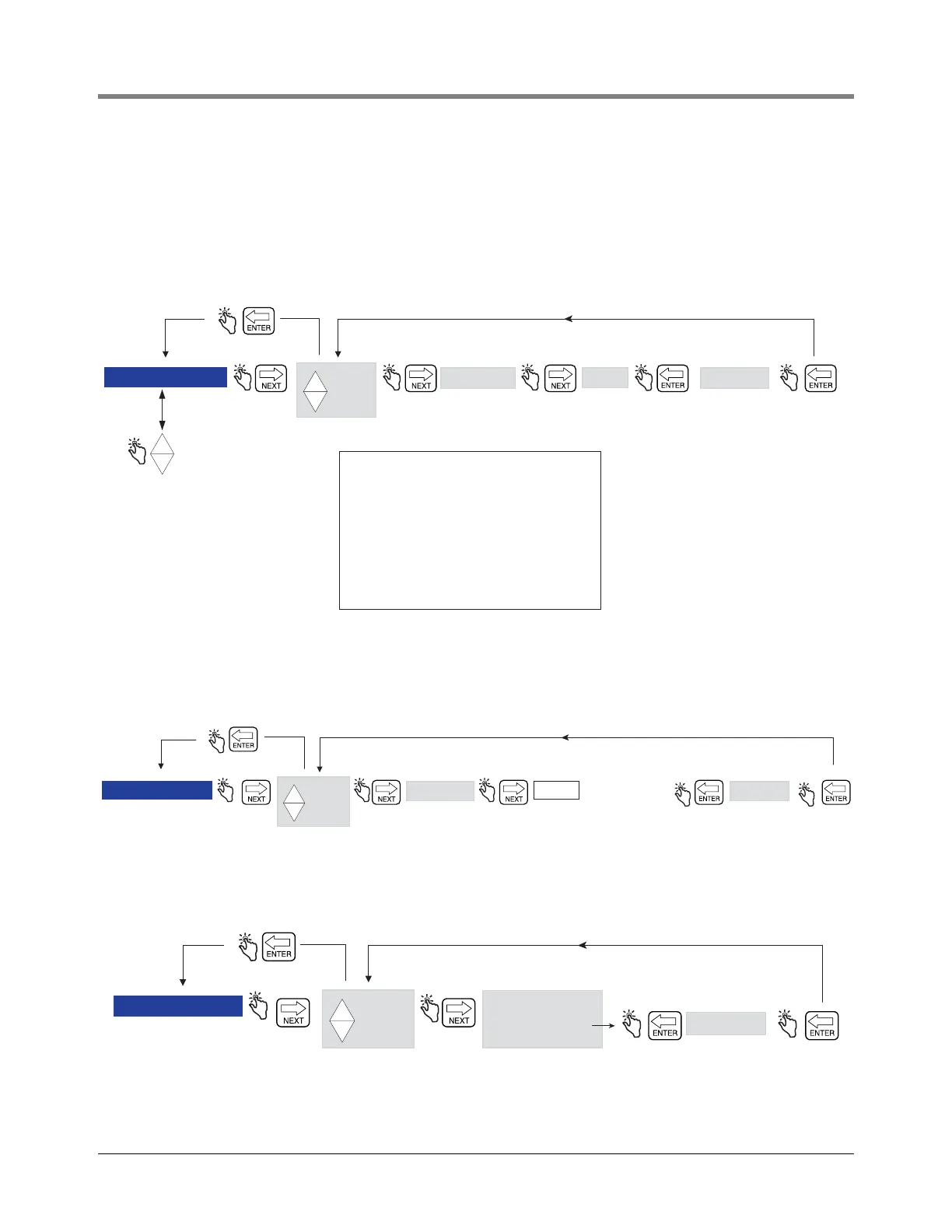Setup Mode Setup Mode Categories
13
ENTER SECURITY CODE
NOTE: These menus do not appear until the SECURITY CODE feature is enabled in the C&C mode, described in
Figure 51 of this manual.
Figure 6 illustrates the initial logging in procedure using the default Passcode after Security Codes are enabled in
C&C Mode (see Figure 51). Figure 7 shows the procedure for logging in using an assigned Passcode, and
Figure 8 shows how to log out.
Figure 6. Logging In Using Default Passcode
Figure 7. Logging In Using Assigned Passcode
Figure 8. Logging Out
USER 1
USER 2
USER 3
+
-
+
-
+
Press the up/down
buttons to cycle
through remaining
Setup Mode categories
PRICING
TAX/DISCOUNT
DEFAULTS
RELAY CONTROL
SECURITY
PRINTER OPTION
VIEW RECORDS
RESTORE RECORD
SHIFT
DATE FORMAT
TIME/DATE
SYSTEM ADDRESS
TIME DELAYS
VERSION NUMBER
C AND C
ENTER SECURITY CODE
LOGGED OUT LOGGED IN000000
Default code
Security Code Notes:
1. Upon powering down, the Security Code status
for all users is returned to LOGGED OUT.
2. User 1, Supervisor, must log out or the capability
of changes will remain active if power is not
cycled.
3. Only one user can be logged in at a time. If
another user logs in, other users are automatically
logged out.
IMPORTANT! Security codes do not prevent
dispensing, they only control setup options.
ENTER SECURITY CODE
USER 1
USER 2
USER 3
+
-
+
LOGGED OUT LOGGED INXXXXXX
ENTER your assigned
pass code.
Press the up/down
arrows to scroll
through the numbers,
and NEXT to move
from one digit of the
code to the next.
+
-
+
LOGGED OUT
ENTER SECURITY CODE
USER 1
USER 2
USER 3
+
-
+
LOGGED IN
LOGGED OUT