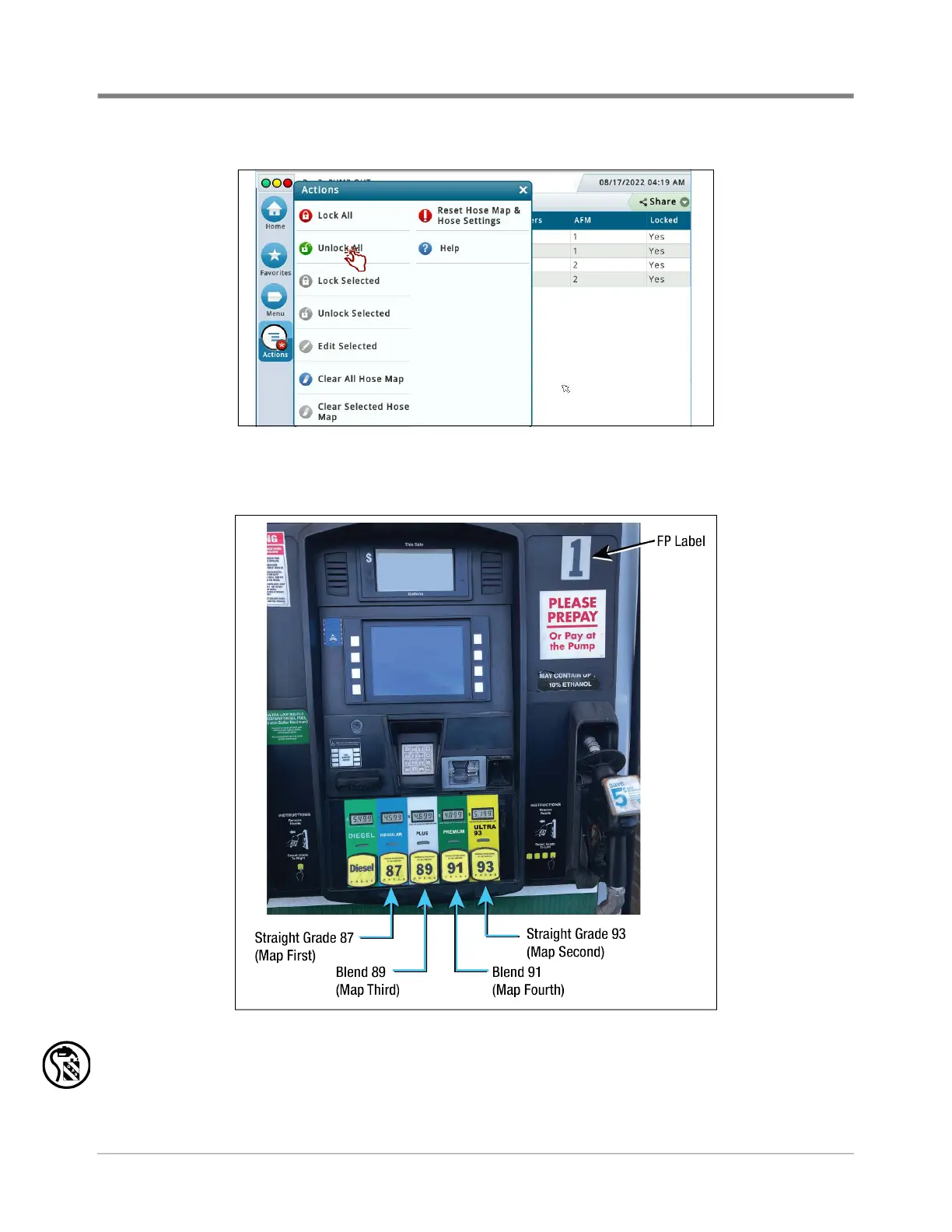22
Setup Vapor Recovery Setup
Figure 29. Unlock Hoses
3. Go to the selected fueling point for hose 1 (see example in Figure 30). This example shows dispenser with four
gasoline products via 1 hose. This hose has a Hose Label of Blend 3. There are two straight grades and two
blended grades.
Figure 30. Example Dispenser Fuel Position 1
4. Begin the mapping process by dispensing a 0.25 to 0.5 gallons of the Straight Grade (87) into an approved
container. Stop the dispense and wait approximately 30 seconds until the Hose Mapping screen (see
Figure 31) assigns/displays the FP (Fueling Position – Logical); and the first Meter (Fuel Meter) number into