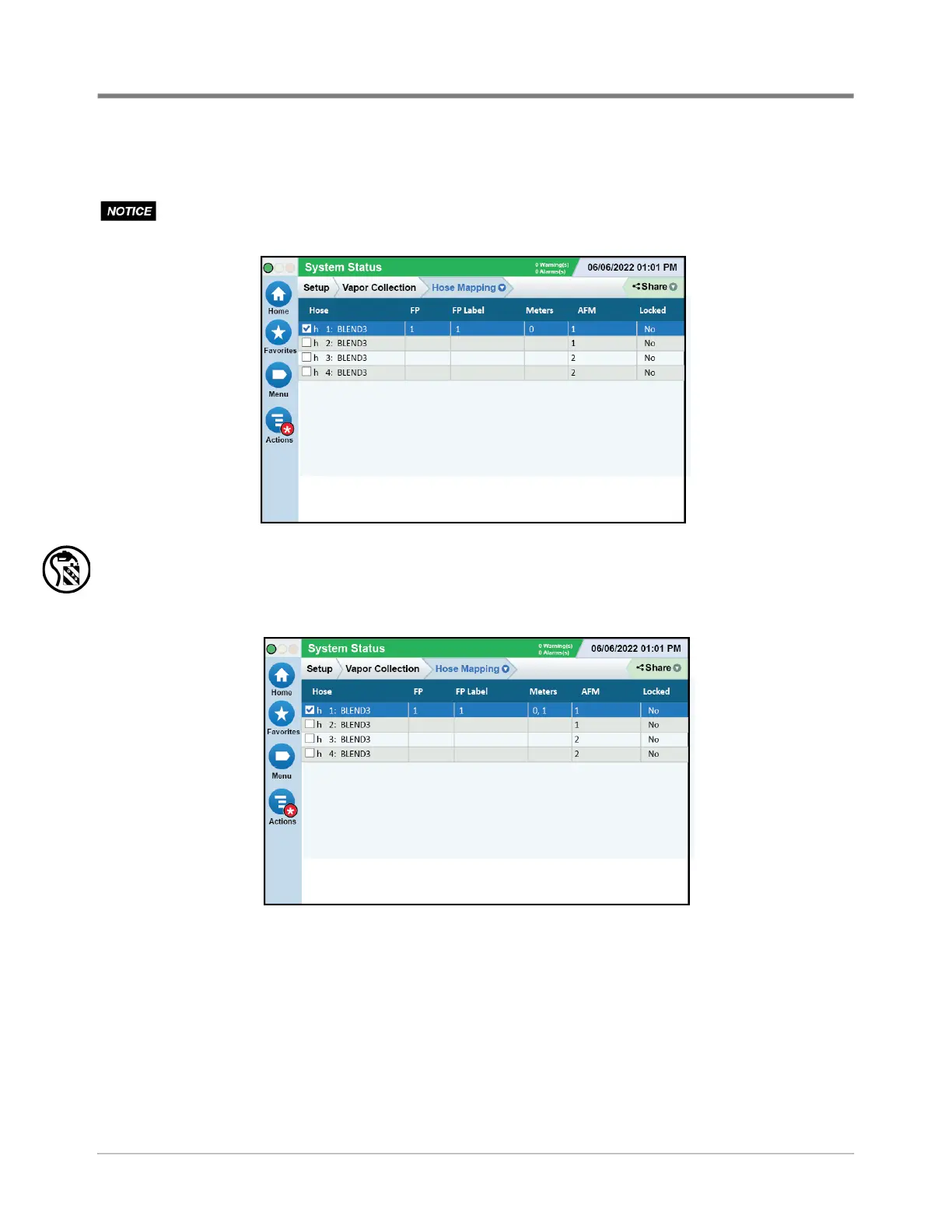23
Setup Vapor Recovery Setup
the h 1: Blend3 Meters column. In this example “0” will post. Meter numbers can be “0 through 5”. A blended
meter number will always be 9”.
The FP column (Fueling Position Logical), is determined by the TLS. It may or may not match
the FP Label (Fuel Position number located on the dispenser).
Figure 31. Example First Meter Mapped for Hose 1 - Unleaded Product
5. Next, we will map the Straight Grade 93, by dispensing 0.25 to 0.5 gallons. Wait approximately 30 seconds
until the Hose Mapping screen (see Figure 32) assigns/displays the second Meter number into the h 1: Blend3
Meters column. In this example “1” will post.
Figure 32. Example Second Meter Mapped for Hose 1 - Blended Product