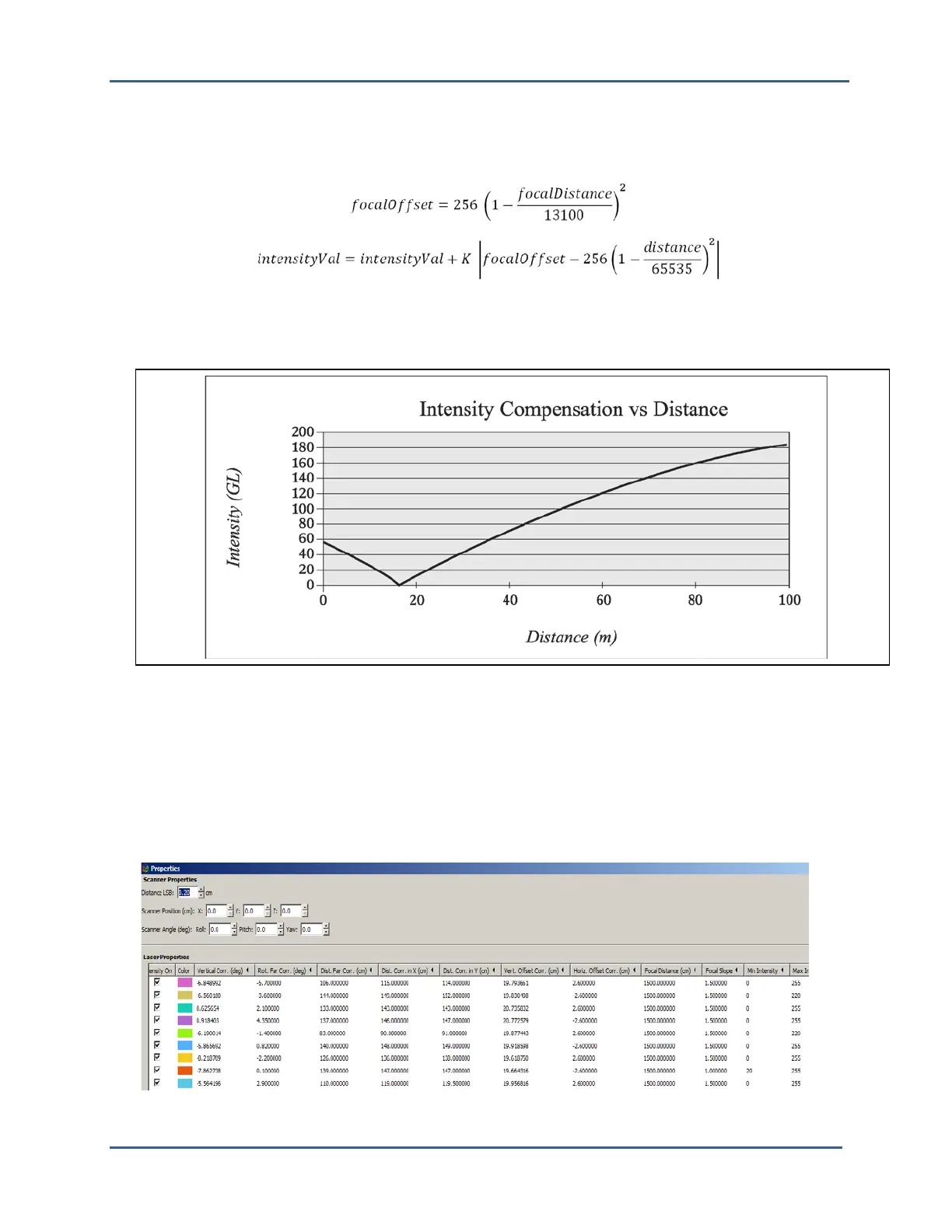High Definition LiDAR Sensor
Velodyne LiDAR, Inc.
©
2019
Intensity Compensation vs Distance
Intensity compensation is done in the software for different channels by changing a parameter in the
calibration window until the measurement
Here K is slope getting from cal data. Intensity gets to max at focaldistance for different channel and it’s
from cal data too.
Calibration Window
New intensity parameter added in calibration window
.
focal distance: At this distance, intensity gets to max. The focal distance is different from
laser to laser. On the upper block, it averages 1500cm. On the lower block, it averages
800cm.
.
focal slope: Controls intensity compensation. Min and Max Intensity are used to scale and
offset intensity.
