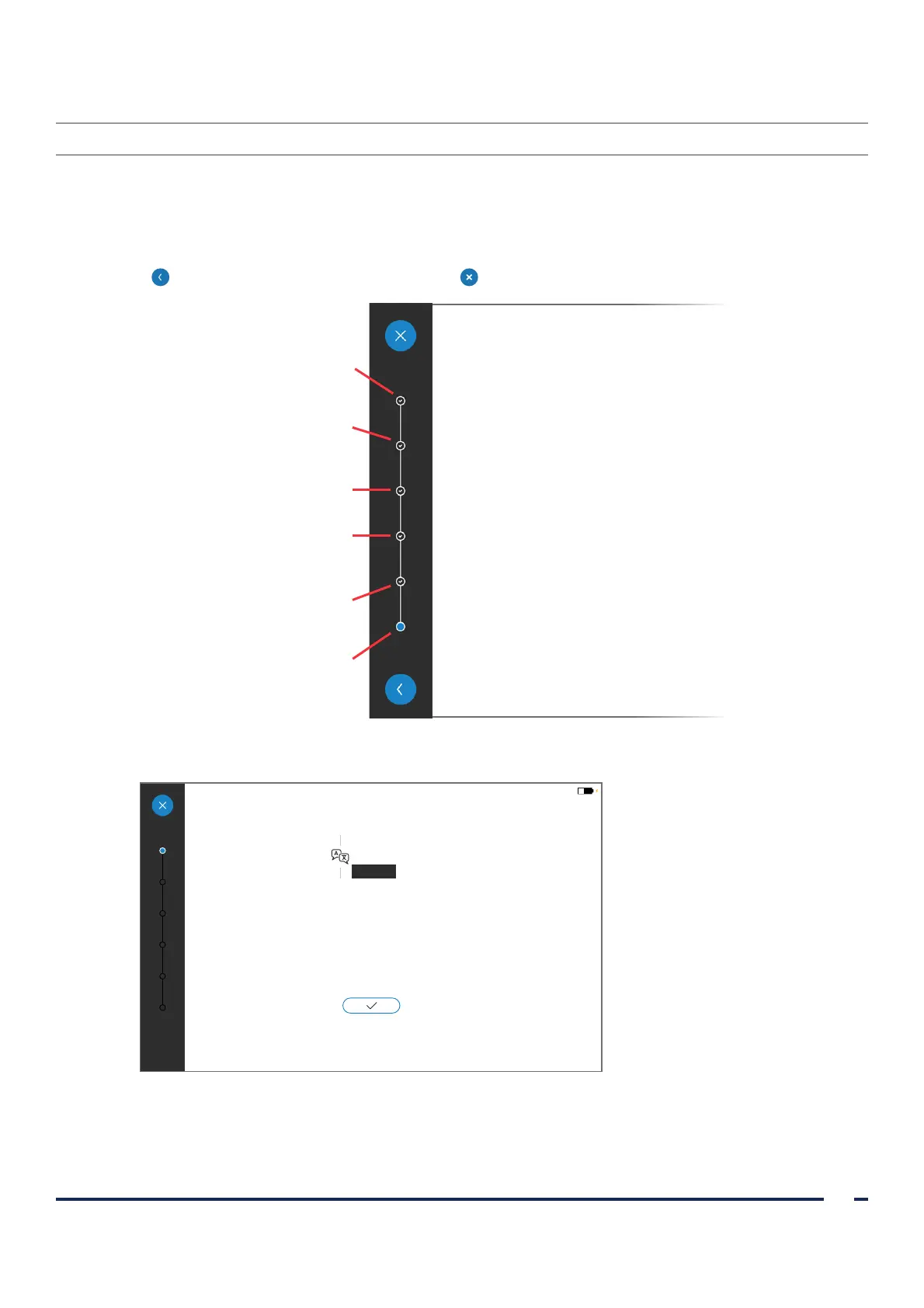21
Operations & Maintenance Manual: Setting Up
0900‑5017‑ETEE REV‑05
PROcEDURE 4. cOMPLETE THE SETUP WIZARD (OPTIONAL)
The first time the monitor is powered on, a setup wizard guides you through some initial settings. If the setup
wizard has already been completed, or you decide to skip the setup wizard, all settings can be modified in
Configure User Settings (Optional) on page25.
The setup wizard progress bar is shown on the left of the display. To go back to a previous setting, tap the
Back button. To exit the wizard, tap the Close button.
Date:
Contains the date and date
format options.
Language:
Contains the available
system languages.
Time:
Also includes Daylight Saving
and Time Zone settings.
Security code:
When set, settings and recorded
exams can only be accessed
with the security code (optional).
Features:
Contains Auto‑Shutdown, Video Rotation,
and Video Recording settings.
Device name:
The device name appears on the Home
screen and in saved exams.
1. Select the system language, and then tap the check mark to continue.
Dansk
Deutsch
English
Español
Français
Nederlands
Norsk
Svenksa
Suomi
Svenksa
Italiano
