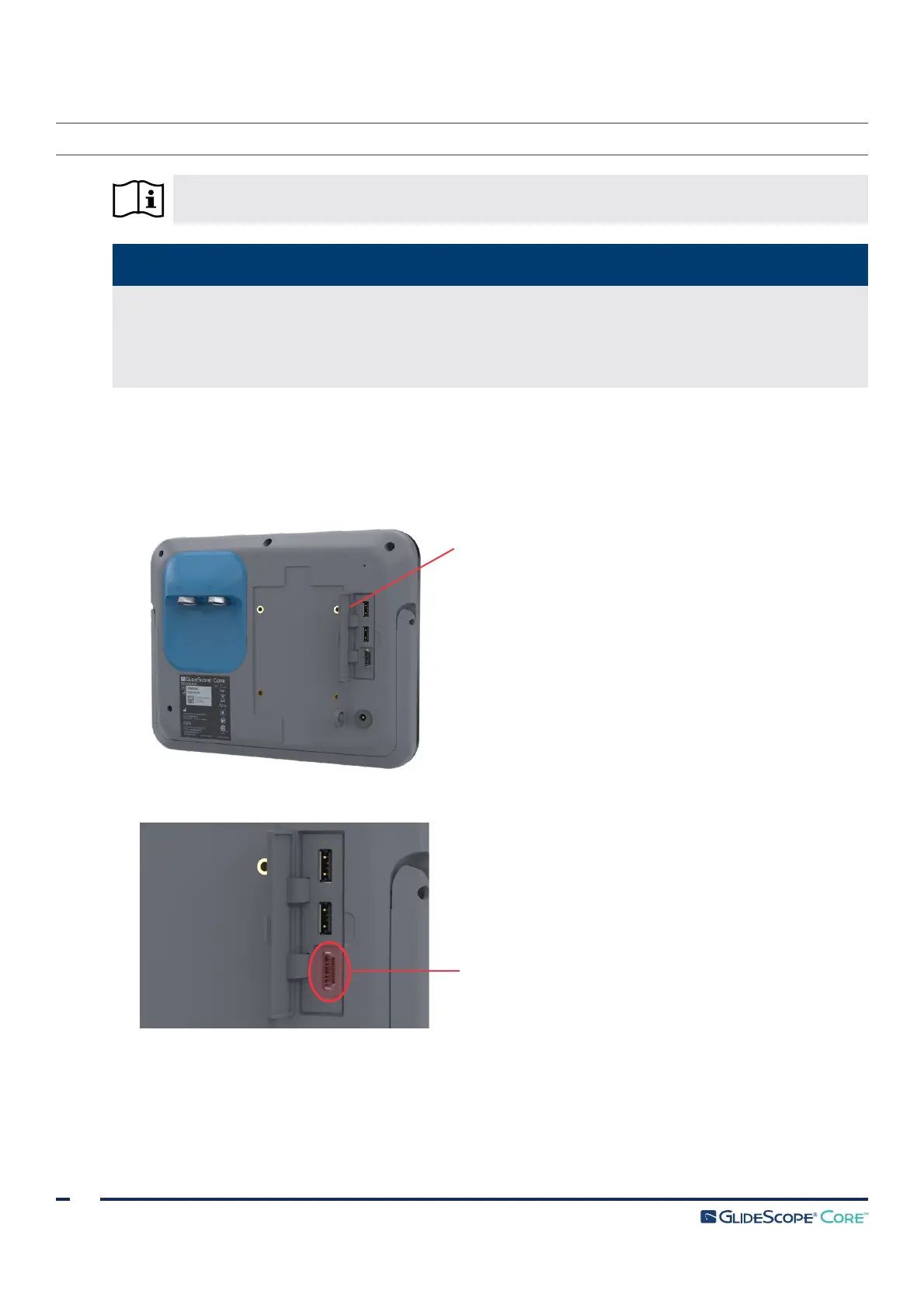32
0900‑5017‑ETEE REV‑05
PROcEDURE 8. cONNEcT TO AN EXTERNAL MONITOR (OPTIONAL)
Please read the Hoiatused ja ettevaatusabinõud section before performing the following task.
To maintain electromagnetic interference (EMI) within certified limits, the system must be used with the
cables, components, and accessories specified or supplied by Verathon. For additional information, see the
System Parts & Accessories and Component Specifications sections. The use of accessories or cables other
than those specified or supplied may result in increased emissions or decreased immunity of the system.
IMPORTANT
By using an HDMI cable, you can connect the video monitor to an external monitor that is approved for
medical use.
Note: Image quality on the external monitor may vary according to the resolution of the external monitor.
1. On the back panel of the monitor, remove the cover from the USB and HDMI connector panel.
Connector panel cover
2. Connect one end of the HDMI cable to the HDMI port.
HDMI port
3. Connect the other end of the cable to the HDMI port on an external monitor approved for medicaluse.
4. To stop sending video to an external monitor, disconnect either end of the HDMI cable.
