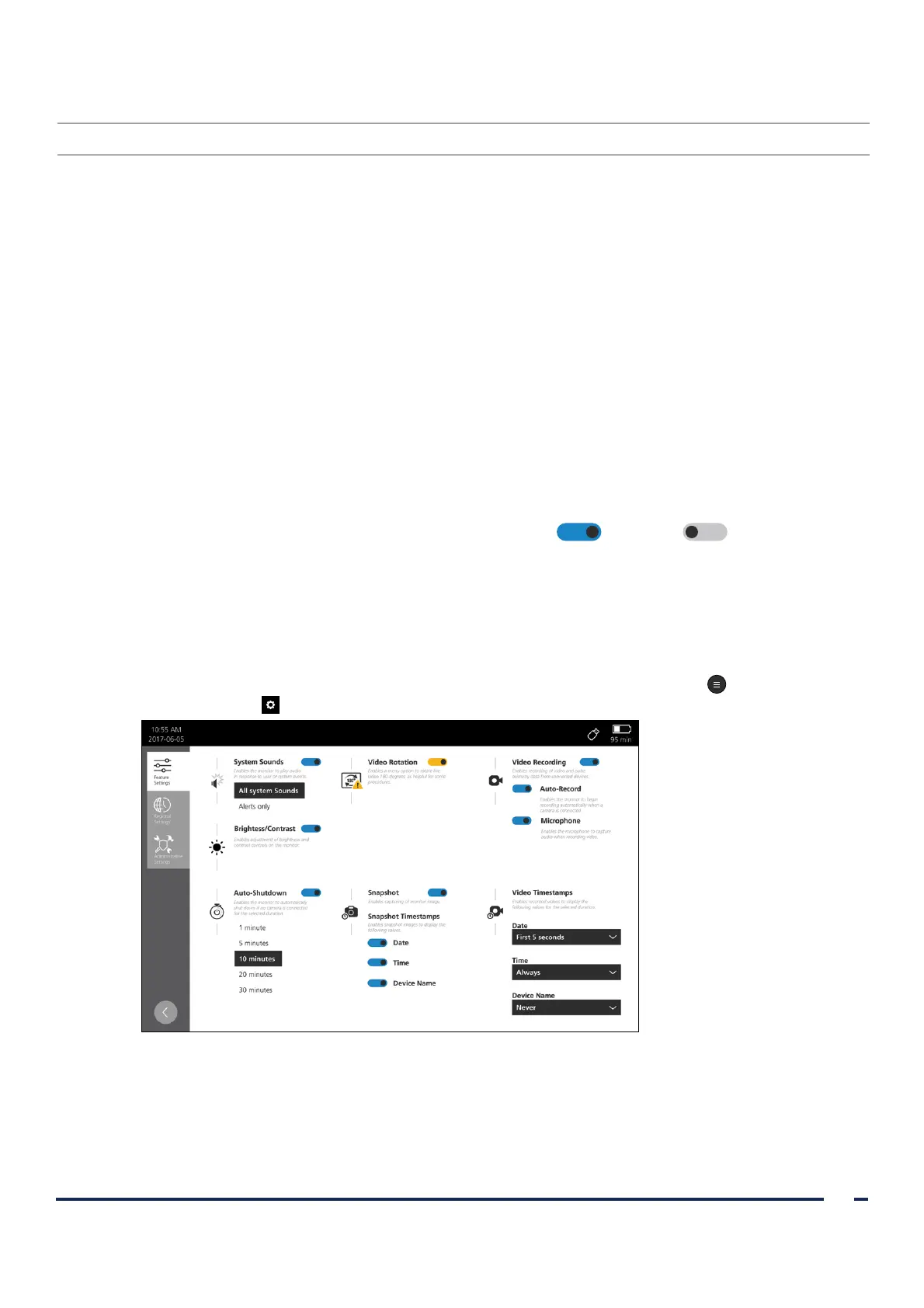25
Operations & Maintenance Manual: Setting Up
0900‑5017‑ETEE REV‑05
PROcEDURE 5. cONFIGURE USER SETTINGS (OPTIONAL)
The Settings menu allows you to configure, change, or view the following system settings and information:
Feature Settings Tab
• System Sounds • Snapshot • Microphone
• Brightness and Contrast • Snapshot Timestamps • Video Timestamps
• Auto‑Shutdown • Video Recording
• Video Rotation • Auto Record
Regional Settings tab
• Date • Time • Daylight Saving Time
• Date format • Time format • Time Zone list
Administrative Settings Tab
• Usage Statistics • Security Code • System Version
• Device Name • Note Fields • Reset Settings
A setting is switched on or off by tapping its toggle to the right (on) or left (off). When a
setting is on, additional configuration options may appear.
FEATURE SETTINGS TAB
Use the Feature Settings tab to modify the System Sounds, Brightness/Contrast, Auto‑Shutdown,
Video Rotation, Snapshot, Snapshot Timestamps, Video Recording, Auto Record, Microphone, and Video
Timestamps settings.
1. To access the Feature Settings tab, from the Home screen, tap the Main Menu button, and then
tap the Settings button.