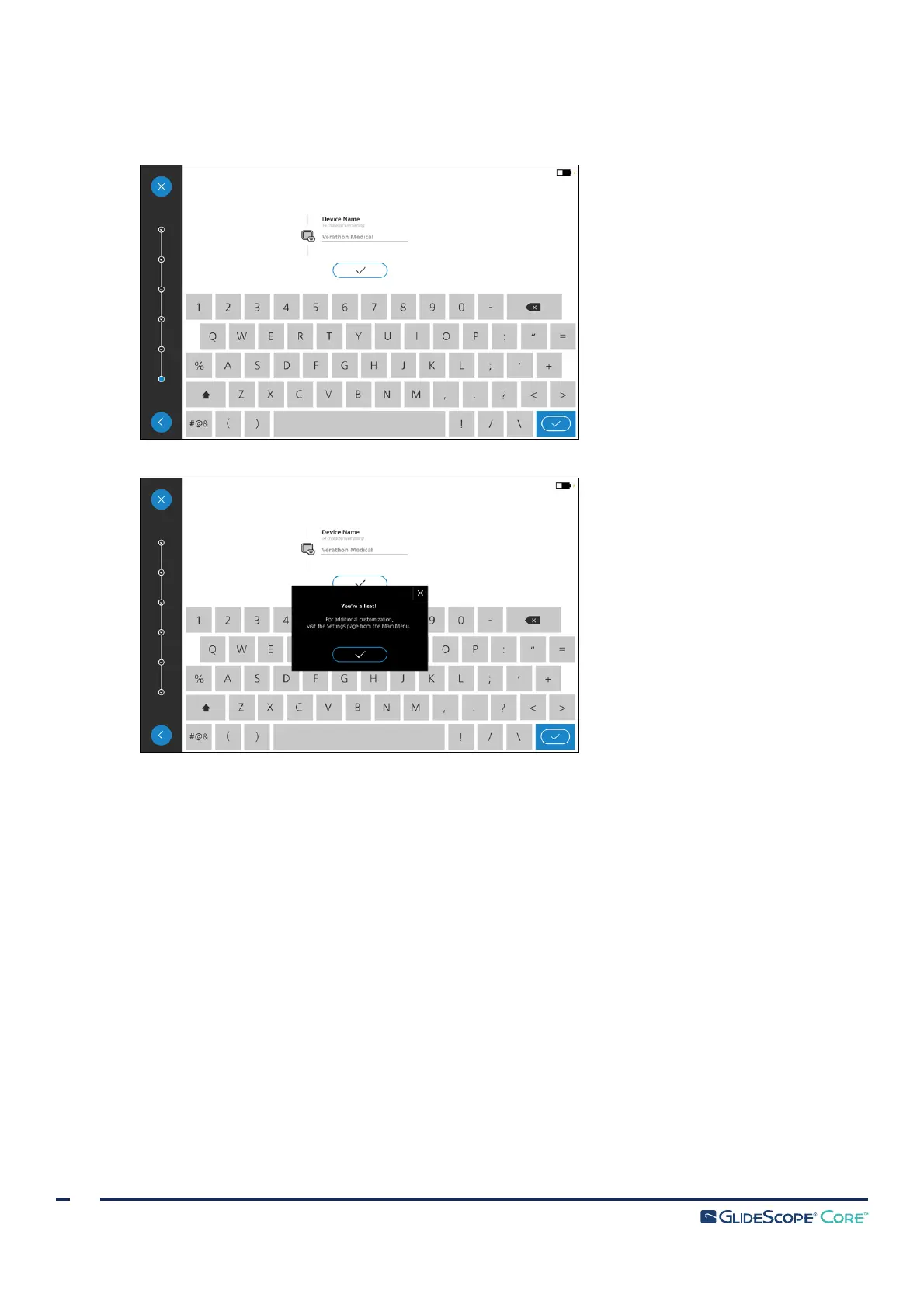24
0900‑5017‑ETEE REV‑05
6. Enter a name for the monitor to help identify it. If a name is not needed, tap the check mark to proceed
to the confirmation window.
7. When the settings wizard is done, tap the check mark to return to the Home screen.
8. To configure system settings not covered in the Settings Wizard, or to change existing settings, continue
to Procedure 5, Configure User Settings (Optional).