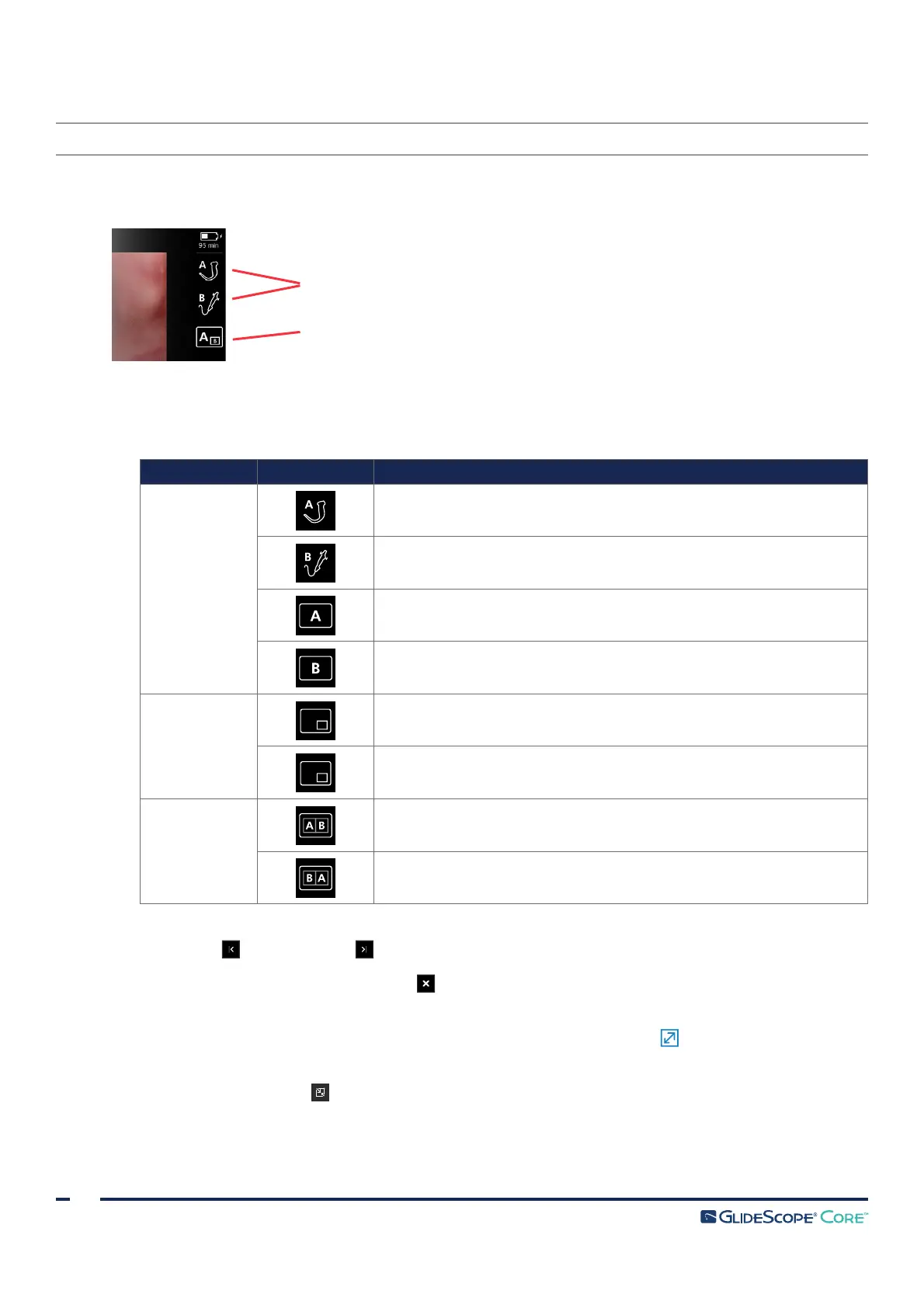36
0900‑5017‑ETEE REV‑05
PROcEDURE 3. ADJUST VIDEO LAYOUT
When the monitor has two scopes connected, a video layout menu is available. This menu allows you to
select how the video feeds are displayed.
Video layout menu
(updates to match the current layout)
Attached scopes
1. With two scopes connected to the monitor, either tap the attached scope’s icon to isolate its video
feed, or to choose a specific configuration, tap the Video Layout Menu button and select one of the
following configurations for the desired video feed layout:
MONITOR BUTTON CONFIGURATION
Core 10
and
Core 15
Main video feed: Input A
Secondary video feed: Off
Main video feed: Input B
Secondary video feed: Off
Main video feed: Input A
Secondary video feed: Off
Main video feed: Input B
Secondary video feed: Off
Core 10
A
B
Main video feed: Input A
Secondary video feed: Input B
B
A
Main video feed: Input B
Secondary video feed: Input A
Core 15
Left video feed: Input A
Right video feed: Input B
Right video feed: Input B
Left video feed: Input A
2. If you are viewing both video feeds and would like to change the location of a video window, tap the
Move Left or Move Right button in one of the bottom corners of the video window.
3. To close a video window, tap the Close button at the top right corner of the video window or select
a single video layout from the Video Layout menu.
4. When the main video feed is isolated to a bronchoscope, the MagnaView button is available at the
bottom right corner of the video feed. Tap the button to zoom in on the video.
5. Tap the Standard View button to return the video feed to normal.