19
© VeriFone, Inc. All rights reserved.
Installation Guide T650T
4 Insert the SIM/SAM cards. Carefully slide the cards one at a time into the slots
until fully inserted. The correct orientation of the SIM/SAM card is as indicated
in
Figure 6.
5 Close the cable cover.
Figure: 6 SAM
Insertion
To replace SIM/SAM card, gently slide out the old SIM/SAM card before
inserting a new one.
Initial Battery
Charging
After unpacking your T650T device, connect the power pack to the unit for eight
hours or until fully charged.
The battery has a safety circuit to protect the Li-ion cells from overcharging and
over-discharging. If the battery is over-discharged, the safety circuit shuts down
the battery. The battery must then be recharged to restore operation.
Starting Up
and Shutting
Down
The T650T device starts up differently depending on how it is powered ON.
• The device starts up automatically when the T650T is connected to a
non-battery power source, regardless of the battery charge state.
Position the card’s gold contacts facing downward towards the user. The card
slot in the device has a set of contacts. The SAM card has a notch on one corner
to ensure that it fits into the connector base in only one way.
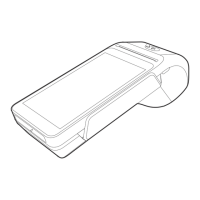
