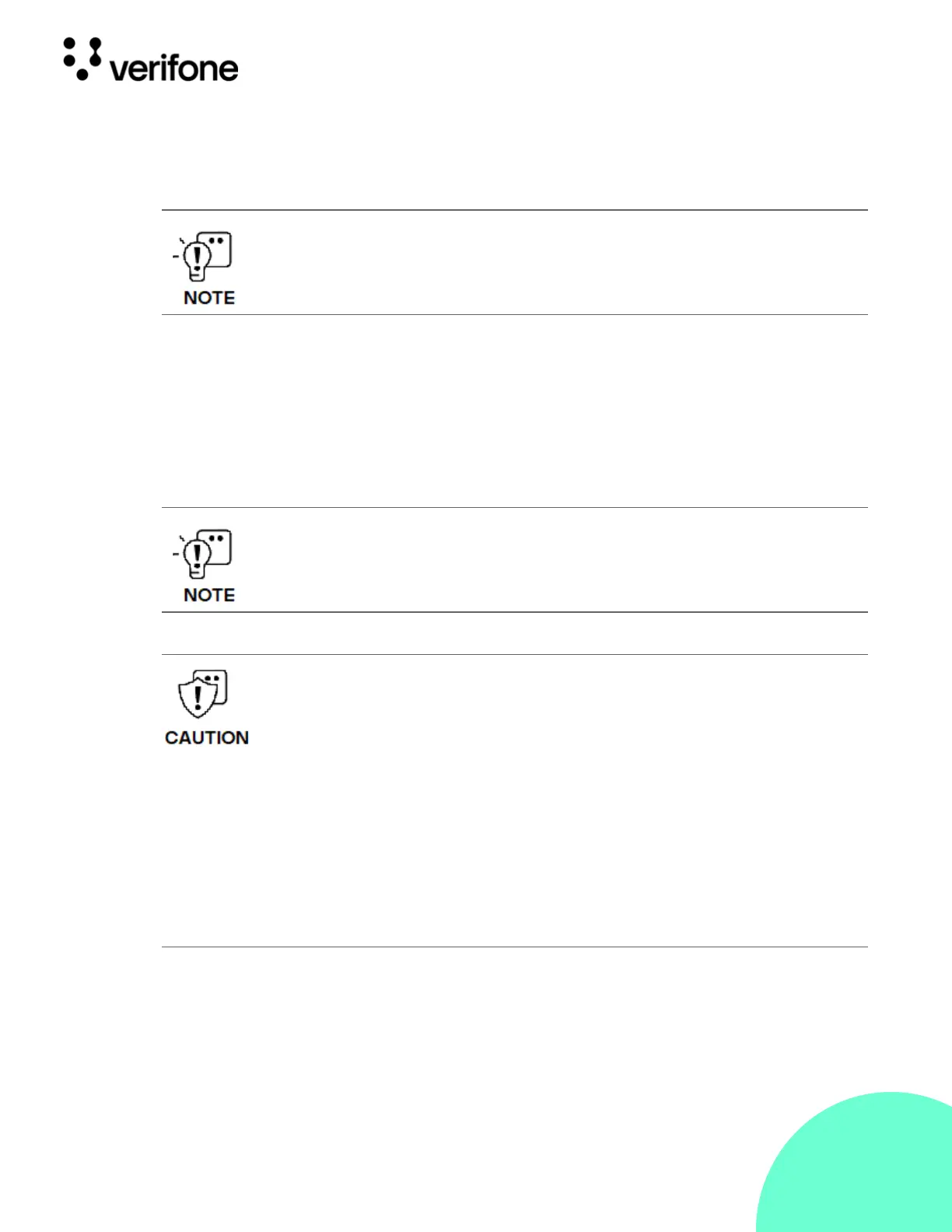26
© VeriFone, Inc. All rights reserved.
Installation Guide T650T
Manual
Shutdown
Hold the start button for about 1 second until the message is displayed on the
screen. Touch the "Off" selection to turn off.
Loading a
Paper Roll in
Device
Install a paper roll before you can start transactions that require a receipt.
The T650T stand uses a roll of 58 mm x 50 mm, single-ply, thermal-sensitive
paper.
A pink out-of-paper indicator line appears on the edge of the paper before the end
of the roll. After this line appears, there is enough paper remaining on the roll to
perform at least one more transaction.
To Install a Paper
Roll
1 Hold both sides of the paper door, which is on the upper corner of the device
and open the paper door by pulling outside (see below figure).
The screen is blank when the device has no power.
A message is always displayed to indicate that the printer is out of paper.
Poor-quality paper can jam the printer and create excessive paper dust. To place
order for high-quality Verifone paper, refer to Accessories and Cables.
Store thermal paper in a dry, dark area. Handle thermal paper carefully: impact,
friction, temperature, humidity, and oils affect the color and storage
characteristics of the paper.
Never load a roll of paper with folds, wrinkles, tears, or holes at the edges.
Un papier de mauvaise qualité peut bloquer l'imprimante et créer une poussière
de papier excessive. Pour passer commande de papier Verifone de haute qualité,
reportez-vous à Accessoires et documentation.
Conservez le papier thermique dans un endroit sec et sombre. Manipulez le papier
thermique avec précaution : les chocs, la friction, la température, l'humidité et les
huiles affectent la couleur et les caractéristiques de stockage du papier.
Ne chargez jamais un rouleau de papier présentant des plis, des rides, des
déchirures ou des trous sur les bords.
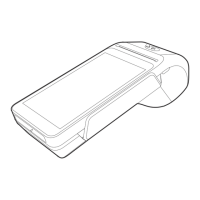