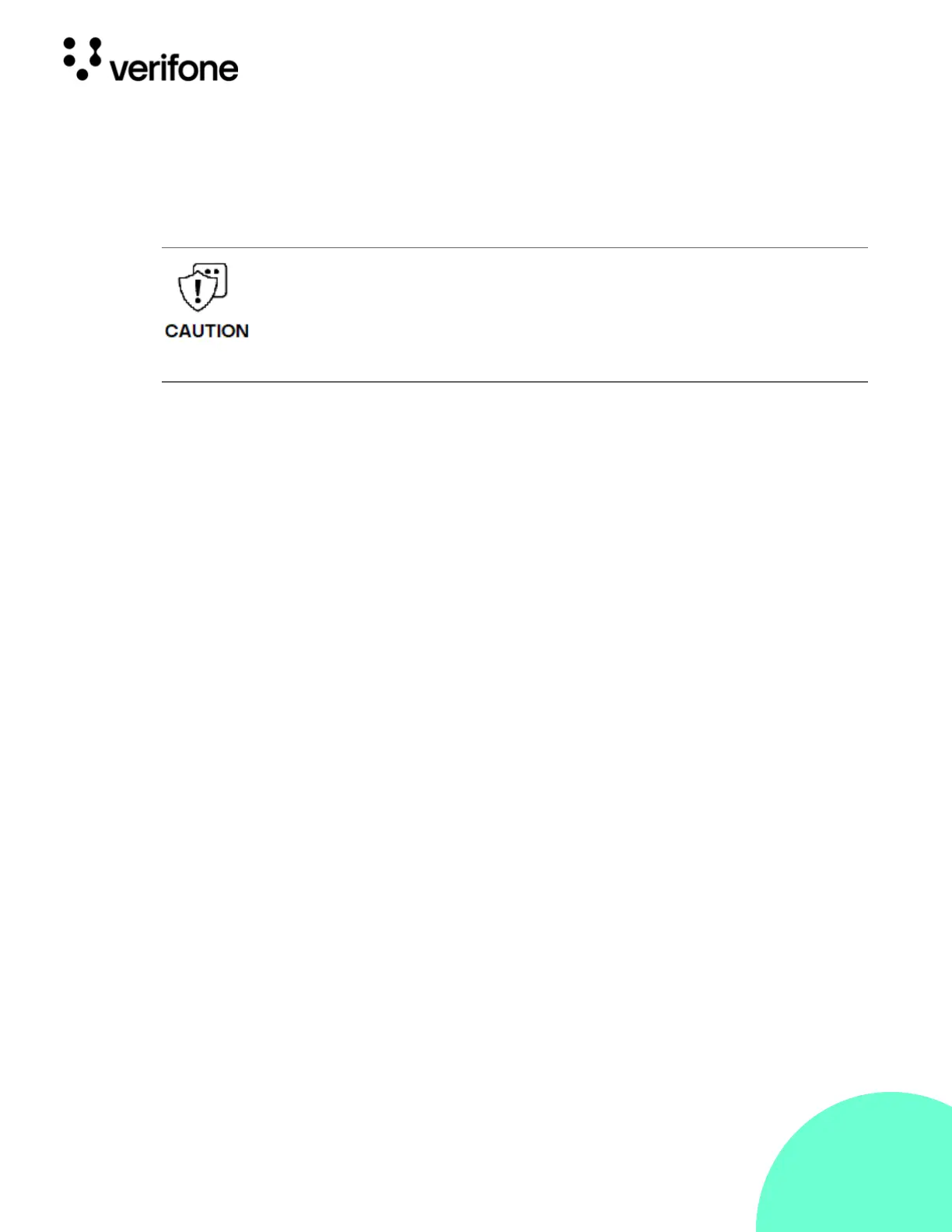30
© VeriFone, Inc. All rights reserved.
Installation Guide T650T
External and
Optional Devices
Multiple cable configurations are provided for the T650T device that supports
peripheral devices designed for use with electronic point-of-sale systems such as
ECR (Electronic Cash Register), cash drawer, barcode scanner, external keyboard,
weighing scale, external printer, external speakers, battery, and a USB connection.
Remove the power cord from the multiport cable before connecting any
peripheral device. Reconnect the power cord only after you have finished
connecting the peripheral device(s).
Retirez le cordon d'alimentation du câble multiport avant de connecter un
périphérique. Rebranchez le cordon d'alimentation uniquement après avoir
terminé de connecter le(s) périphérique(s).
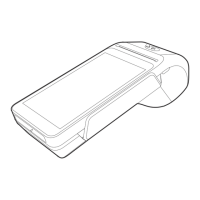