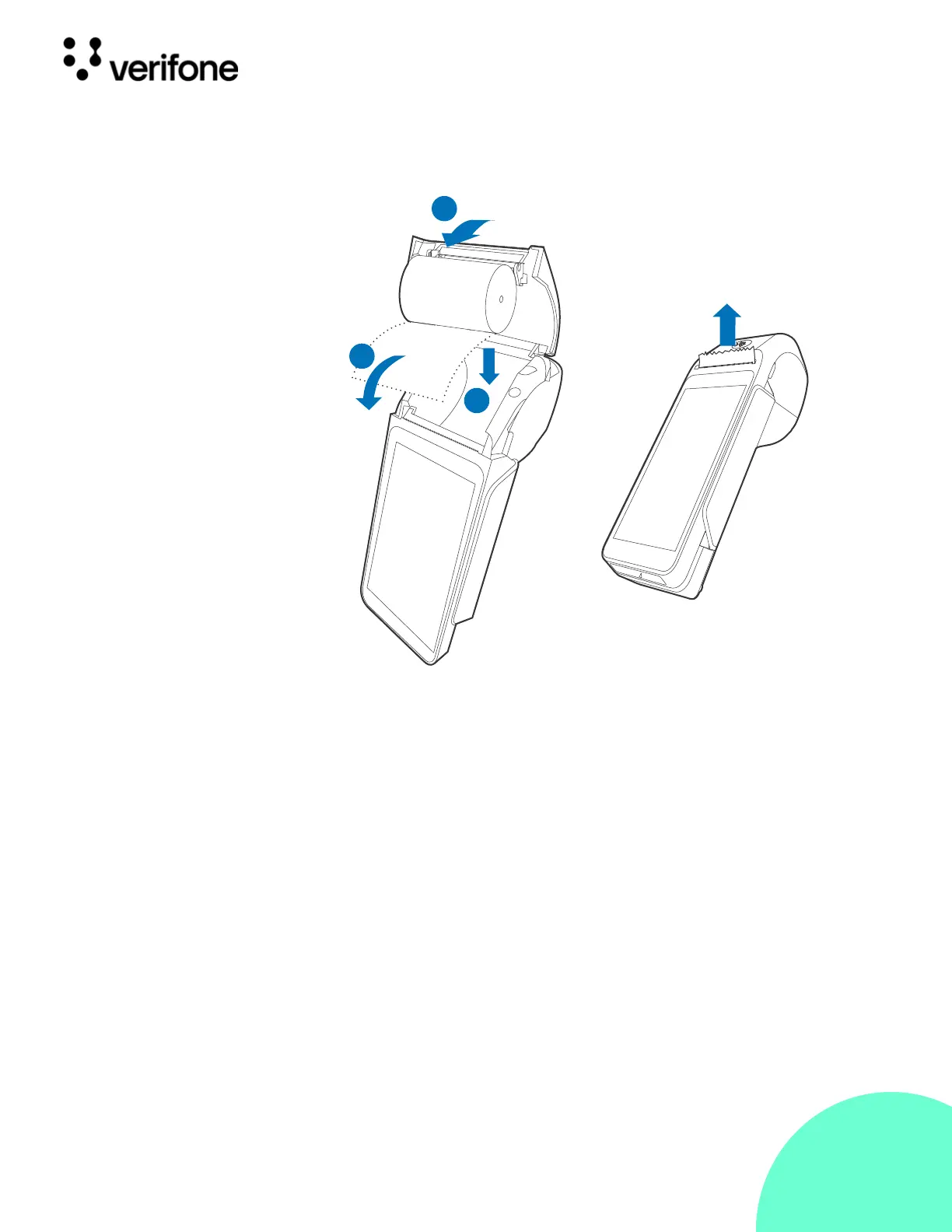27
© VeriFone, Inc. All rights reserved.
Installation Guide T650T
2 Remove any partial roll of paper in the tray.
Figure: 12 Steps to
Install a
Paper Roll in
T650T
3 Loosen the glued leading edge of the new paper roll or remove the protective
strip. Unwind the paper roll past any glue residue.
4 Hold the roll so that paper feeds from the top of the roll.
5 Pull the paper past the printer door.
6 Align the printer paper to the tabs to the paper guides and hold the paper up
when closing the door.
7 With the printer paper extending outside, close the printer door by swinging
upward until the door clicks shut, allowing the printer paper to extend outside
the printer door.
Using the
Smart Card
Reader
Insert the smart card to proceed with the EMV transaction. EMV supports credit
card and debit card transactions.
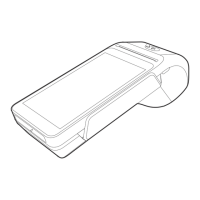