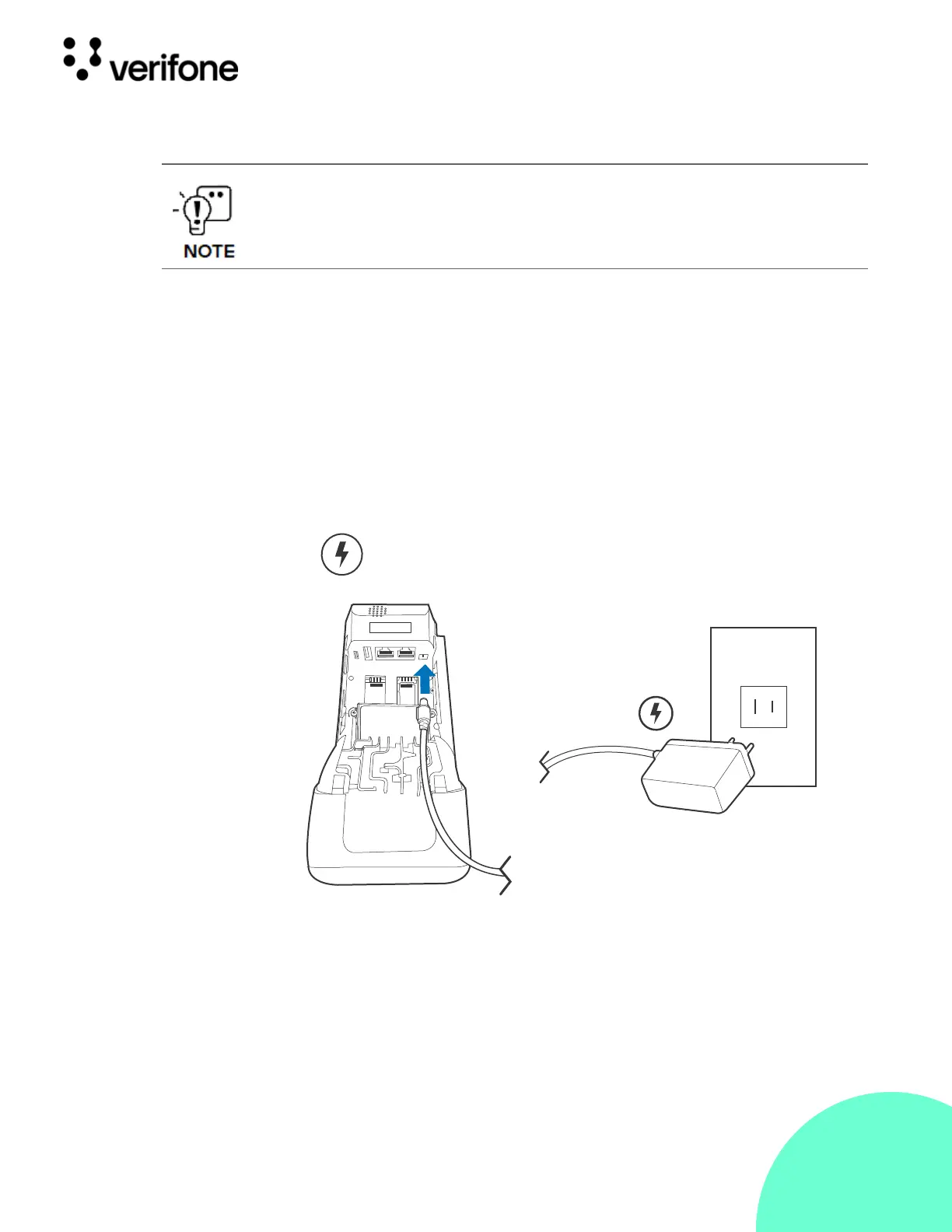23
© VeriFone, Inc. All rights reserved.
Installation Guide T650T
Examining
Connection
Port
The device has dedicated input/output connectors: Ethernet, RS-232, USB-A,
USB-C and DC power.
To Connect the
Terminal Power
Supply
Insert the power supply cable into the T650T device and plug the other end to the
power supply.
Figure: 7 T650T
Power
Supply
Connection
TIP: To protect against possible damage caused by lightning strikes and electrical
surges, consider installing a power surge protector.
If there is no available application in the device, DOWNLOAD NEEDED appears
on screen after the initial Verifone copyright screen.
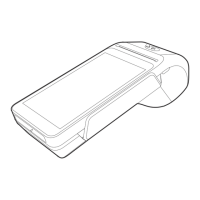