40
© VeriFone, Inc. All rights reserved.
Installation Guide T650T
4 If the problem persists, reach out to your local Verifone representative.
Checking Smart
Card Reader
To check the smart card reader:
1 Execute a transaction using various smart cards to eliminate the possibility of a
faulty card.
2 Verify that the card is inserted correctly (see Using the Smart Card Reader).
3 Ensure the SAM cards are appropriately inserted into the designated slots and
are securely in place (refer to
Installing or Replacing SIM/SAM Card).
4 If the issue persists, get in touch with your local Verifone representative.
Checking CTLS
Reader
To check the CTLS reader:
Make sure there are no obstructions between the contactless logo and the
card, ensuring a clear path between the contactless reader and the actual
card for a seamless transaction.
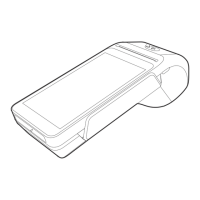
