39
© VeriFone, Inc. All rights reserved.
Installation Guide T650T
Device Does
not Start/Does
not Display
Correct
Readable
Information
If the device does not start:
• Ensure that the device is plugged in to a dedicated power source.
• Verify all the cable connections including the proper insertion of the power
cable connector.
• If the problem persists, reach out to your local Verifone representative for
assistance.
Blank Display
When the device display is blank:
• If the device display appears dark, tap the screen using the stylus. If the unit is
in screen-saver mode, touch the screen to activate.
• If the display does shows incorrect or unreadable information, inspect all cable
connections. In case the problem persists, reach out to your local Verifone
representative for assistance.
Keypad Does
Not Respond
If the keypad does not respond properly:
• Examine the device display. If it displays the wrong character or nothing at all
when you press a key, follow the steps outlined in
Device Does not Start/Does
not Display Correct Readable Information.
• Refer to the user documentation for that application if using a function key
does not produce the anticipated outcome, to ensure accurate data entry.
• If the issue persists reach out to your local Verifone representative.
Transactions
Fail to Process
Multiple factors could be causing the unit to fail in processing transactions.
Utilize the following steps to troubleshoot and identify the root of the
failures.
Checking
Magnetic Card
Reader
To check the magnetic card reader:
1 Perform a transaction using one or more distinct magnetic stripe cards to rule
out the possibility of a faulty card.
2 Ensure that you are swiping cards correctly (see Using the Magnetic Card
Reader).
3 Process a transaction manually using the keypad instead of the card reader. If
the manual transaction is successful and the issue persists with the card
reader, it may indicate a problem with the card reader itself.
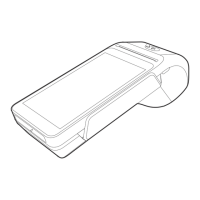
