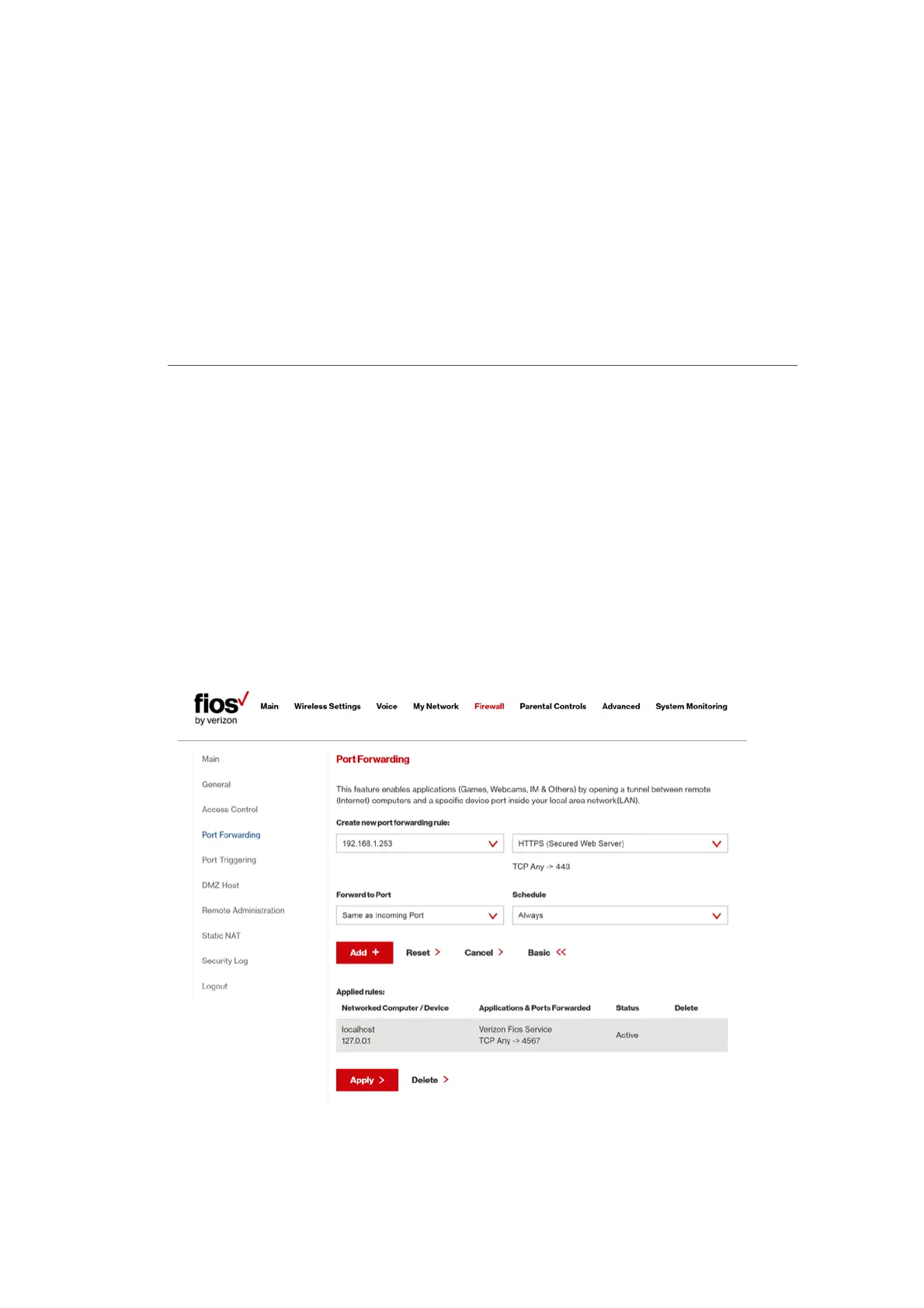PORT FORWARDING
AND PORT TRIGGERING
3. Select the application in the Application to Forward drop
down.
4. Click Add. The rule displays in the Applied Rules section.
5. Click Apply to save changes.
7. 2a / ADVANCED PORT FORWARDING RULES
You can configure advanced port forwarding rules.
To configure the rules:
1. In the Port Forwarding page, select Advanced.
