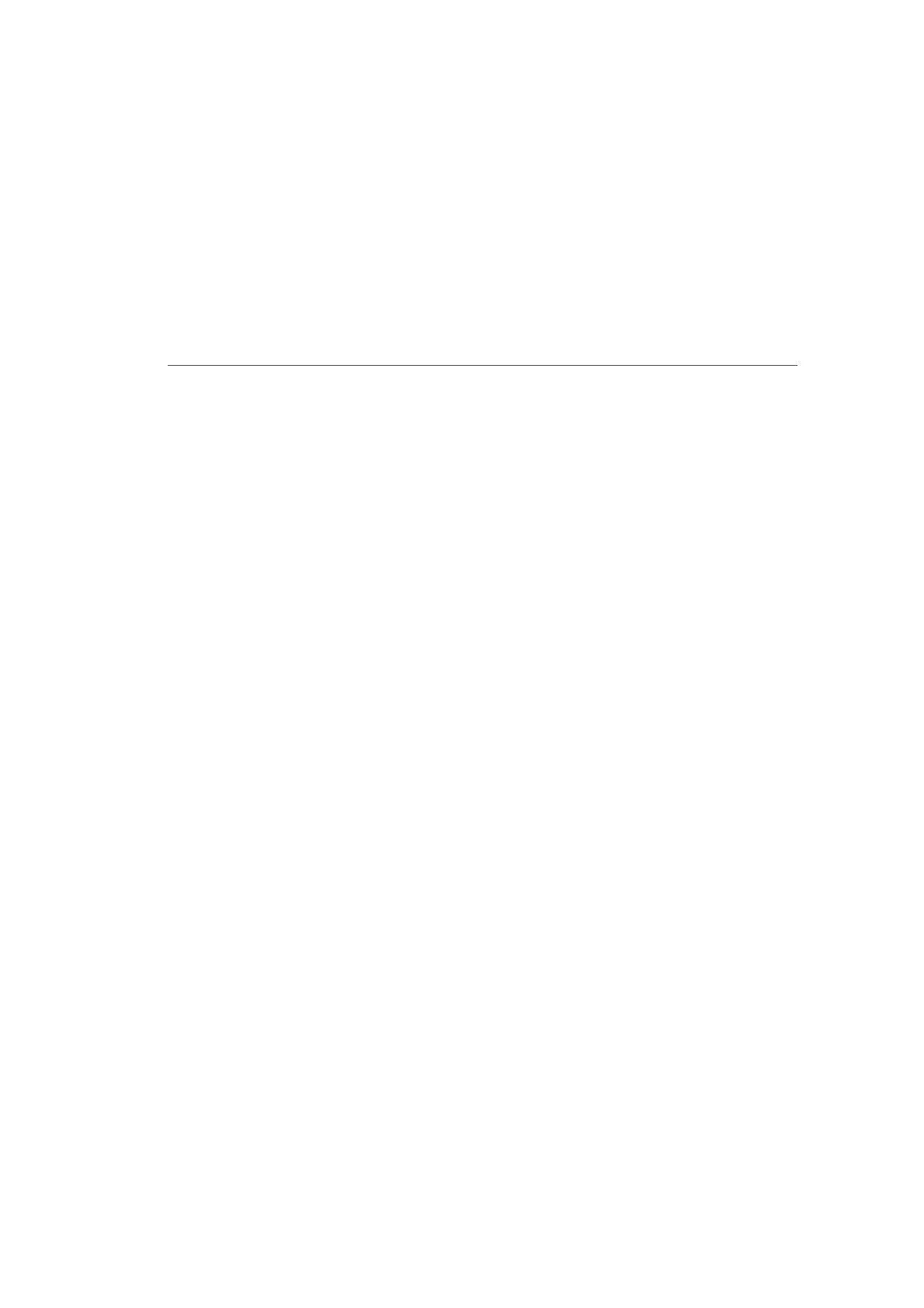FEATURES AND GETTING TO
KNOW YOUR FIOS ROUTER
– MAC address filtering
– Static NAT
– Port forwarding
– Port triggering
– Access control
– Advanced wireless protection featuring WPA2/WPA Mixed
Mode and MAC address filtering
• Options, including:
–DHCP server
– WAN interface auto-detection
–Dynamic DNS
–DNS server
– LAN IP and WAN IP address selection
– MAC address cloning
– IPv6 support
– QoS support (end to end layer 2/3) featuring:
Dierentiated Services (Diserv), 802.1p/q prioritization,
and pass-through of WAN-side DSCPs, Per Hop Behaviors
(PHBs), and queuing to LAN-side devices
– Remote management and secured remote management
using HTTPS
– Static routing
