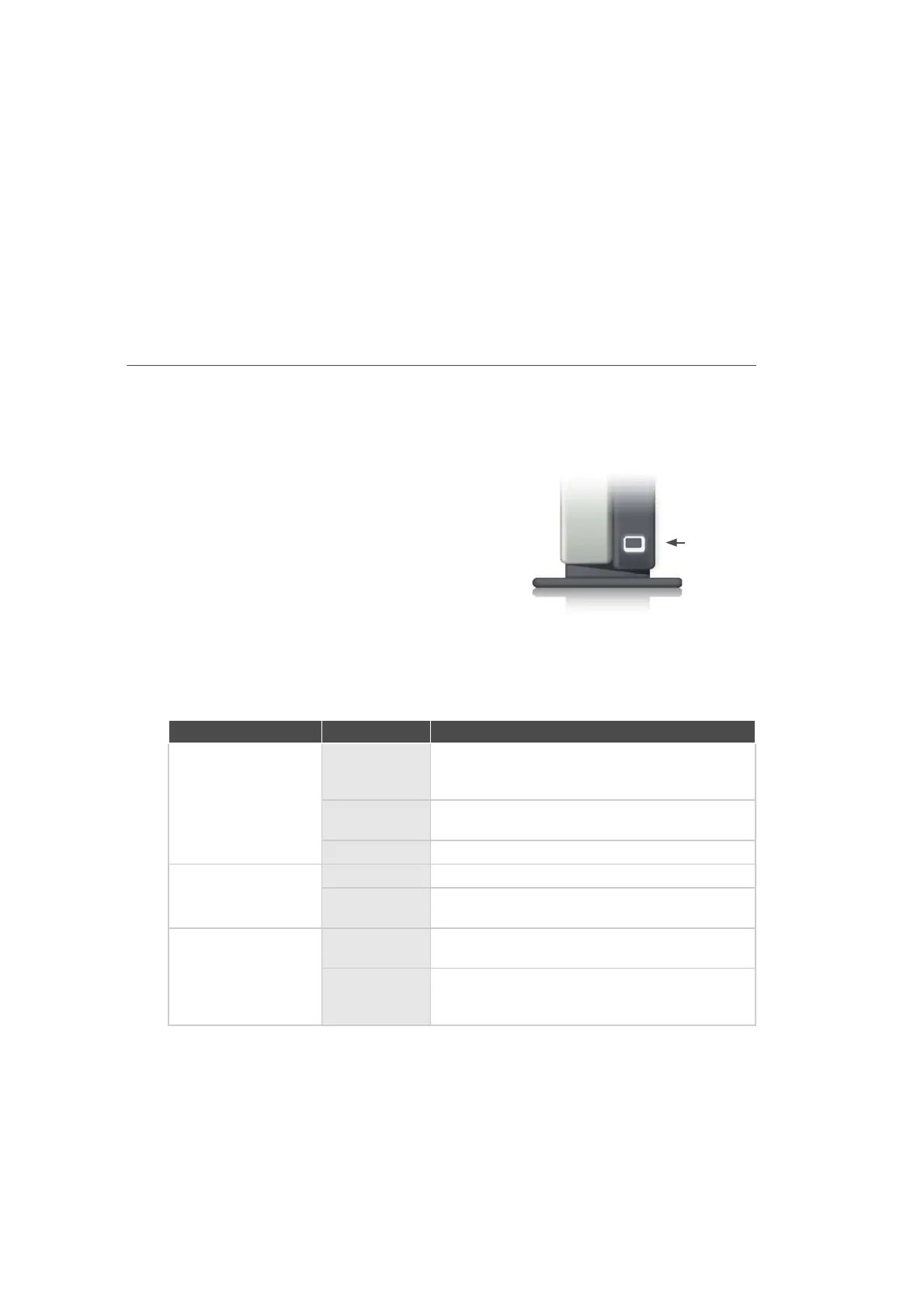10
verizon.com/fios | ©2016 Verizon. All Rights Reserved.
/ INTRODUCTION
– VPN (VPN pass through only)
–IGMP
– Daylight savings time support
1.3/ GETTING TO KNOW
YOUR FIOS ROUTER
1.3a/ FRONT PANEL
The front panel’s Unified Button allows quick access to the Wi-Fi
Protected Setup (WPS) feature and handset paging/paring mode.
Front
panel
unified
button
Router Lights
Condition Status LED Color BHR5
Normal
WHITE
Normal Operation (solid)
Router is booting (fast blink)
ONT is booting (slow blink)
BLUE
Pairing Mode (slow blink)
Paging Mode (fast blink)
GREY
Wi-Fi has been turned o
Issue(s)
YELLOW
No internet Connection (slow blink)
RED
Hardware/System Failure detected (solid)
Overheating (fast blink)
Mode
Changed
GREEN
Device is set to Router only mode
(ONT/DECT disabled)
OFF
Device is set to ONT only mode (Router o) or
Fiber cable is not connected, dirty or possibly
damaged.