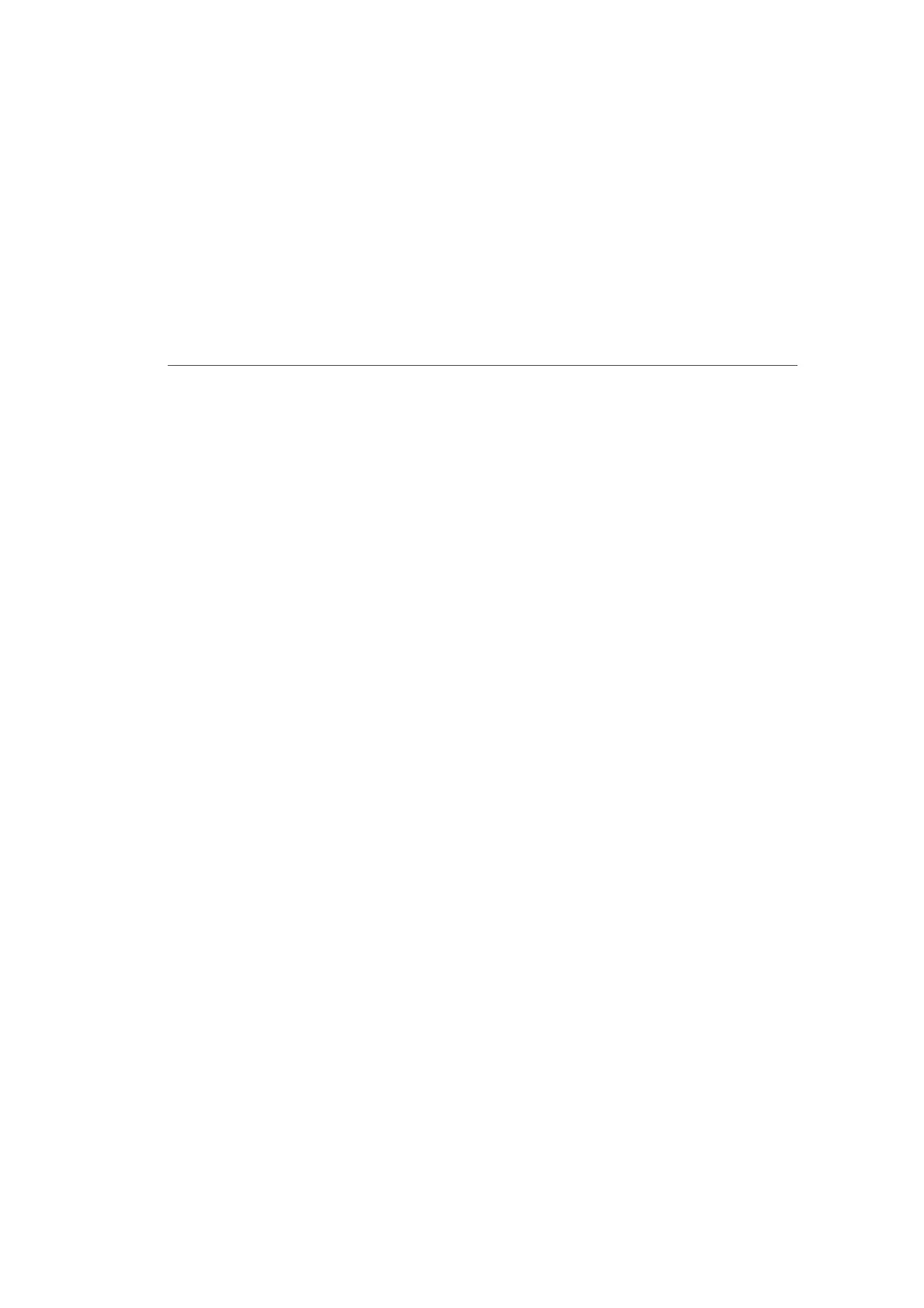FIREWALL
This chapter covers the following security features:
• Firewall - select the security level for the firewall.
• Access Control - restrict access from the local network to the
Internet.
• Port Forwarding - enable access from the Internet to specified
services provided by computers on the local network.
• Port Triggering - define port triggering entries to dynamically
open the firewall for some protocols or ports.
• DMZ Host - allows a single device on your primary network to
be fully exposed to the Internet for special purposes such as
Internet Gaming.
• Remote Administration - enable remote configuration of your
Fios Router from any Internet-accessible computer.
• Static NAT - allow multiple static NAT IP addresses to be
designated to devices on the network.
• Security Log - view and configure the security log.
7.0/ FIREWALL
The firewall is the cornerstone of the security suite for your Fios
Router. It has been exclusively tailored to the needs of the residential
or oce user and is pre-configured to provide optimum security.
The firewall provides both the security and flexibility home and oce
users seek. It provides a managed, professional level of network
security while enabling the safe use of interactive applications, such
as Internet gaming and video conferencing.
