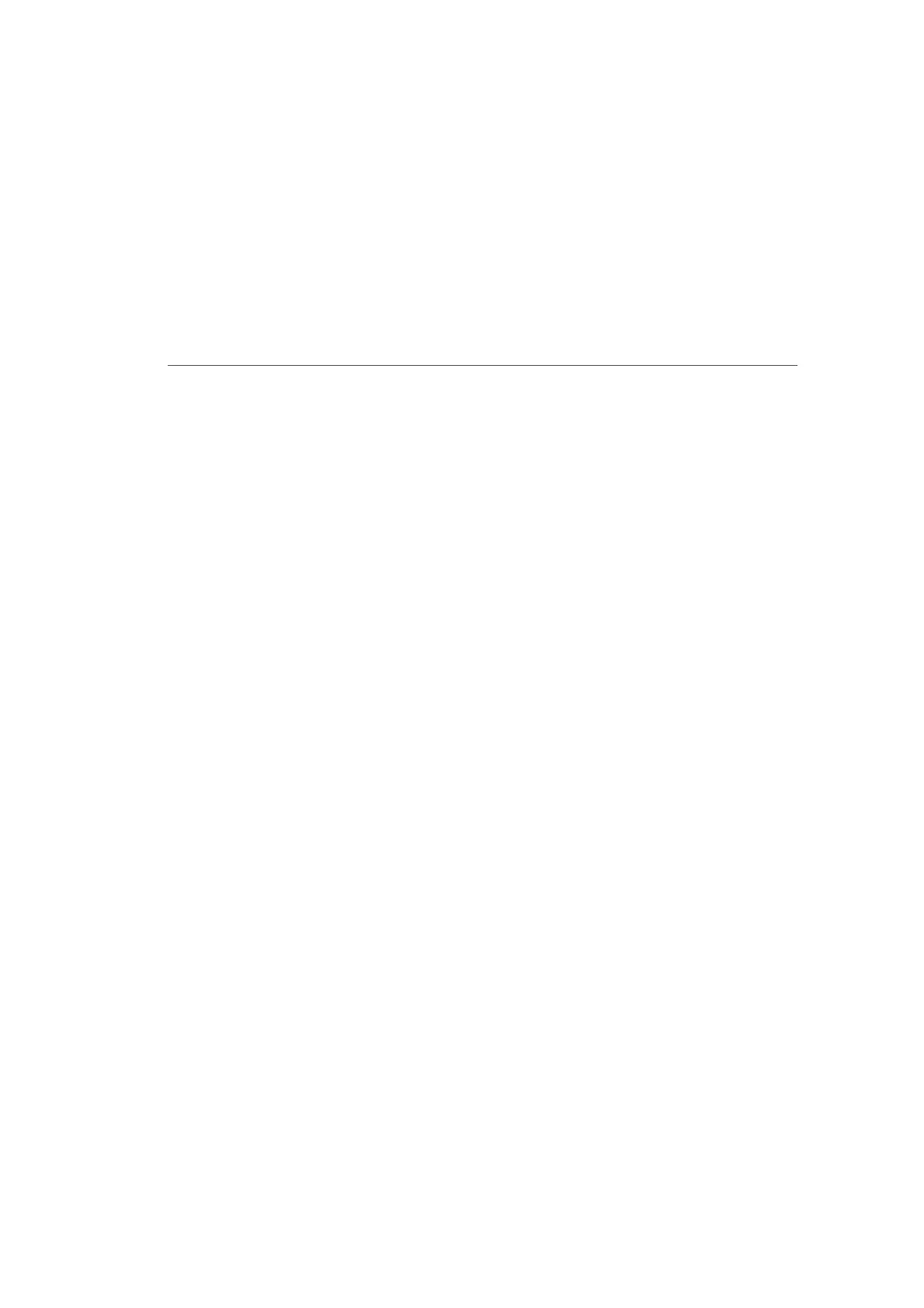NETWORK HOME/
OFFICE CONNECTION
GENERAL
In the General section, verify the following information:
• Status - displays the connection status of the network.
• Network – displays the type of network connection.
• Connection Type - displays the type of connection.
• Physical Address - displays the physical address of the
network card used for the network
• MTU - specifies the Maximum Transmission Unit (MTU)
specifies the largest packet size permitted for Internet
transmissions:
– Automatic - sets the MTU at 1500
– Automatic by DHCP - sets the MTU according to the
DHCP connection
– Manual - allows you to manually set the MTU
• Internet Protocol - in the internet protocol section, specify
one of the following
– Use the Following IP Address - the network connection
uses a permanent or static IP address and subnet mask
address, provided by Verizon or experienced network
technician.
BRIDGE
In the Bridge section of the Configure Network (Home/Oce), you
can configure the various LAN interfaces. By default, the Ethernet
