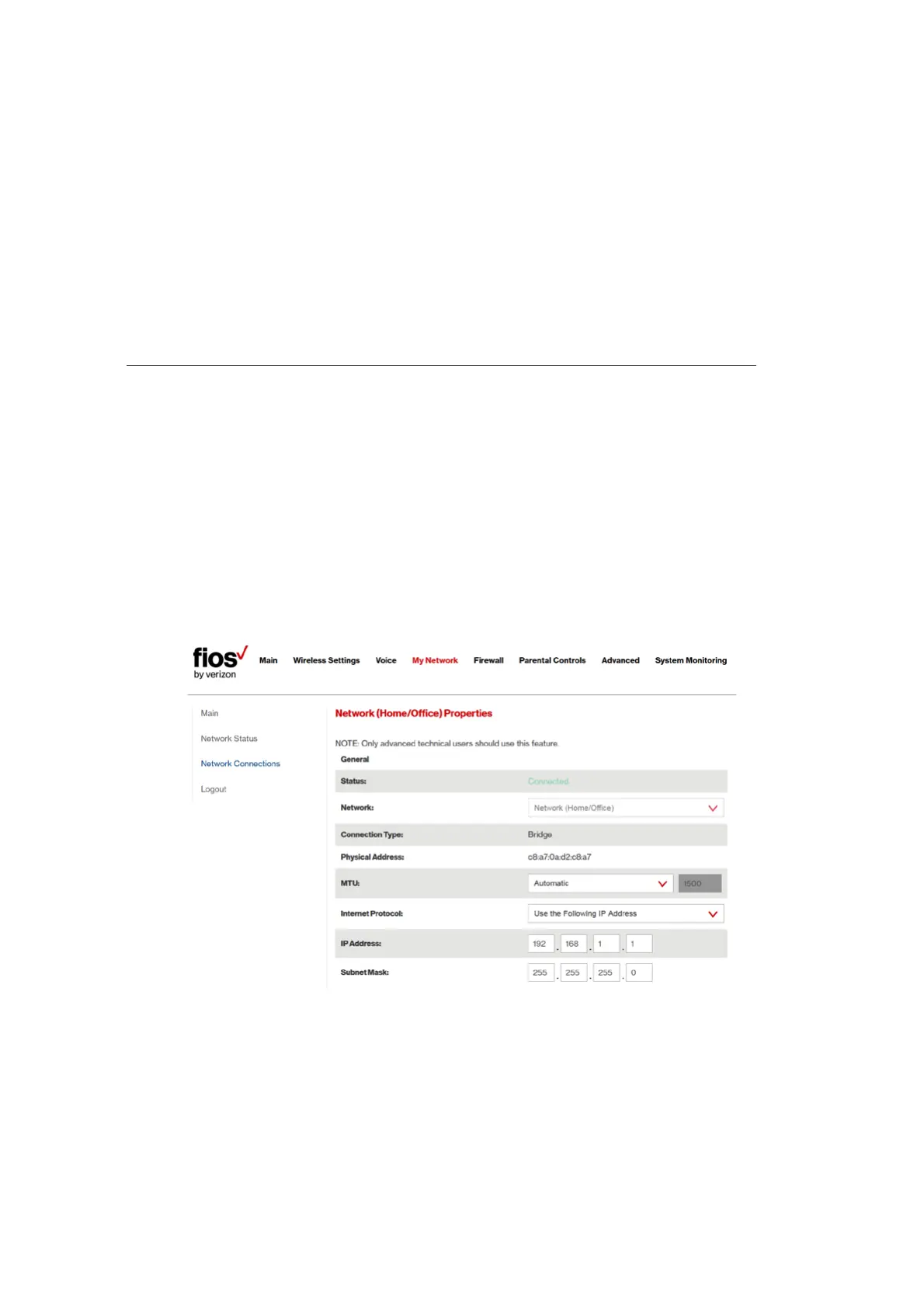76
verizon.com/fios | ©2016 Verizon. All Rights Reserved.
/ USING NETWORK
CONNECTIONS
2.
To rename a network connection, enter the new network
name in the Name field.
3. Click Apply to save the changes.
CONFIGURING THE HOME/OFFICE NETWORK
To configure the network connection:
1. In the Network (Home/Oce) Properties page, click
Settings. The configuration page displays.
2. Configure the following sections, as needed.