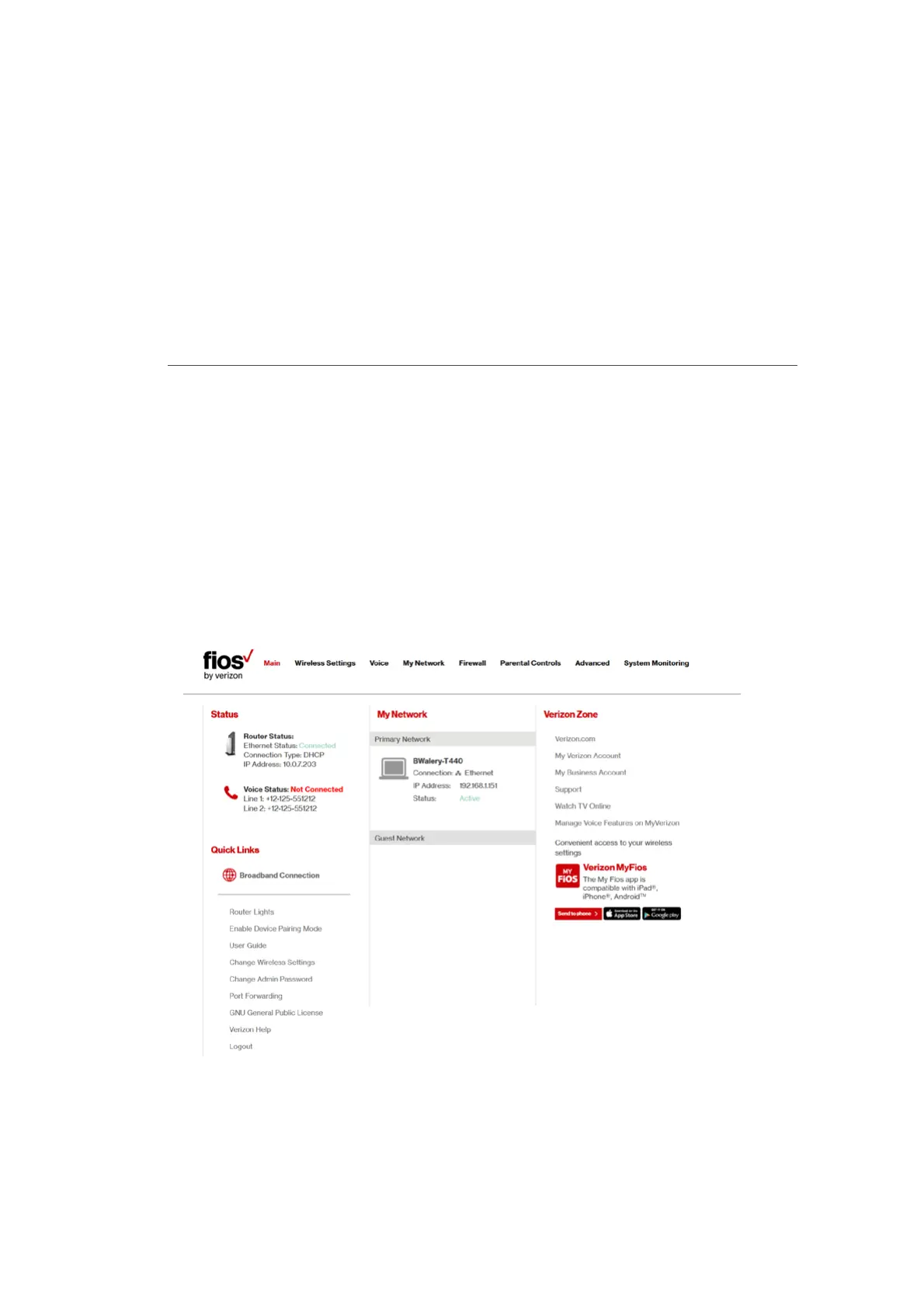WIRELESS
STATUS
3.1/ WIRELESS STATUS
Use the Wireless Status feature to view the status of your Fios
Router’s wireless network.
To view the status:
1. Access the Main page. You can quickly view your Fios
Router’s wireless status in the My Network column. This
includes all devices that have recently accessed or are
currently connected to the network.
