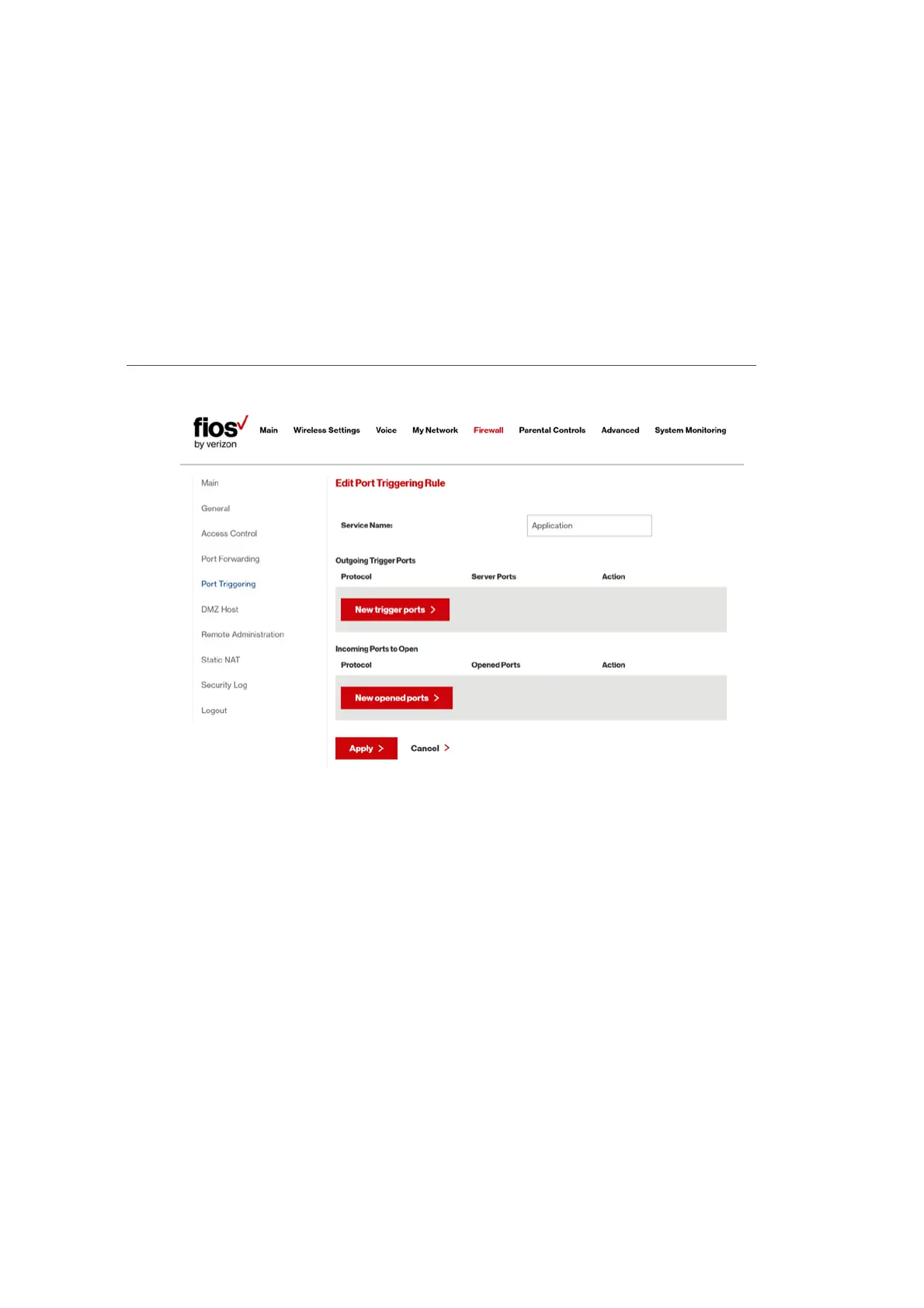106
verizon.com/fios | ©2016 Verizon. All Rights Reserved.
/ CONFIGURING
SECURITY SETTINGS
3.
Enter the service name then configure its inbound and
outbound trigger ports. Click Apply to save User Defined
changes. The Port Triggering page displays.
4. Click Apply again to save all changes.
7.4/ DMZ HOST
DMZ Host allows a single device on your primary network to be fully
exposed to the Internet for special purposes like Internet gaming.
